I have been working with Jim from Apple Professional Learning on how to make text more accessible to my EL students in D214. Often when I make materials, I use screenshots in pdfs but they were not registering with the accessibility features (translate, speak, define). Now I know that students can take a screenshot of any text they don’t understand, and this text can be read, translated, spoken in Photos. This shifts accountability to students and allows them to get the exact help they need at any time. Actually, this would help any struggling reader in Rolling Meadows High School.
Create a post from the types below.
Live Text in photos for EL
You might also like
Everyone can learn photo
Making Sticker Books with Photos and Keynote
In Action: Capture Photo Scenes
250001846020
250011617028


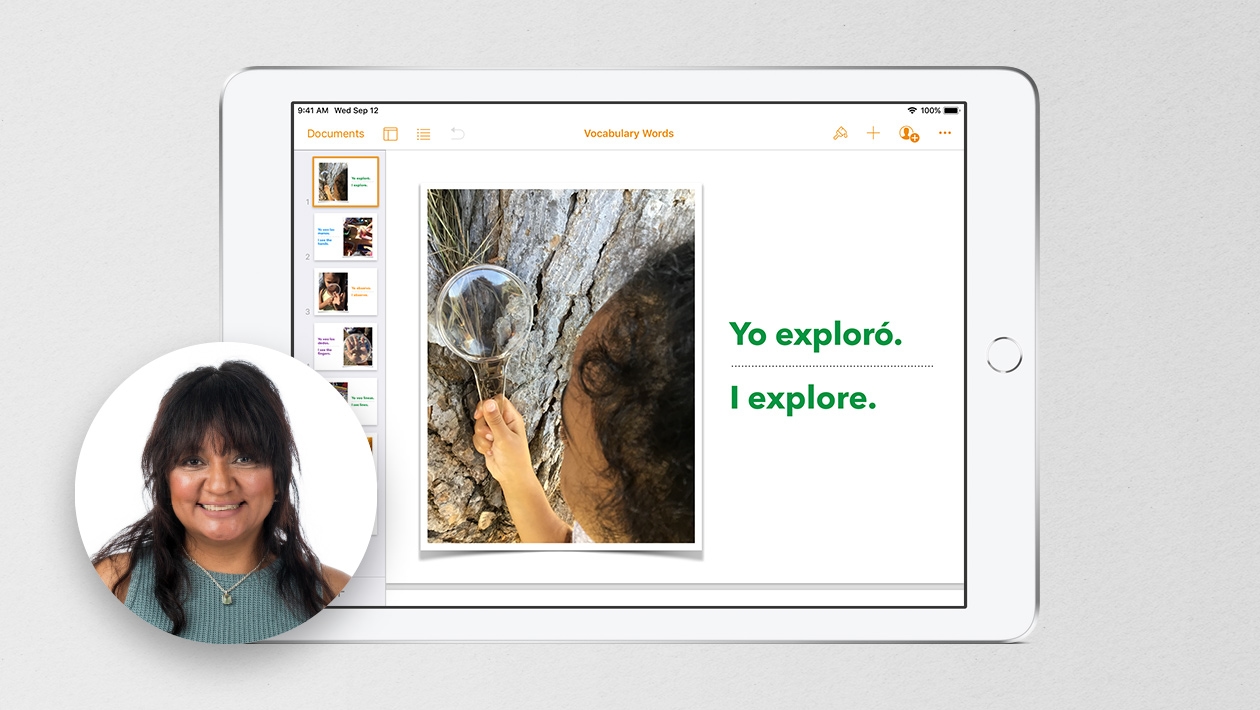






April 10, 2023 . English
English
Thanks for sharing this feature! Live Text, along with our other Translate features, is a game-change for so many students when interacting with the real-world text framing their learning environments everyday. I especially love your callout for promoting student accountability, agency, and responsibility. Once they learn how to use this feature, they can implement it in their own learning practices!
This action is unavailable while under moderation.
This action is unavailable while under moderation.