In a second grade classroom, we decided this year to combine our informative writing unit with augmented reality. Each student was able to choose an animal that they wanted to research. Then in a collaborative Keynote, students each drew their animal and recorded audio of themselves reading their informative writing. Then the teacher exported the images with transparent background and the audio files. In Reality Composer, the pictures were added to with behaviors so that tapping the image would trigger audio of the student reading their informative writing. The file was then shared with students. Students were given a "map" to track which animals they could learn about. They then went outside to an open field and explored their AR Zoo learning from their peers about each of the animals. This was this classes first experience learning with AR.
Student Response
When asked, students said their favorite parts of this process was being able to be creative and getting to learn about what their classmates researched.
Limitations
Students did not have Reality Composer on their devices. We created the AR experience in Reality composer using a Macbook and exported it as a .reality filetype. This allowed us to airdrop the file to students and they could open it using AR Quick Look which is built into the device. While this worked well, we had to be right up next to the animal drawing before the tap gesture would trigger the audio. Had students had Reality Composer on their devices, it would have eliminated some of the implementation issues that we ran into.


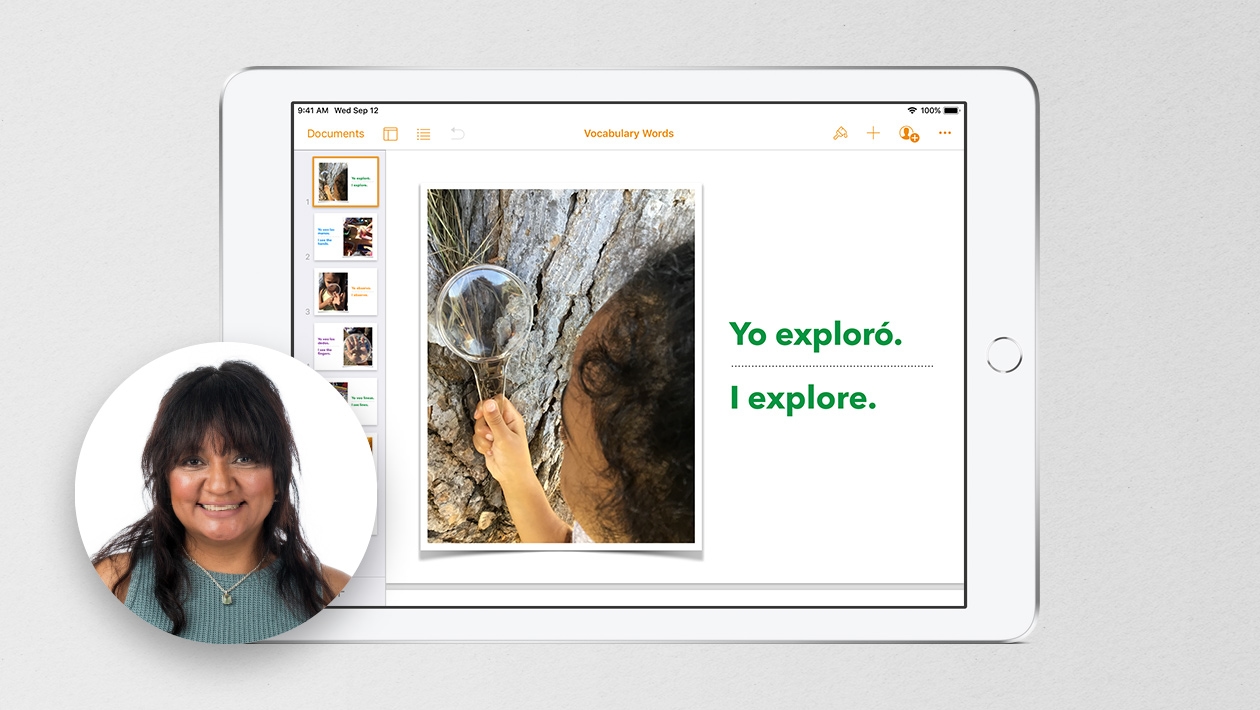






March 16, 2023 . English
English
Very fun idea! Thanks for describing the “how to” and the tips. Super that the students liked the sharing best.
This action is unavailable while under moderation.
This action is unavailable while under moderation.