As an adult living with ADHD and OCD, life can be very interesting at times (not how my wife and children would describe it). Because of my condition there are many things that I struggle with, through medication and diet, I can control most of my issues. However, I am still easily distracted by noise and sounds in my environment that make it struggle for me to stay focused.
A tool I use, and have gotten a portion of my students to use, is a wonderfully empowering accessibility tool that is available on all Apple devices is Background Sounds. It provides a distraction from the outside world with subtle sounds. Below is how you can access on the iPad and iPhone, macOS is similar in activating.
In Settings, go to Accessibility, then go to the Hearing section and select Audio and Visual. (It is highlighted in red)
Then select Background Sounds
Enable Background Sounds, select the type of sound you want in the background, I recommend headphones.
One thing I would recommend with students is to enable Stops Sounds When Locked, I had an iPad in the cart playing sounds until I found it and turned it off.
It has made a difference for me, listening to White Noise as I type this post. Try it yourself, then introduce it to your students.
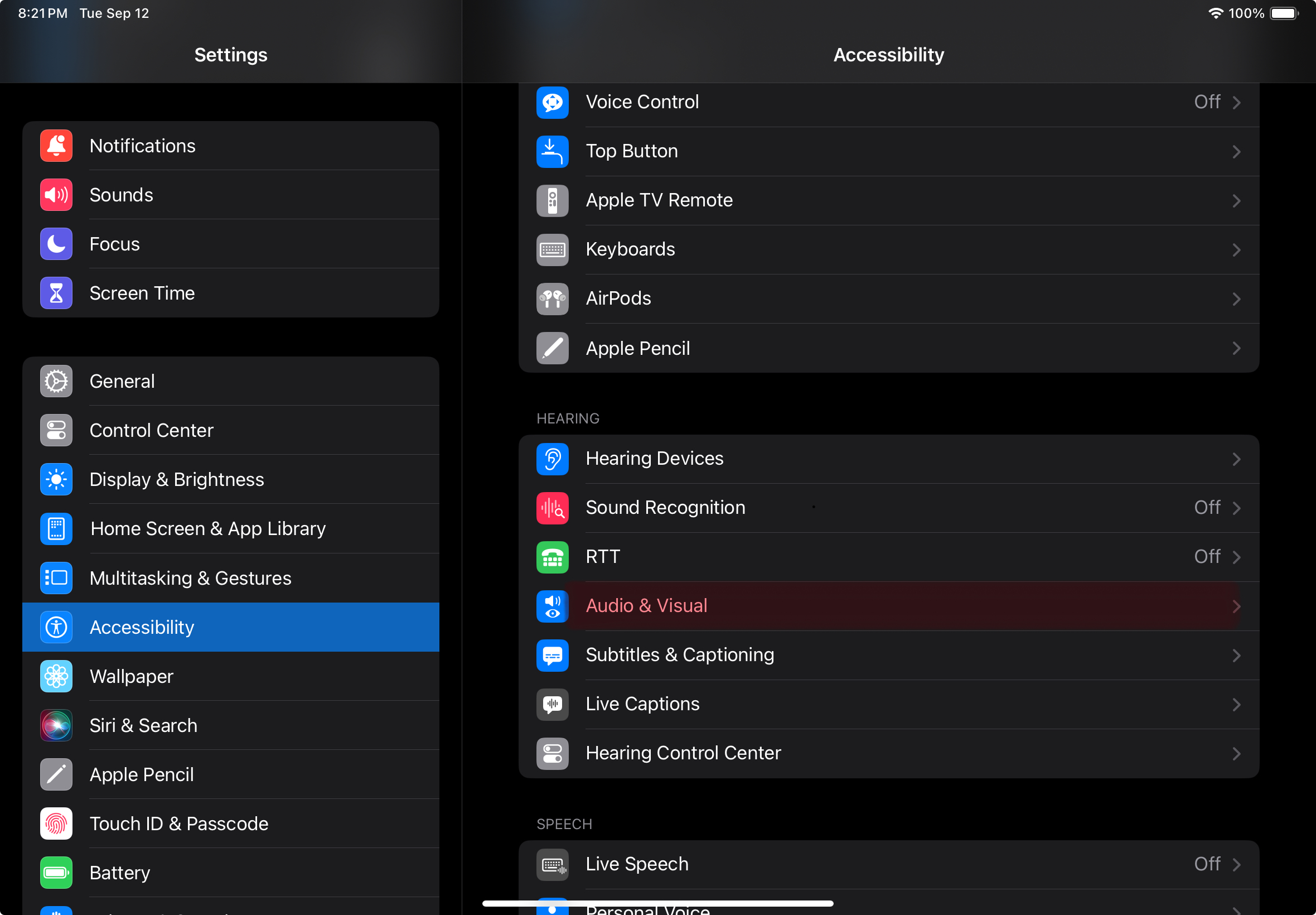
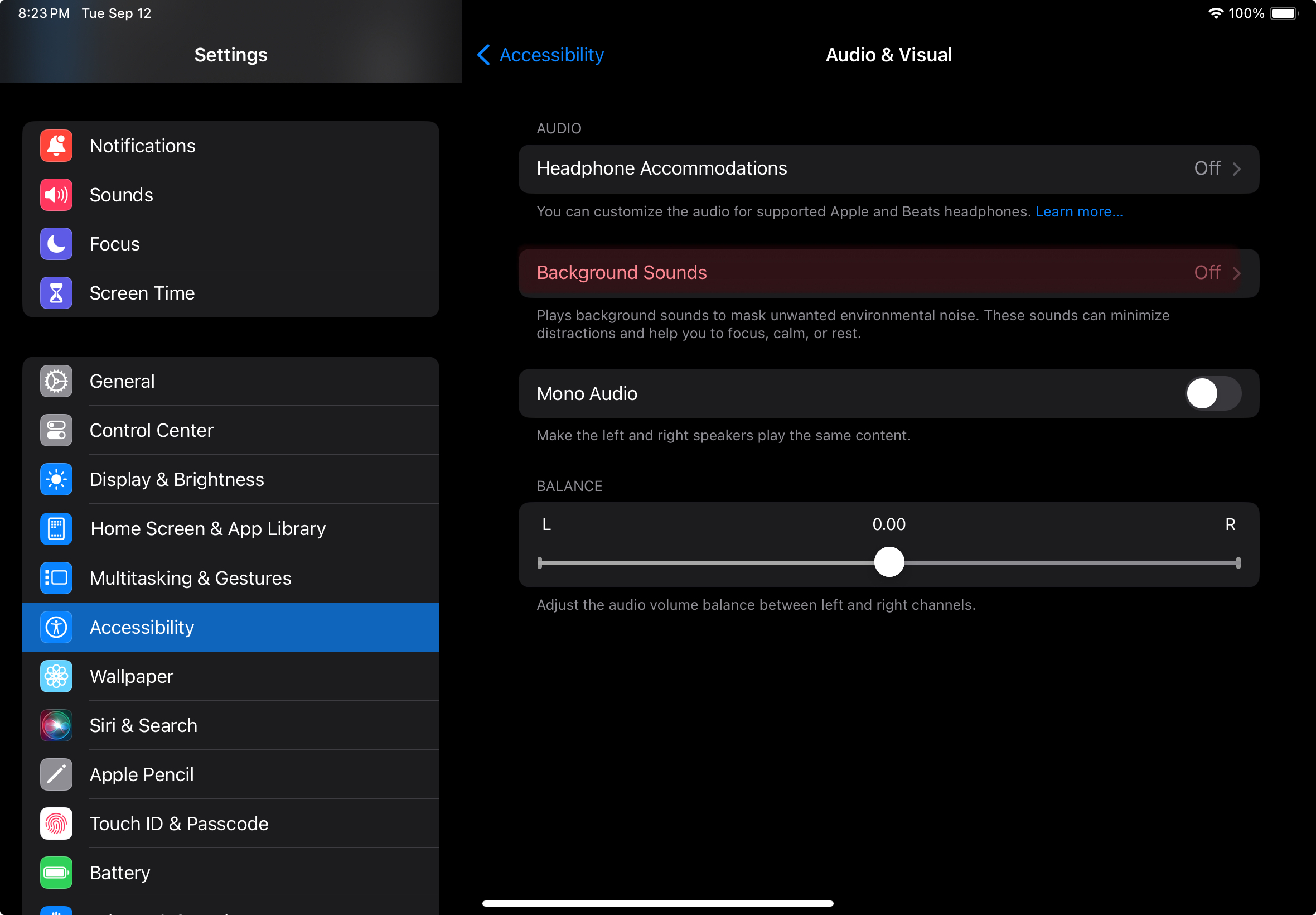








September 13, 2023 . English
English
Super helpful for all of us Brian! I’m definitely going to try this - and recommend it to my colleagues. Thanks for the screen shots!
This action is unavailable while under moderation.
This action is unavailable while under moderation.