We have a small fleet of iPad that have been managed for years in JAMF Pro, while all the rest of the school devices (Mac, Windows PC, and other iPad) have been managed in Meraki Systems Manager. This summer we. have started to close down JAMF Pro to simplify all of our management in one system. It looks like we have to rebuild many of our configurations by hand, as there does not seem to be an 'Export' or 'Save As...' button for some profiles and settings in JAMF.
Does anyone have experience with moving devices out of JAMF Pro into another MDM? Any experience moving in to Cisco's Meraki MDM?
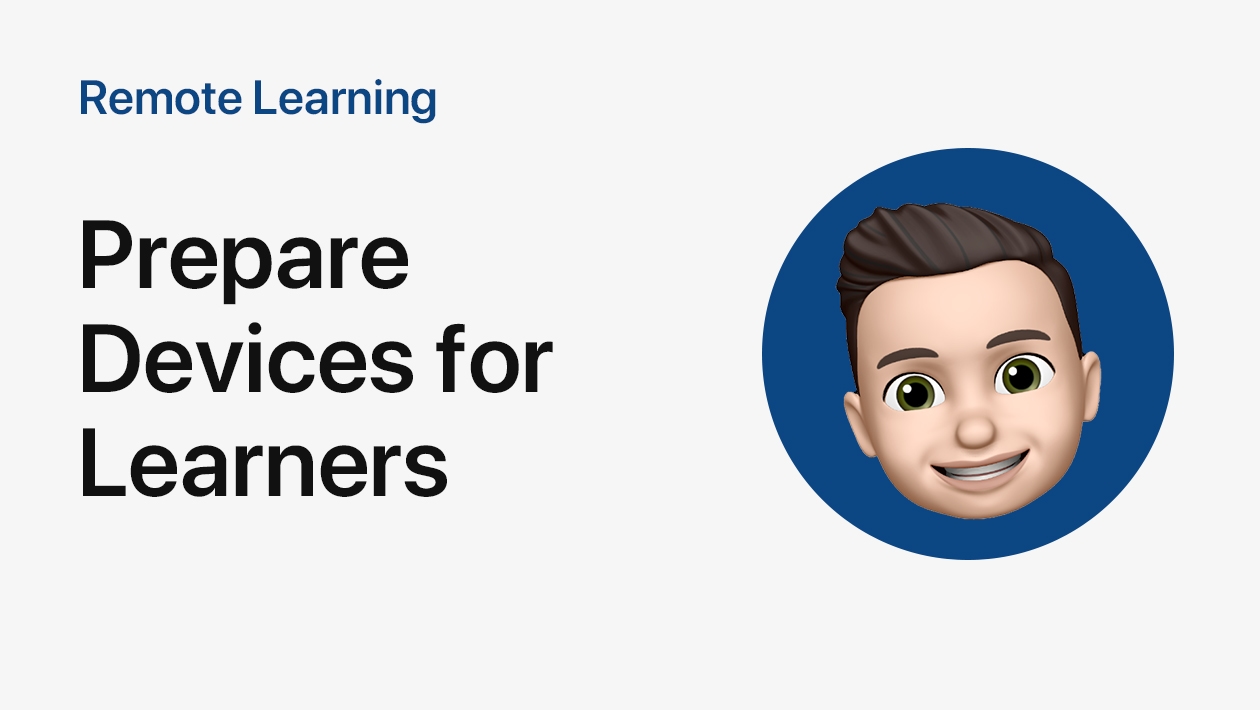






August 29, 2022 . English
English
We are currently in the process of moving from Jamf Pro to Jamf School, which does involve completely rebuilding everything. This does allow us to have a fresh look at different settings and restrictions to see if they are still doing what we want them to do. In Jamf Pro there is a button to download any given configuration profile, which I guess could be useful? Moving forwards, it's probably more helpful to recreate them in the Meraki interface as you can then more easily edit them in future.
This action is unavailable while under moderation.
This action is unavailable while under moderation.