My district is heavy Google users, although we are K-8 iPads. Many teachers still struggle with knowing why they should consider using Keynote instead of slides. When I have conversations with them and talk to them about some of the added value of Keynote, most often they understand and begin to dabble with the app. However, as the only coach in my district, I cannot have conversations like this at scale. Does anyone have a resource / one - pager already developed that would advertise / summarize the benefits of Keynote and Pages compared to Slides and Docs?
I agree with Cheryl on her thoughts.
One thing I did with all the Apple apps, was I just started creating and using them with staff, but never told them you need or should use this, I just used it creatively and they began want to do what I was doing.
Also going through the Everyone Can Create projects was a great way to get them to see the “light”. The projects work with Keynote and other apps that make it easy to follow and create. Then they might see how much easier and great Keynote is. And it is so easy to use.
i was a huge Excel geek, and thought numbers was a joke. But the more I used it, the more I appreciated the simplicity and ease of use.



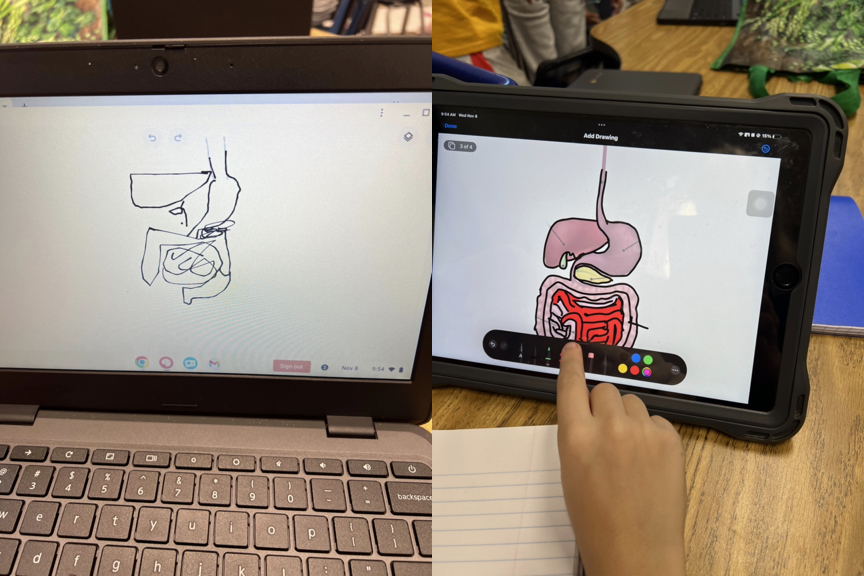






December 13, 2023 . English
English
I don’t have a one pager but perhaps we can gather some ideas here and you can pull them into a one pager.
For me, Keynote is much easier to use on iPad than Slides. Here are some things I appreciate (most all also apply to Pages)
Hope some of these help and that others add their ideas.
This action is unavailable while under moderation.
This action is unavailable while under moderation.