Apple’s iPhone journaling app can be a valuable tool for teachers to reflect on their teaching practice in various ways:
Daily Reflections: Teachers can use the journal to document their daily experiences in the classroom, noting successes, challenges, student reactions, and lesson effectiveness. This reflection can help them identify patterns, improvements, and areas needing development.
Media Integration: The iPhone’s multimedia capabilities allow teachers to capture photos of student work, videos, and voice memos related to their teaching. Teachers can document classroom activities by uploading assignments or creative lesson plans to reflect upon later.
Self-Evaluation: By reviewing journal entries periodically, teachers can self-assess their teaching methods, identify areas for growth, and make adjustments to improve their instructional practices.
Evidence Collection: The journal can serve as a repository of evidence for professional development or performance evaluations. Teachers can compile artifacts, reflections, and evidence of their growth over time. You can share evidence of growth by taking screenshots of journal entries.
Overall, the iPhone journal can act as a convenient, portable, and versatile tool for teachers to engage in reflective practice, leading to continuous improvement in their teaching methods and student learning outcomes.

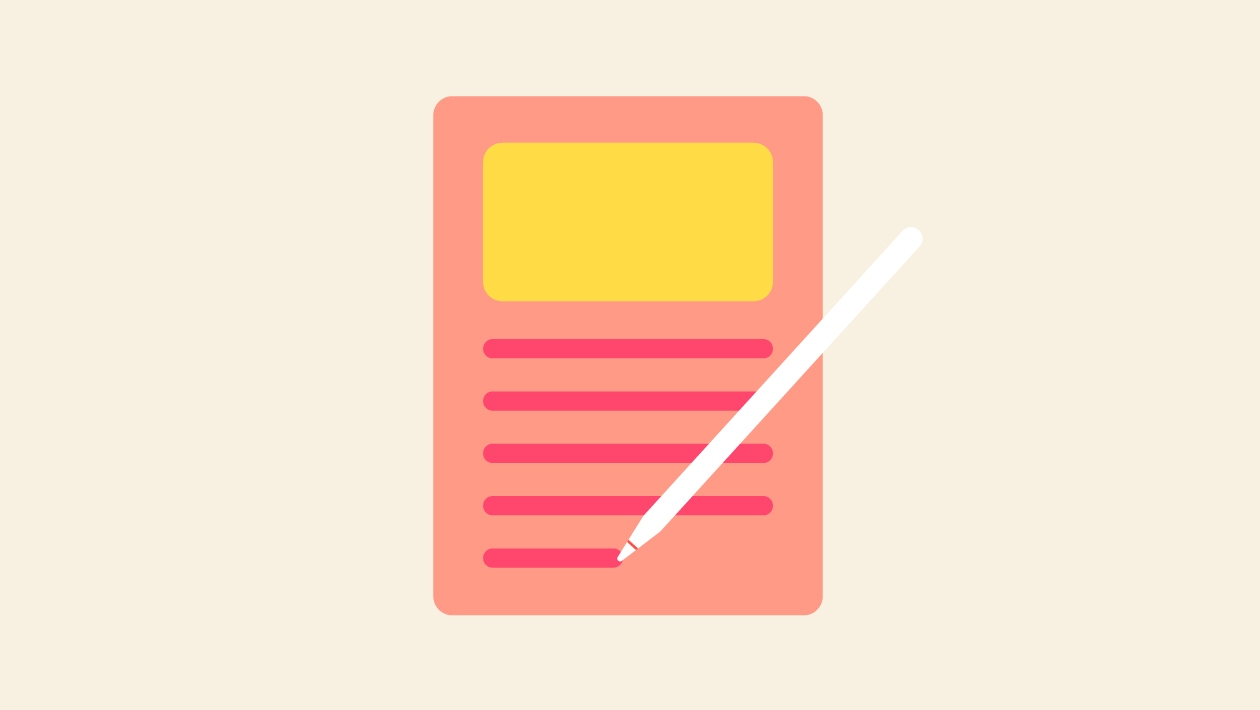






January 09, 2024 . English
English
These are a lot of great ideas. I never thought about using the app with students, but after reading your post I'm seeing the possibilities for classroom use. The daily reflection would be great!
This action is unavailable while under moderation.
This action is unavailable while under moderation.