Do you want your students to bring their literary characters to life?
Create story summaries that come to life using this introduction to animation Keynote. Students can use the characters included to create their own animations. Or, search the internet for other animated GIF characters to use.
This Keynote includes all of the instructions to create simple animated scenes using Keynote.
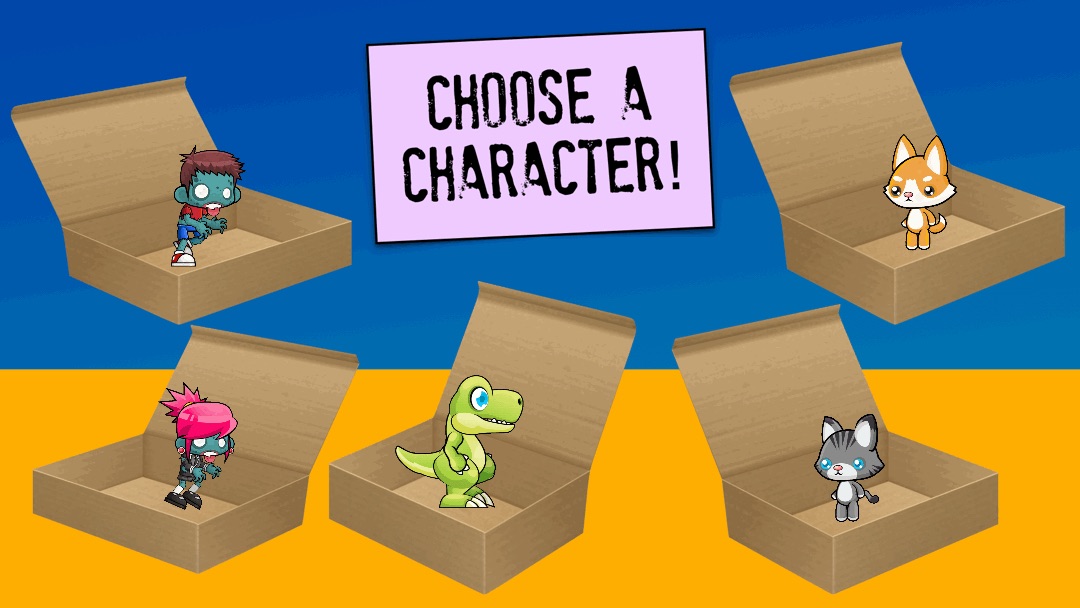

.jpg)






September 25, 2022 . English
English
Very helpful Keynote, thank you! A super way for students to think about the actions of literary characters they read about. I think this would make a great alternate assessment.
This action is unavailable while under moderation.
This action is unavailable while under moderation.