In an IB PYP Junior School the PYP Exhibition is the culminating project of the Junior School experience. Each year, we run a series of workshop sessions to support Year 6 students prior to Exhibition in their development of ideas and possible project components using iPads. One such workshop is on the development of an app prototype using Keynote. These sessions are quite short, so it is necessary to scaffold the process. For this, we provide a partially completed, partially functioning, template to support students in learning the skills needed to create a similar product in their own project work.
We share the template with students the day before the workshop, so that they have it downloaded and ready, teach some of the key setup requirements, including the use of shapes and drawing tools and most importantly, the ‘Links Only’ Presentation Type in Settings (see Settings screen shots). Students use the session time to work on completing the elements that are not yet functioning and then we leave the creative end result up to the students to determine.
Students have turned the template into a fruit shop, a healthy eating app, a game, a language or maths learning activity and more. They have then been able to use the template either as a concept, or as a basis to assist in starting their own app prototype design or 'choose your own adventure' style of presentation.
You can find the Keynote template file attached to this post if you would like to use it directly, or for inspiration.




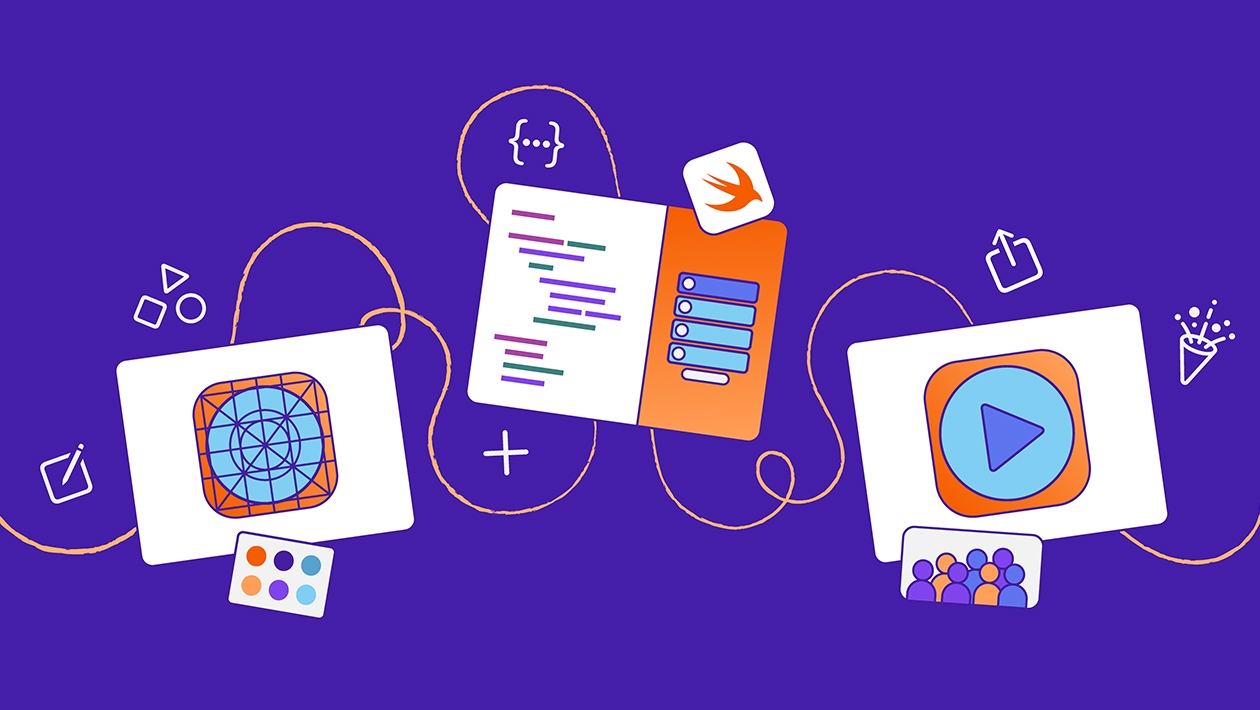






November 16, 2022 . English
English
This is a great resource and example, Lisa!
Such a big fan of app prototyping activities. And, Keynote FTW! 🙌
This action is unavailable while under moderation.
This action is unavailable while under moderation.