Jennifer Orton (@jorton) and I met at ADE institute in 2023 and have been working on compiling lessons for high school teachers using MacBooks or iPads in class. Jennifer uses iPads, and I use MacBooks, and in our collaboration, we realized that small adjustments can be made to apply the lessons in each environment. Over the next 30 days, we’ll post one lesson idea each day!
Lesson Idea #28: Design and Analysis
Today, we are back to a lesson for a CTE class. This lesson comes from our Aviation classes with a branch off a tried and true idea - the egg drop.
The students were tasked with using Keynote to start the design process for creating something that would keep an egg safe from breaking due to a ten foot drop. They were instructed to use the Shapes menu in Keynote to show their materials and how to use them in their design before adding an audio recording to explain their process.
There are many ways to extend this lesson. You could add additional slides to record the testing process after the design. Another option is to use Numbers instead of Keynote. By using Numbers, you can utilize the individual sheets for each step of your project.
Having students add images and videos of their design, testing, analysis, and reflection process make this activity a well-rounded use of technology in a lesson.
📣 How could you use Keynote for design in your classroom?


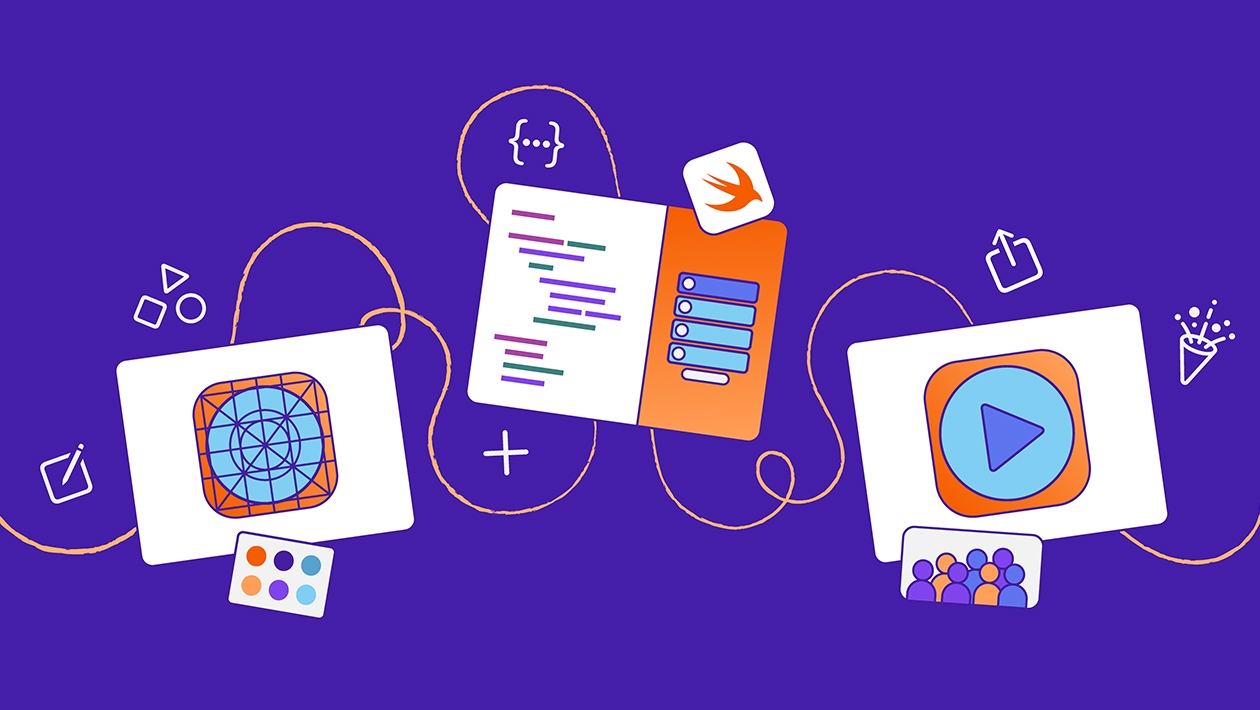






January 02, 2025 . English
English
Keynote is my go to. In fact so much so that everyone is probably tired of me saying "You can do that in Keynote!". So versatile. I love the use of shapes and how it supports critical thinking when students have to build with the shapes available. Anyone can Google and image, but representing it using shapes available to you is a different skill level, in my opinion.
This action is unavailable while under moderation.
This action is unavailable while under moderation.