As a designated Apple Distinguished School with a 1:1 device program, we are privileged to provide each student with an iPad for their entire academic journey with us. Over time, we have seamlessly integrated the iPad into our Design Technology curriculum, resulting in a completely paperless learning environment. When students attend our Design Technology classes, we provide them with training on using Keynote to create their clock project ideas. Upon discovering the recently introduced "Design With Shapes" resource in Apple Education, it became clear how we could incorporate it into our ongoing project.
Our plan was to use this resource to familiarise students with Keynote's functionalities, preparing them for the creative process of designing their own project ideas. Students enthusiastically embraced the resource, effortlessly completing tasks and, more importantly, gaining proficiency in the various tools and techniques offered by the application.
With the resource's successful implementation during its trial use, I have now shared it with other educators in my department for use in their lessons this year. I can highly recommend this resource to use with students and staff who have no prior experience in using Keynote to create shapes. The students thoroughly enjoyed the learning journey and are now fully ready to create their own design work.



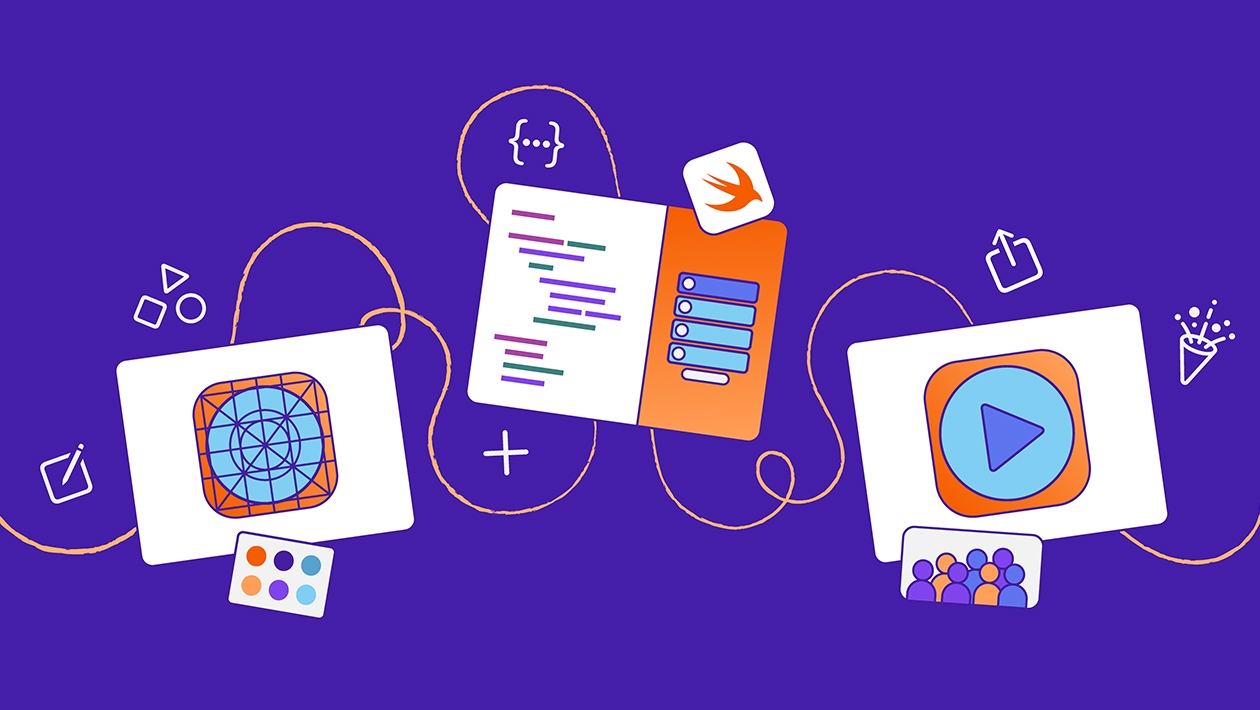







October 11, 2023 . English
English
Thank you for sharing. Your students did some really amazing things. I know that Keynote is a powerful tool, but I never thought about it to design various things. I have a science lesson coming up that I was trying to figure out how I was going get the students engaged and involved, and the way your are using will work perfectly with my topic.
This action is unavailable while under moderation.
This action is unavailable while under moderation.