My students and I have been reacting on he power of using our photos in our mindfulness journals. Sometimes students are going to their camera roll to use images they made at earlier times. Other times students are opening the camera within Pages to capture a moment in real time. Accessibility features within iOS allow all students to access he power of Pages and capture, create and curate!
Create a post from the types below.
The power of Pages - using photos / camera in journaling
You might also like
Power of Pages - Inclusive Journaling
The Power of Pages
In Action: Photograph Something Familiar
250001846020
250010633027


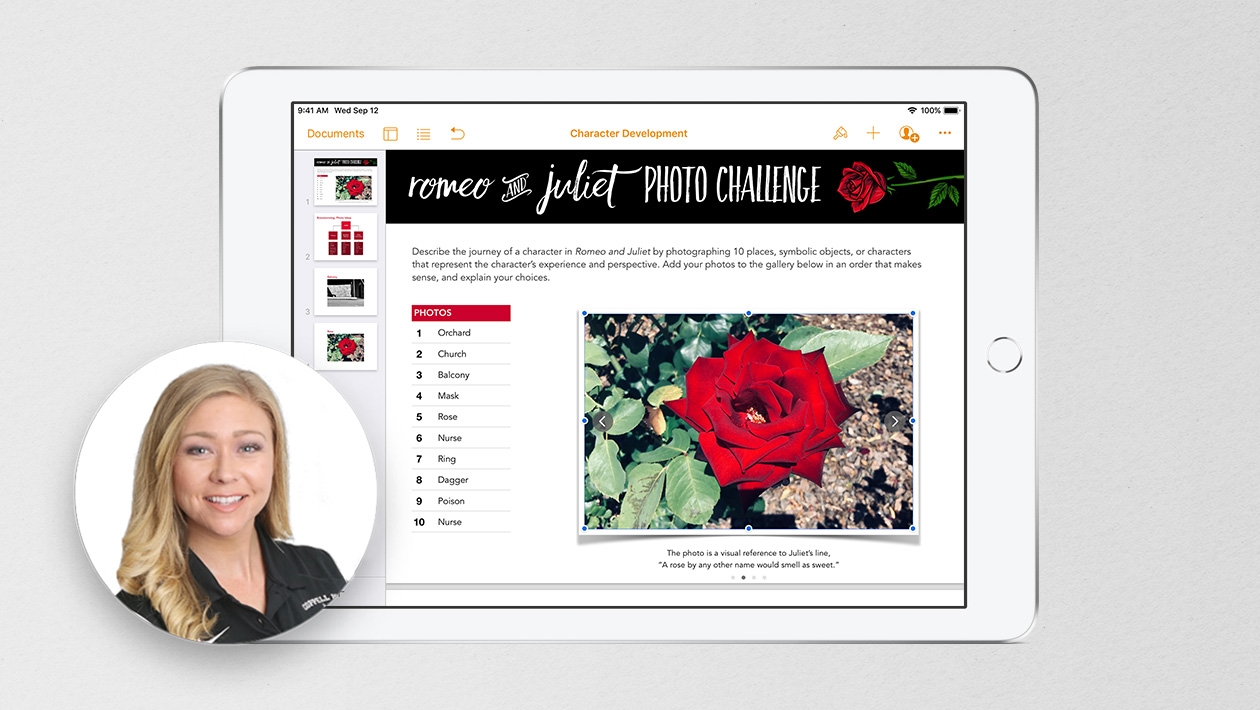






December 22, 2022 . English
English
The Clips tutorial you attached is a great reminder of how simple it is to embed media like photos and videos into Pages, and they can be such great additions to our reflection process. Thanks, Nancy!
This action is unavailable while under moderation.
This action is unavailable while under moderation.