I use this stop motion activity with my Geography classes — ranging from ages 12-16 years old — as students learn about volcanoes and volcanic eruptions.
In my experience, these type of activities are some of the most engaging, fun and — critically — memorable for students. Even years later!
This has helped student understanding of key concepts and terms — such as ‘crater’, ‘vent’ and ‘magma chamber’ — as they learn about volcanoes, and other topics in Geography too!
Students can ‘show what they know’ and apply their learning in a more creative and engaging way through this project.
It can be used as a key part of how they are introduced to subject content, or as an alternative form of assessment.
Here are some tips and tricks we have learned from using stop motion activities in the classroom:
- Frame the shot before you start.
- Stick any items that won’t have to move to the surface (table, card, etc.).
- The iPad needs to be steady. But, lots of things can work as a makeshift tripod: A chair, a pile of books, a box, or a table. Make use of what you have in your classroom!
- Make small movements between frames and take more photos. This requires patience, but will give a smoother and more realistic sense of movement to the final stop motion project.
- Lock focus on the camera. Touch and hold on the focus area (yellow box) until you see AE/AF lock. This will keep each photo in focus and also give more consistent lighting.
- Plan ahead! It works best to have student in groups with assigned roles and responsibilities. Advise students to sketch and plan the sequence of events on paper or another iPad before they start.
- Use what you have. Almost anything can be used to create a stop motion project, even popcorn! Have fun and experiment with different materials.
- This project was exported as an Animated GIF. This works best with shorter animations of up to about 8-12 photos. For longer projects, you can also export as a video. Then, bring your project to the next level by adding a voiceover and soundtrack to the video using iMovie or Clips.
This activity is not just limited to volcanoes, or a Geography lesson.
Students can use stop motion to show movement or a process in any subject content area. They could show a route on a map, spell out words as part of a literacy lesson or language class, demonstrate scientific processes, show a math equation in action, build a graph or chart to show data visualisation over time, and so much more!
You can learn how to bring stop motion animation with iPad to your classroom using the new Everyone Can Create Project 'Animate with Stop Motion'.
Learn how, and explore more Everyone Can Create Projects >





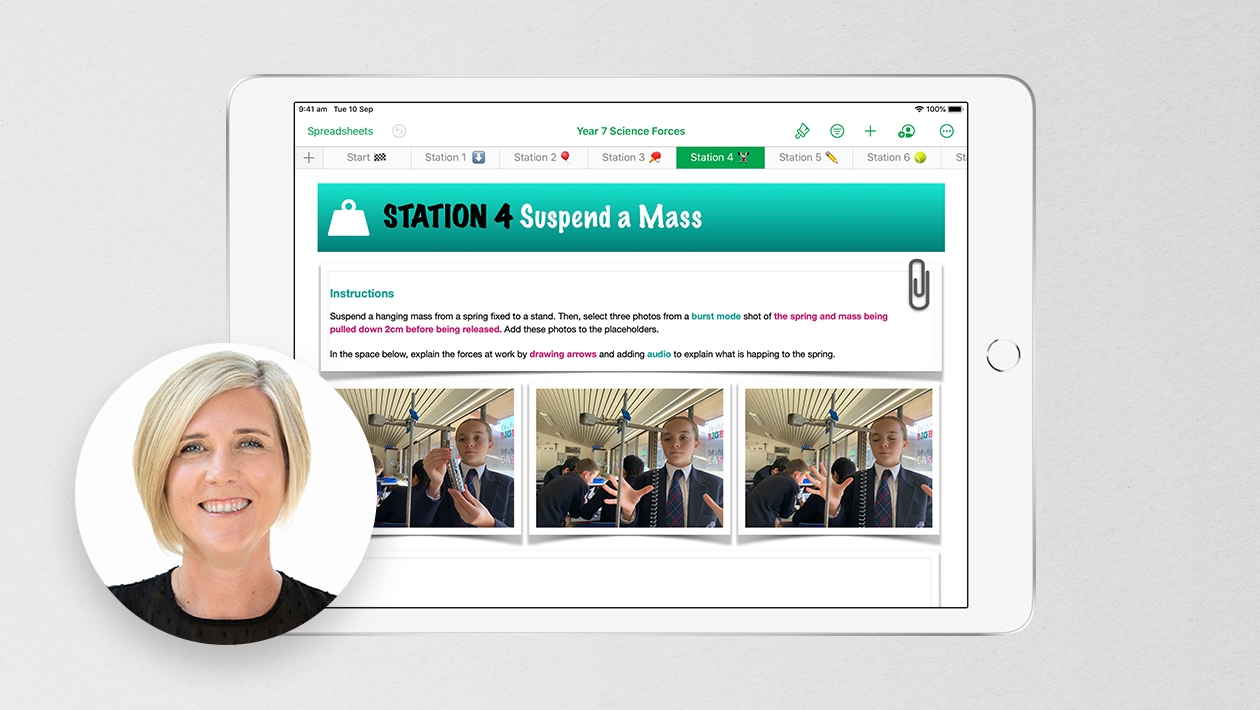








September 14, 2022 . English
English
Love this idea and how you combine technology with physical resources. It's inspired me to have a think about how this can be used in other curriculum areas.
This action is unavailable while under moderation.
This action is unavailable while under moderation.