Even if you don’t speak the same language, Apple's translation features offer powerful ways to communicate with multilingual learners. On iOS and iPadOS, the Translate app uses both text and audio to translate words, sentences, and even whole conversations! On macOS, translation features are activated when you select text and control + click.
With iPad, teachers can use Translate's conversation mode to hold full conversations with students who speak different languages. Recently, I collaborated with a first grade teacher who used the app to welcome into her class a new student from Ukraine. The student didn't speak English, but he was fluent in Russian, a language supported by Translate. By activating conversation mode on the student's iPad, the student and his teacher were able to introduce themselves--one in English, and one in Russian--and get to know each other. Later, the new student was paired with a "buddy," who used Translate to explain classroom routines and introduce his peers. Instead of feeling isolated because of a language barrier, this new student was able to become part of the classroom community on his very first day.
This experience was a powerful reminder that student voices--in any language--are so important to champion. We are lucky to have tools that easily empower students to communicate confidently with their teachers and classmates. Even for students who are fluent in English, Translate is an app that can share the diverse languages that make us who we are.



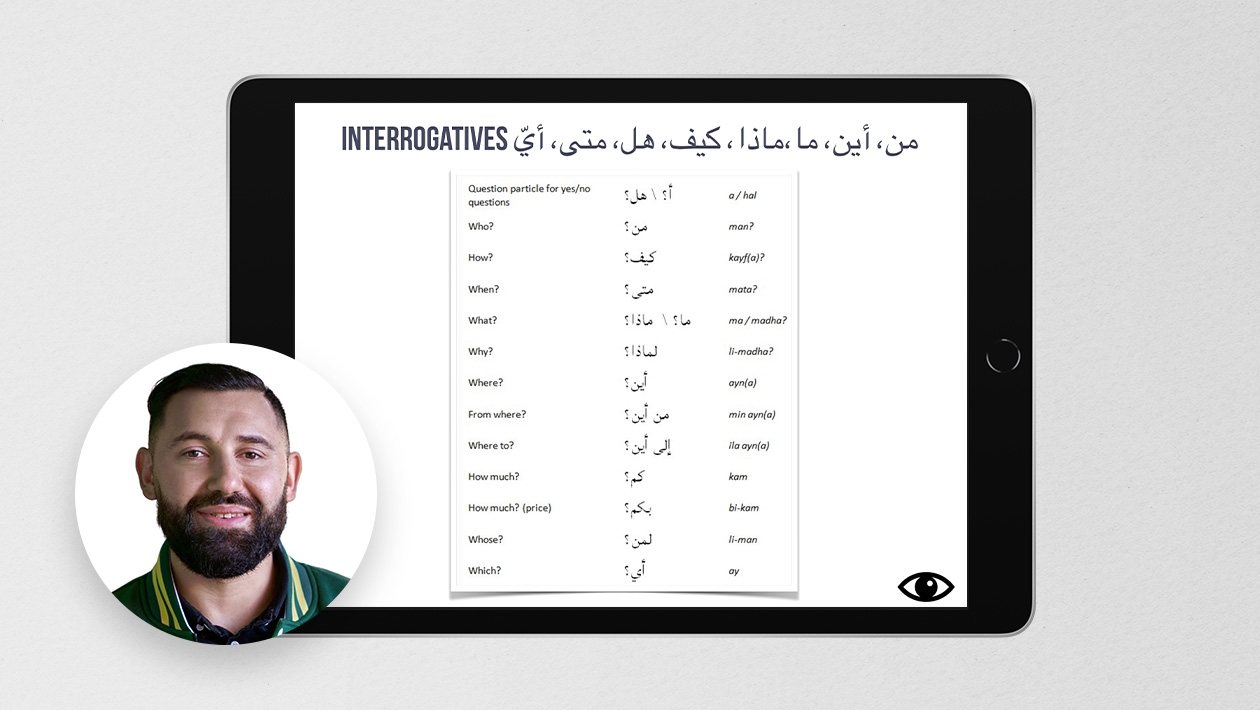






September 25, 2022 . English
English
This is such a super useful tool! Have to admit I haven't used it much yet, so will need to explore further.
This action is unavailable while under moderation.
This action is unavailable while under moderation.