Hi, all! I will probably cross post this in the General forum as well.
Currently we have MacBooks in grades 6-12 and I would like to switch to iPad. I need to run an iPad pilot/trial in order to move forward. If anyone has done this and has any tips I'd appreciate it! I NEED this to be successful!! I plan to do the pilot in 7th grade in one of the buildings I oversee.
TIA!

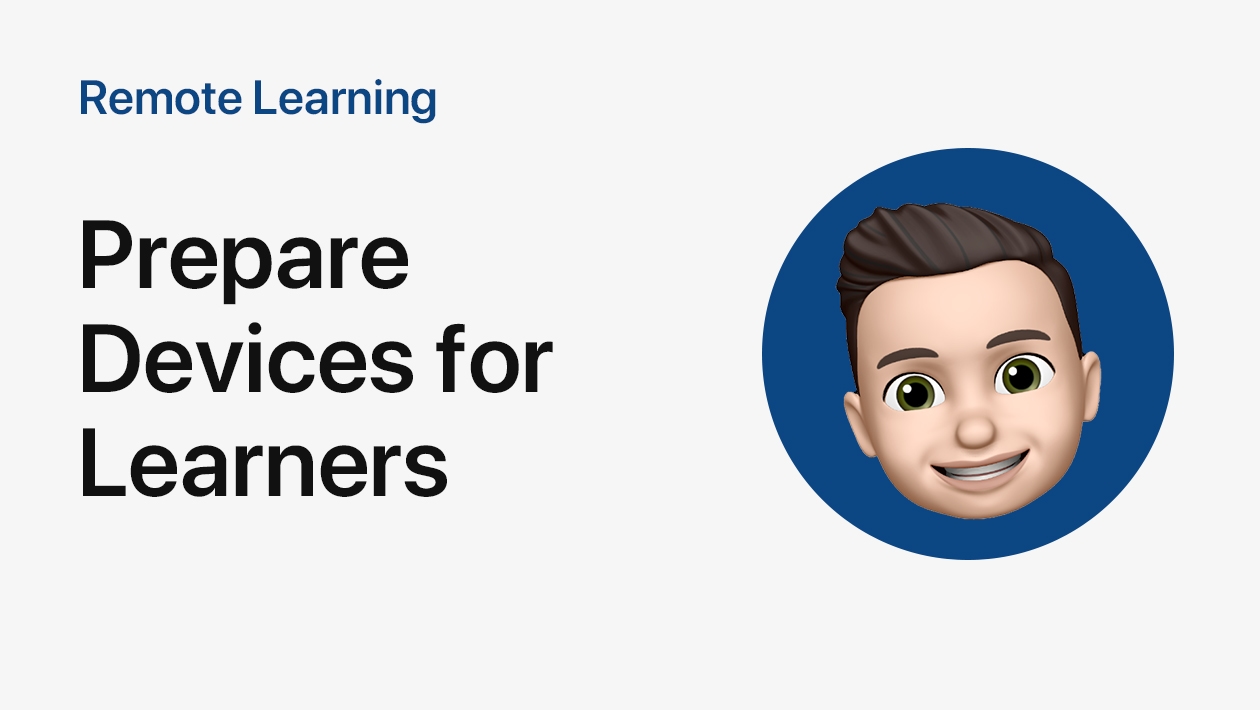
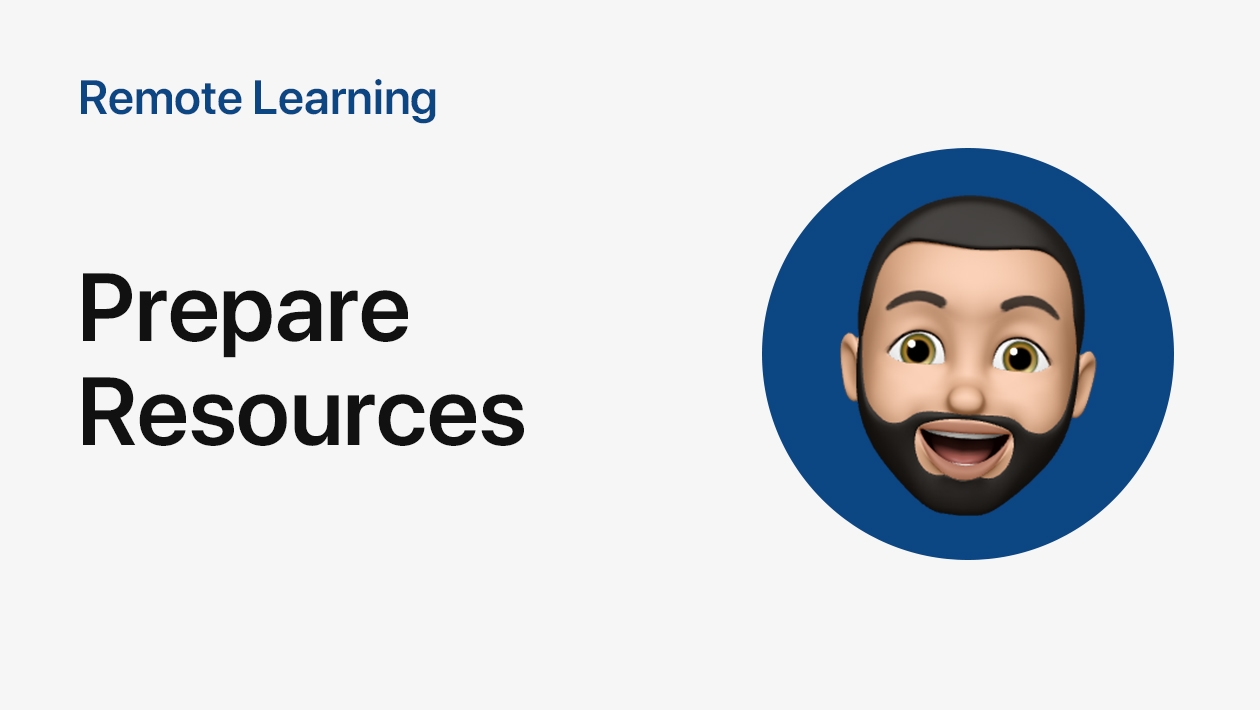






August 29, 2022 . English
English
Hello!
I had the opportunity to implement iPads in an elementary and middle school setting. A few things that I found were important:
When I went through it, it was a lot of trial and error and learning, but it was a cool experience. Let me know if you have any other questions.
This action is unavailable while under moderation.
This action is unavailable while under moderation.