I know with a regular Apple ID, you are limited to 10 devices. However, does anyone know how many devices can be associated with a managed Apple ID? I am an orchestra director. I have a classroom set of iPads that are managed through JAMF. I am testing out the feasibility of using the iPads for digital music folios this year. I'm wanting to know if I can have each iPad signed into the same managed Apple ID. I have 20 devices.
Thanks for the reply. I will look into the information you shared. Is there a hard answer to my original question, though? With a single managed Apple ID, is there a limit to the number of devices associated with it?

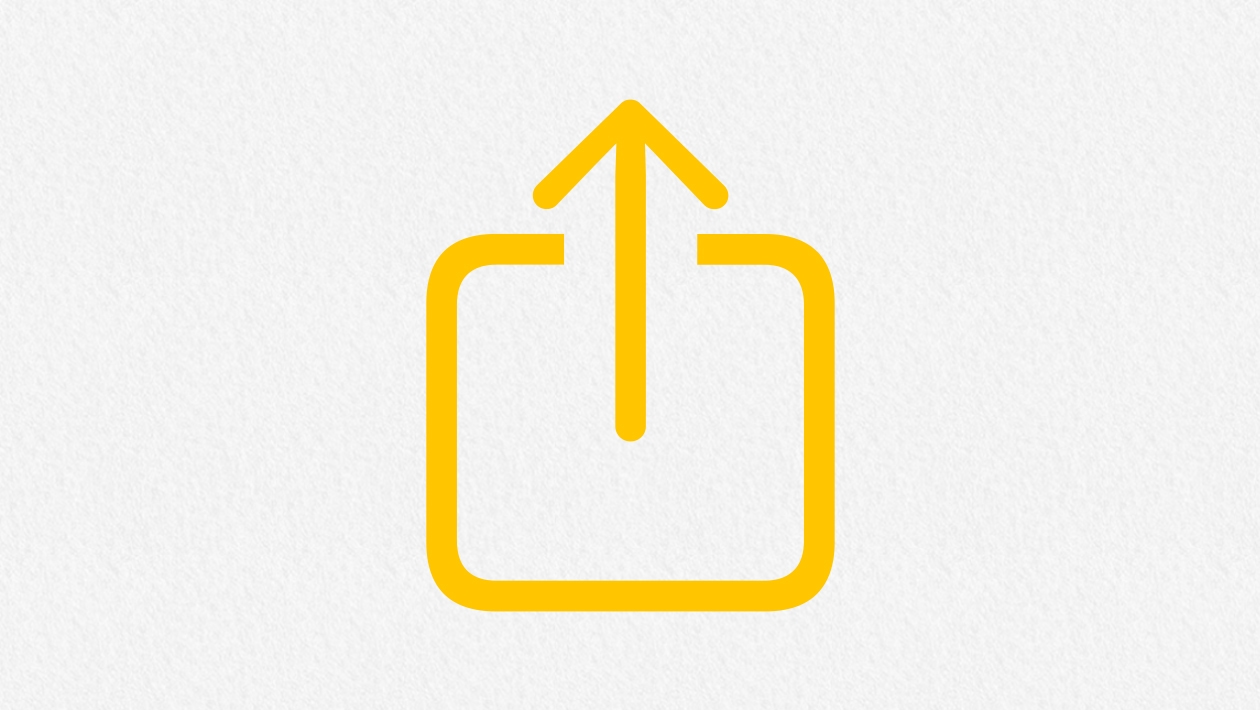






August 30, 2022 . English
English
Hi Daniel!
Great question - sounds like you might benefit from using a Shared iPad deployment option. Take a look at this video and see if it might be a match. Also, here is a link to the deployment guide in the section on Shared iPad.
However, I would also recommend reaching out to your school's dedicated Apple Systems Engineer - they would be able to discuss your specific digital music folio goals and help you to discover the best possible options to fit. You can find out who your Apple SE is by calling 1-800-800-2775 and choose option 4 to get connected with your school's Apple sales team.
Thanks!
This action is unavailable while under moderation.
This action is unavailable while under moderation.