How do you teach your students how to code? Have you found a specific classroom setup that has been especially successful?
The method that we use has typically been "traditional" with rows facing a projector where we display Xcode and course content for all to see. We've have also began implementing video conferencing in tandem in our classes, in order to share the instructors screen to see more up close. This method only works when we have available external monitors.
I am curious as to which method you might use, for example:
Attachment can be found: https://poorvucenter.yale.edu/ClassroomSeatingArrangements

.png)

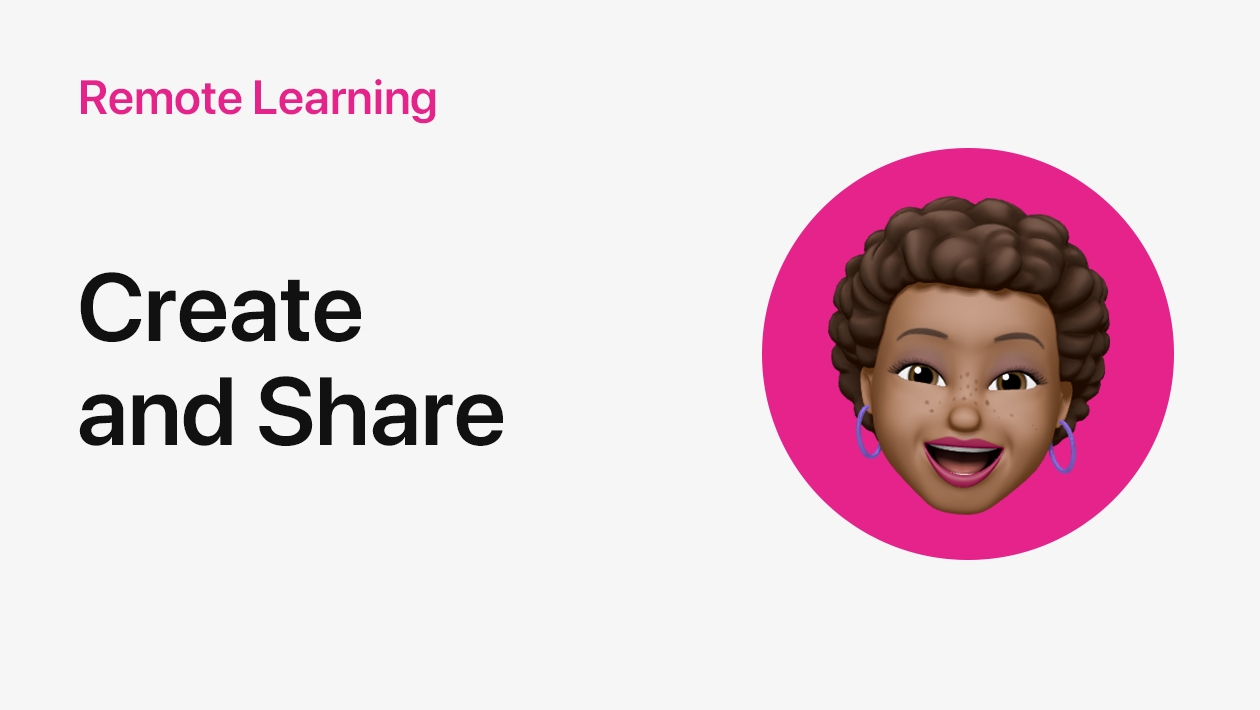






Attach up to 5 files which will be available for other members to download.