There is an extensive library of custom shapes available in Keynote, useful for a variety of purposes. But two shapes that are missing from the library are a ruler and a protractor. So I decided to make my own, and apply them to measuring displacement and direction in a screenshot from Apple Maps.
They are shared in the Keynote file below, along with a few YouTube videos on how I use these to measure and add displacement vectors in my Physics classes. Full disclosure: both videos are over 20 minutes each. You may want to watch at least the beginning of the first video, as I explain some of the differences between the protractors.
YouTube video 1:
YouTube video 2:
But whether Physics is your thing or not, there is a whole host of uses for ruler and protractor shapes in Keynote (Mathematics, Engineering, Geography, Navigation, to name a few) and you are welcome to use and/or modify them however you wish.
Educate with excellence,
Ben




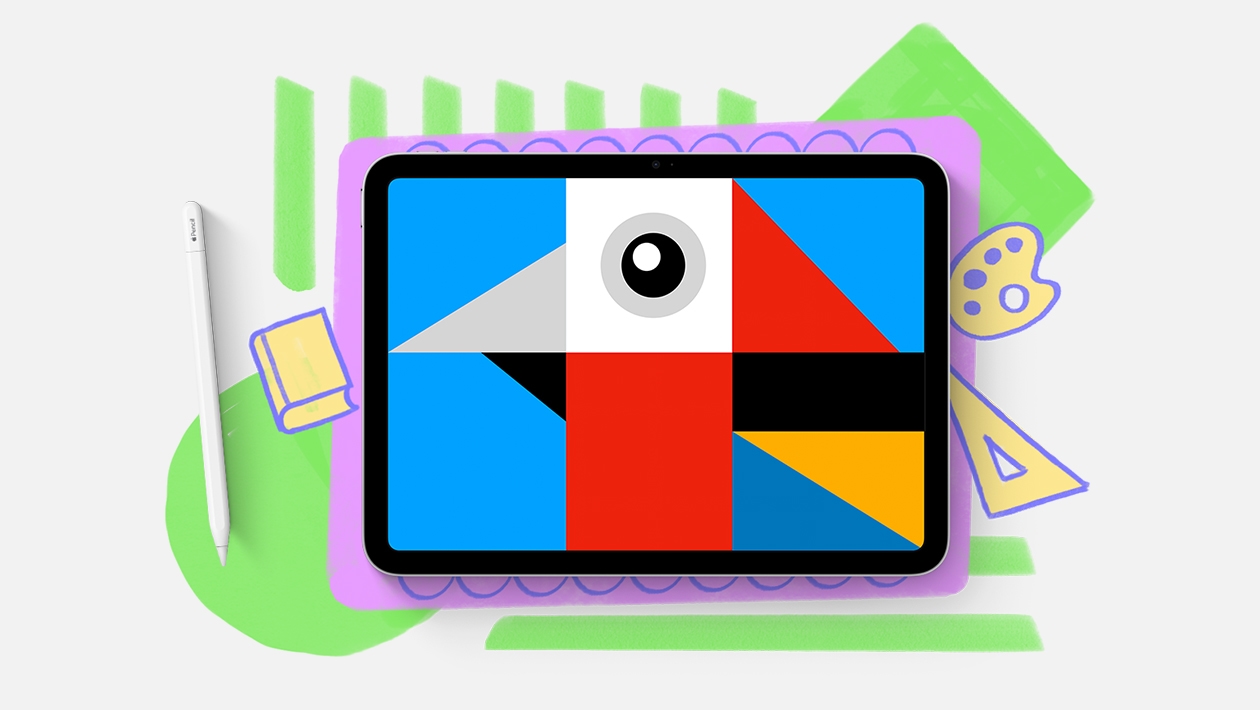






August 28, 2022 . English
English
Wow - thanks for the tutorials and the new shapes. Very helpful!
This action is unavailable while under moderation.
This action is unavailable while under moderation.