Using the shape library and magic move transition students can create an interactive map in Keynote. This is designed to showcase different landforms of the United States, but could easily be adapted. Through a series of links, students will add information, pictures, and drawings to showcase different landforms that exist through the United States.
To create our map, we added the United States map from the shape library. We colored them green and made the background blue to mimic land and water. Duplicating the first slide for each following slide, the United States map was stretched to zoom into the area. This allowed the magic move transition to really shine. The template is setup to include some starting points, but students can easily personalize their map by duplicating slide 1 and adding additional links. It will be great to see what these young cartographer create!
#OPSProud #OPS_Kennedy



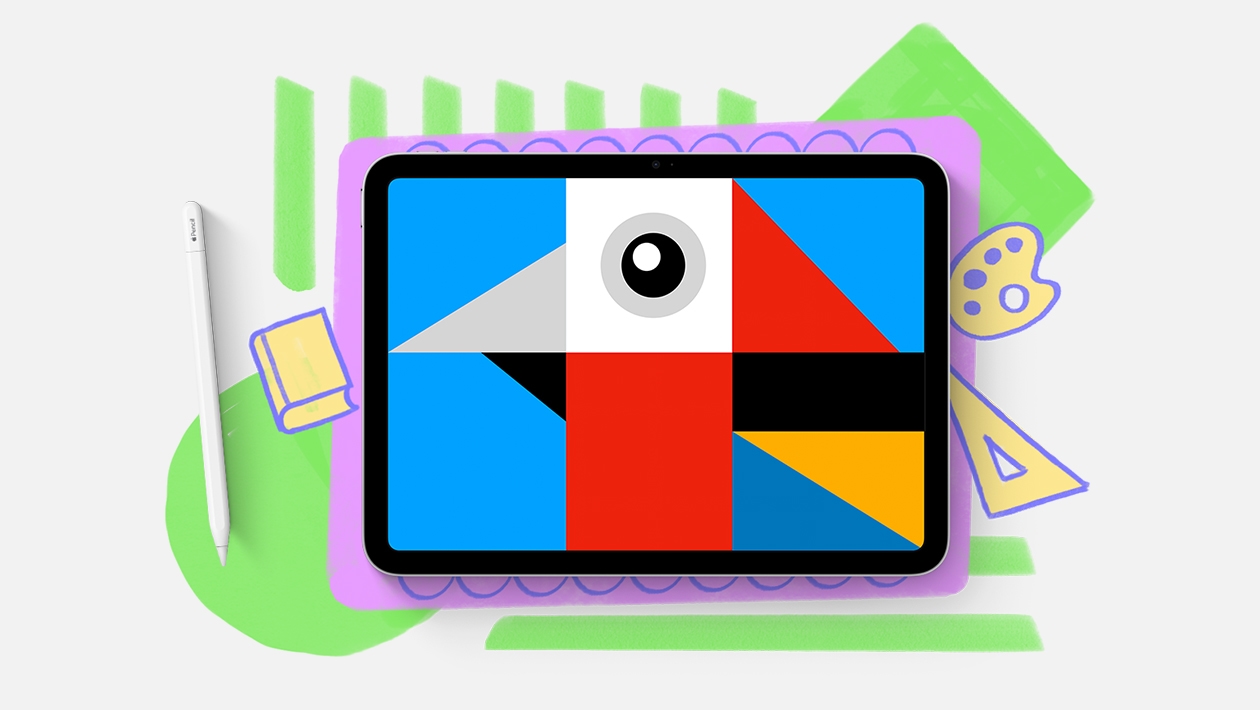






October 30, 2023 . English
English
Very cool. Love the way the Magic Move works so nicely with this!
As students learn about and add information about their landforms they might even take a screen shot in Apple Maps to enhance their explanations.
This action is unavailable while under moderation.
This action is unavailable while under moderation.