I am in love with the new Keynote feature called Live Video! There are so many things that can be done with this new feature. One of my favorite ideas is being able to create Green Screen videos. This allows students to create videos without having to edit! I am including a link to my step by step video tutorial.
Video Ideas
- Students put themselves into an historical location
- Become a virtual tour guide
- Add themselves into a page of a book
- Become a meteorologist
- Etc.
Video Link-
Make a “Green Screen” video in Keynote!
#WeAreLCP

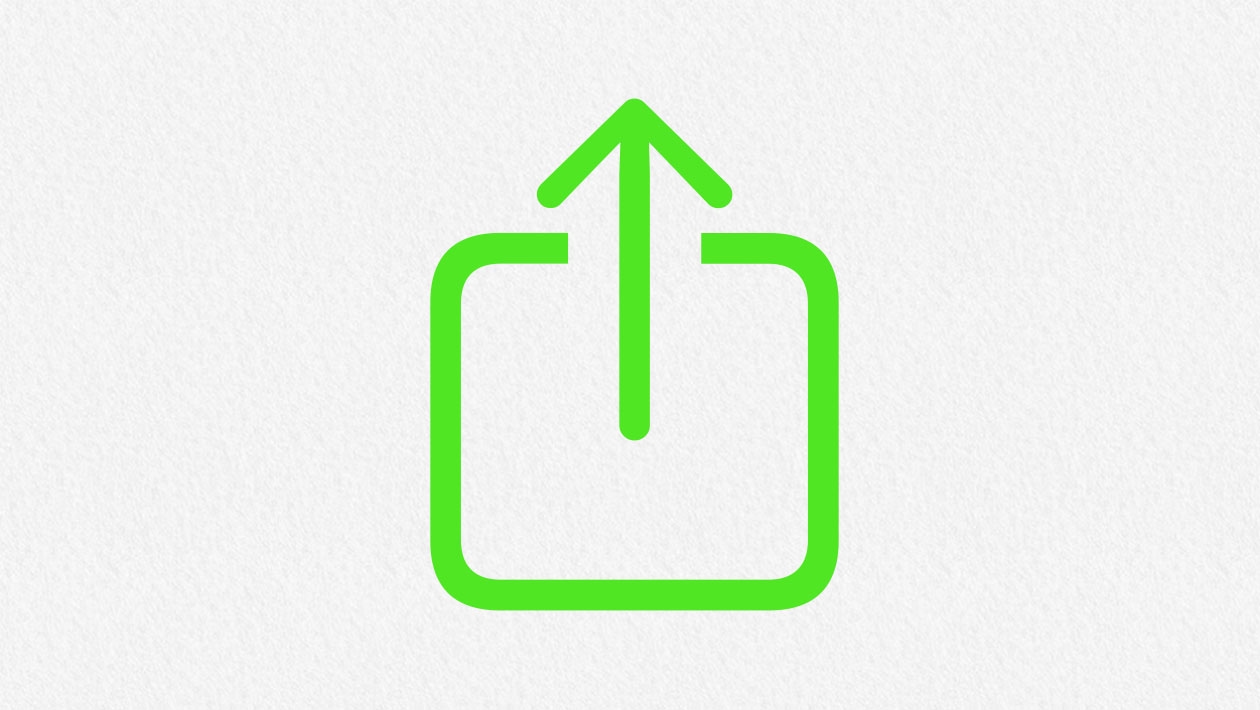






February 08, 2023 . English
English
Outstanding! What a great tip. Love the idea for back in time history videos and for Maps trips. Such an easy and fun way for learners to put themselves in the picture! Thanks Aaron!
This action is unavailable while under moderation.
This action is unavailable while under moderation.