Students in 5th grade were learning about the solar system. Students were challenged to use Keynote to create a replica. Students had to research the size, rotation and angle of each planet. They then took those numbers and applied them while animating the planets.
Steps the students took:
- Switched the slide size to 16:9 so they had more space.
- Used shapes and the image fill tool to create life like planets.
- Added Action-Rotate/All durations set to 60 seconds.
- Changed the Angle
- Changed rotations
- Changed accelerations to none
- Set all animations to with build one

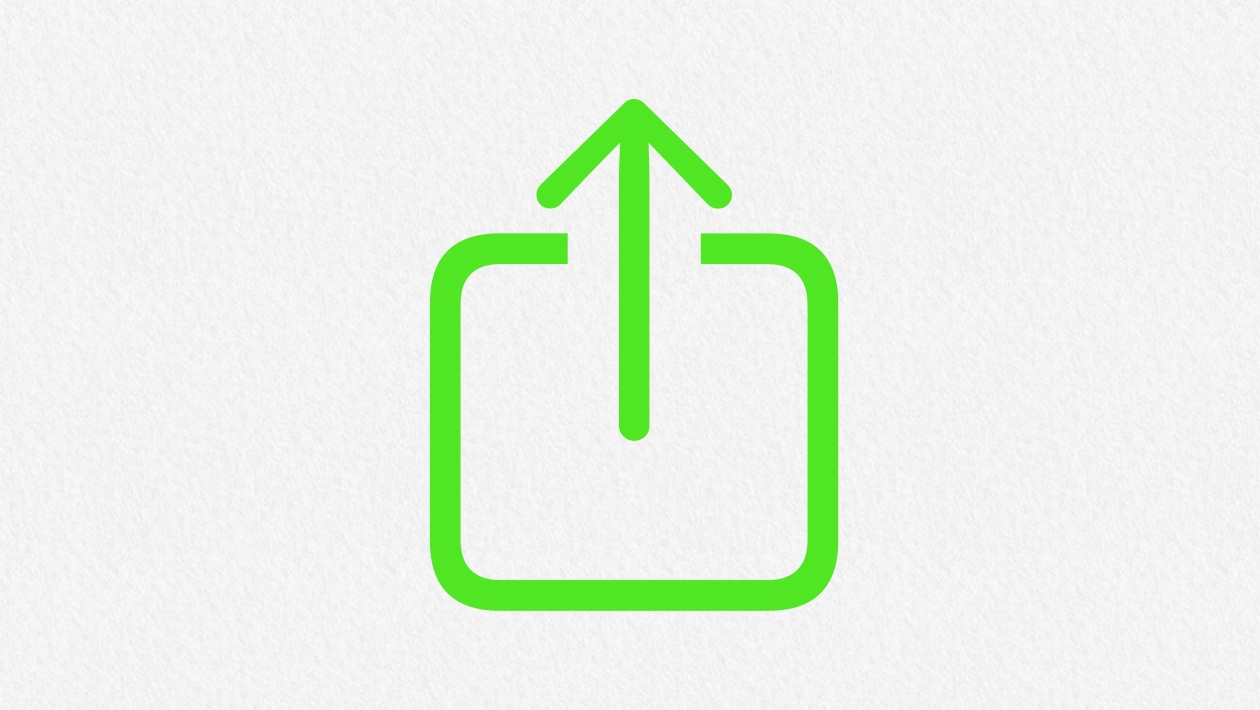






February 17, 2023 . English
English
Awesome!
This action is unavailable while under moderation.
This action is unavailable while under moderation.