I love using Keynote with Kindergarten and Grade 1. I feel like it is the perfect iPad app for primary students to explore, learn, and play.
I have used this lesson in the past with paper and pencil, but now have the opportunity to make it better with the iPad.
After reading the book Old Bear by Kevin Henkes. Students will recall the title and story settings/events and record their answers on the Keynote Slide "worksheet" Students can use the drawing feature to create the setting and if they do not feel comfortable finger drawing they can use shapes feature.
Teaching writing is a foundational skill at the primary level so students can use the drawing tool to write. However, simple modifications can be made if students are ENL learners such as voice recording or voice to texting their answer instead of writing.
https://twitter.com/DoloFrost/status/1508962979596881925?s=20


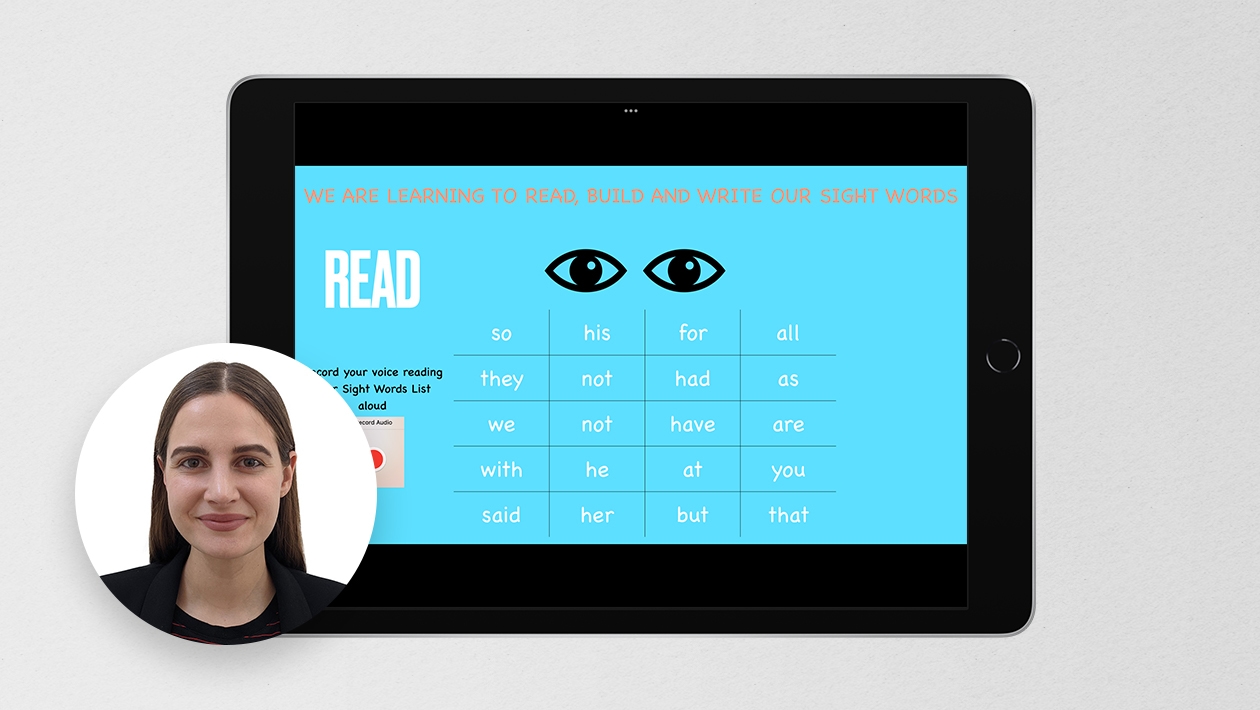






February 28, 2024 . English
English
This is great, thank you! I used with Kindergarten this morning.
This action is unavailable while under moderation.
This action is unavailable while under moderation.