Support the development of fine motor skills in our young learners by giving them creative and meaningful ways to practise. This is just one example of an activity you could get young learners to do to develop their fine motor skills in Keynote.
Paper Shapes - I have just used a few basic shapes and filled with colour and added a crayon style border to give my shapes the torn paper effect.
Easter Collage - I have just added shapes to a page with no fill and just a simple border to make an easy template to collage within. (Tip: lock the shape in place)
- Open Paper Shapes Keynote File
- Use Split View
- Open Easter Collage Keynote File (resize as needed)
- Hold down a shape from the Paper Shape keynote until it pops and drag across into the collage template. (Depending on student age and fine motor skill, they could resize the shapes once dragged across to fit neater within the template - but the creativity and authenticity does come from the ability to fit as is, within the boundaries 😊)
Go further than Easter Craft and the same concept could be used for other design challenges.




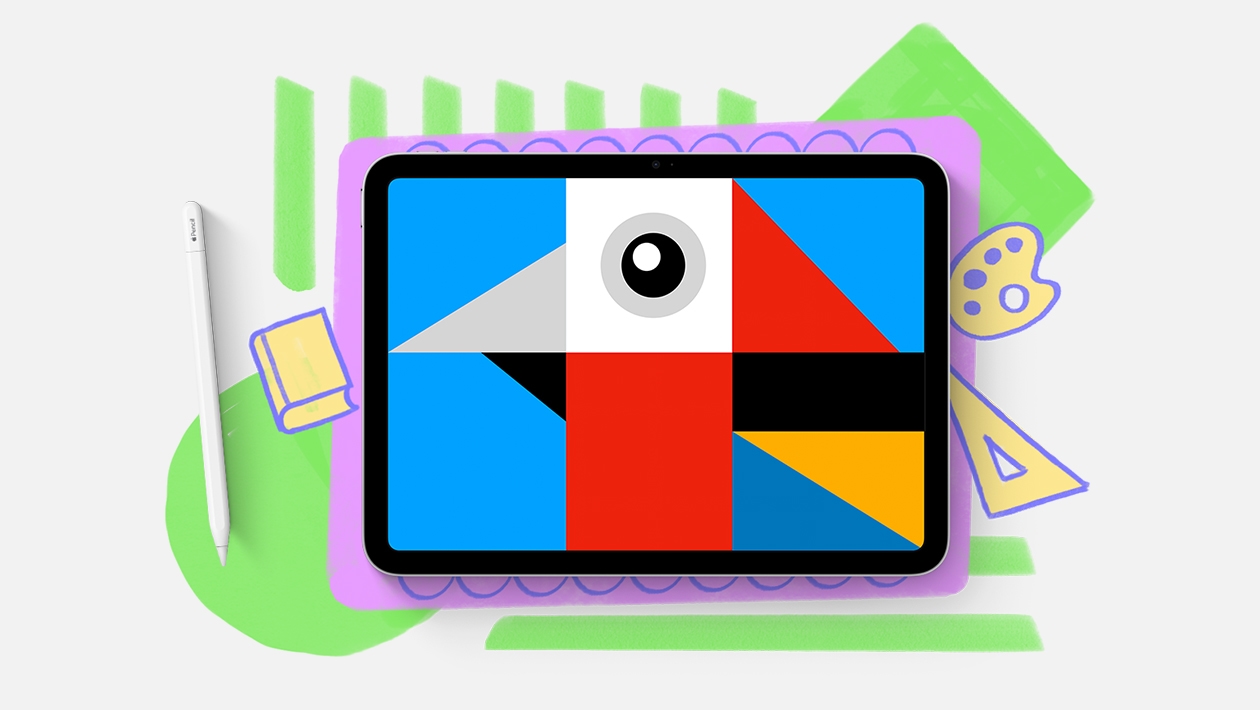






March 25, 2023 . English
English
Thanks for the tip, examples and directions for using Keynote Shapes and split screen for fine motor skills. Never thought of using it that way!
This action is unavailable while under moderation.
This action is unavailable while under moderation.