Even though the iPad camera has been around for a very long time now, I am constantly meeting students (and teachers) who are not aware of the true potential it holds.
To encourage my students to really dive deep with it this term I’ve created a camera workbook they can use to help them develop a more considered and creative use of the tool.
It also serves as a scaffold for those teachers who haven’t really thought just what they can do with this amazing free tool that they all have.
The contents page has conditional formatting on it, so when they change the words ‘To do’ to ‘Done’ the cell will change colour - helping them to see what they’ve focused on and what they can still learn.
Each page has a learning goal and a placeholder for them to upload their photo showing the skill they have focused on.
The context can be whatever the learning is focusing on at the time.
Feel free to download the template and tweak it to suit your own purposes.



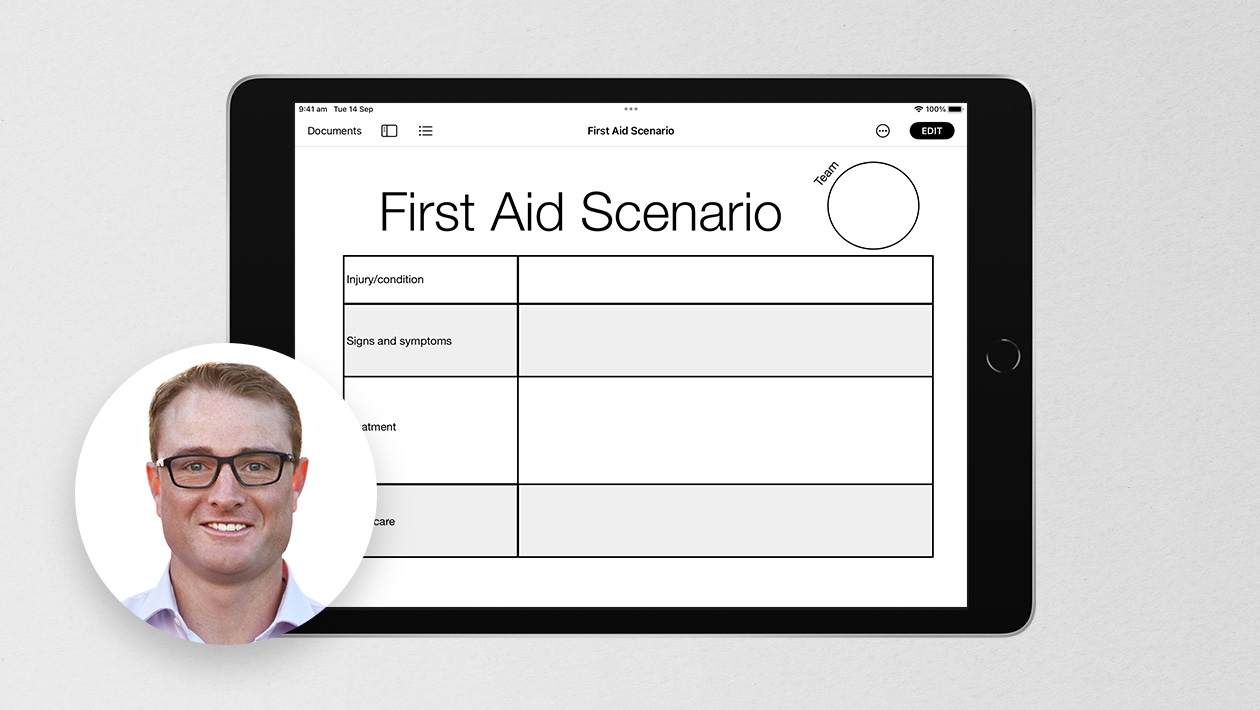






April 14, 2023 . English
English
Very nice Keynote template - thanks for the download! Wonderful for teachers and students to understand the potential of the iPad camera - and practice!
This action is unavailable while under moderation.
This action is unavailable while under moderation.