Pages is a fantastic tool for creating digital learning journals/scaffolds that can be easily shared with students.
A digital learning journal can not only provide a great scaffold for learning, it can also give our students the opportunity to receive information and express themselves in different ways - using text, audio, drawing, photo and video.
The following recording shows you an example of a personal learning journal and demonstrates how a student might interact with it. It then shows you how you can easily create your own learning journals for students using Pages on both iPad or MacOS.
The example I used in the demonstration was a personal learning journal that invites students to reflect on their learning and wellbeing. It shows examples of how students might interact with a digital journal and can very easily be modified and personalised, depending on the students you are working with.
This journal was inspired by many great examples that have been posted to our Education Community forum. I have put together a Padlet to share with you links to resources that I found very useful in this process:
https://padlet.com/mandy34/8xh3vr0vh5d25bk1
You can download a copy of the template below. 😃


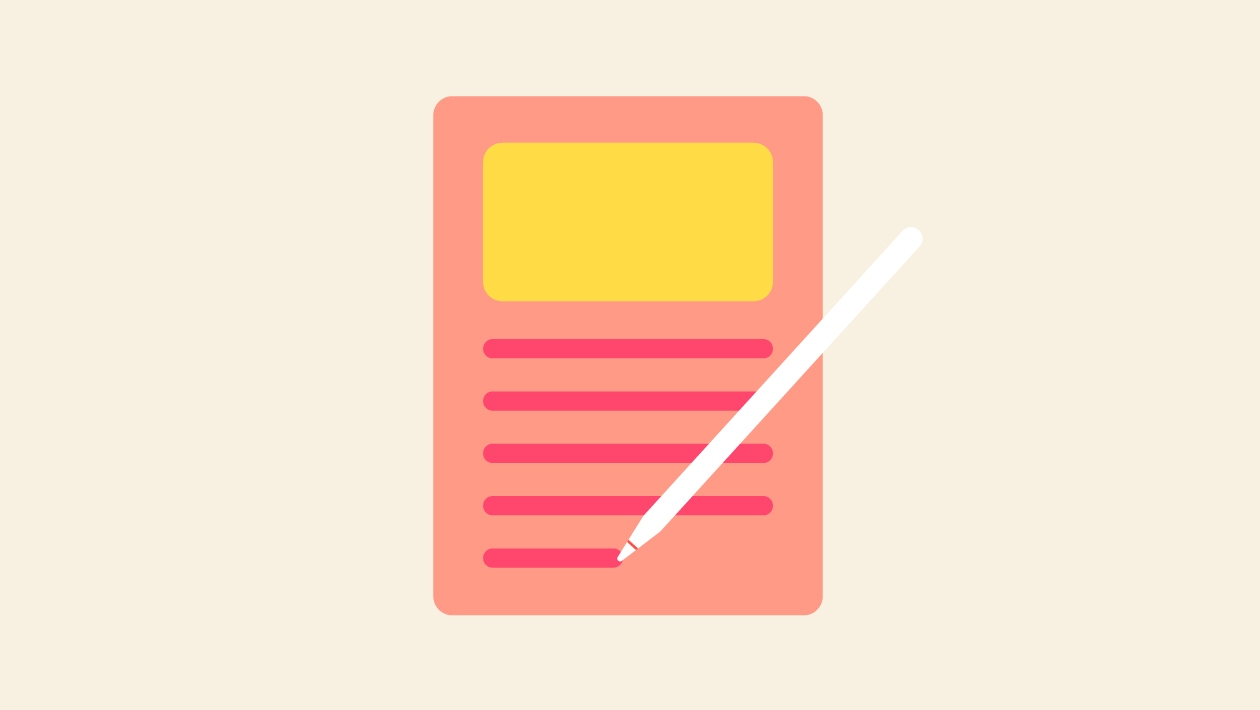






September 19, 2023 . English
English
This is beautiful! How do you make the stickers?
This action is unavailable while under moderation.
This action is unavailable while under moderation.