After participating in the first #EDULeaderChat tonight on Twitter, I have once again spent more time than anticipated exploring new AI tools. Several on the chat shared that they hadn't done PD with their staff yet on using AI. I wanted to share how I introduced the idea of AI to teachers in my high school.
We had about 45 minutes during our back to school workshops and my principal asked if I would share some AI resources. I immediately stressed about how teachers would perceive the use of AI. The angle I chose to take was "How can AI help you get more of what you need... time!" We shared and modeled practical tools teachers could leave with and use in their daily teacher life.
We started by discussing some misconceptions of AI and providing a little background on where AI came from and why it feels like an all of a sudden tool even though it's not.
The session ended by modeling some of the AI tools I found helpful. I highlighted specific ways they may use the tool and encouraged them to go to the site and click around with us.
The session was long enough to give us time to showcase some of the tools but short enough to not overwhelm them with too many tools and resources. This presentation has done wonders for getting the conversation started about the benefits of AI.
I have attached the full presentation with presenter's notes below.
I would love to know how you are sharing the power of AI with your teachers and/or students.



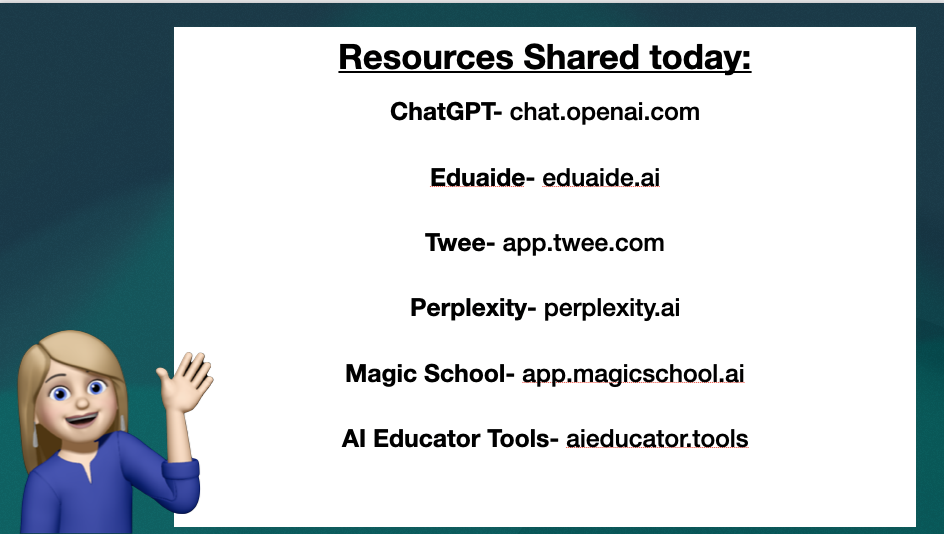








September 08, 2023 . English
English
I took a screen shot of the AI tools you highlighted - some were new to me and I need to take a look. Thanks for sharing what you covered with your staff, so helpful!
This action is unavailable while under moderation.
This action is unavailable while under moderation.