Following the ADE Institute in 2023 on the Gold Coast in June this year, I gave a lot of thought to what my One Best Thing could be. I tossed up a number of different ideas - AR, the role of technology in improving literacy, and eventually decided on AI.
During the Institute, I was fortunate enough to attend a number of different AI sessions run by fellow ADEs, and I was so inspired by all I heard and saw. I then decided to take the rather brave (for me!) step during the Institute to run my own unconference on AI. I put my offering up on the board and then spent the next few days wondering if I was more worried if no one would turn up or if too many people would! In the end, I was very pleasantly surprised to have a manageable group of 10 ADEs join me for the unconference. I used the following questions as prompts for our discussions:
- How have you used AI in the classroom?
- How would you like to use AI in the classroom?
- How have you used AI for your own planning?
- Are there any regulations around AI in your region/country?
- Are you more excited or worried about AI in education?
- How could AI encourage or hamper creativity?
I even used my mini printer to give people hands-on prompts (also helpful for those for whom English was not their first language).
It was great to hear from people all over the APAC region about how AI was already being used in education or how they would like to use it.
Once the Institute ended, I thought long and hard about how I could share my newfound knowledge and skills within my school community. As luck would have it, my school, Beaconhills College, was holding a big education conference for hundreds of our staff members on the 18th and 19th of August called tailorEd.
I applied to present a hands-on workshop for my colleagues on how they could use AI in their teaching. My proposal was accepted, and thus my One Best Thing, 'Prompt Crafting for Educators,' was born.
To support my colleagues and also to have a long-lasting resource on which they could draw, I created a website on my school's internal network with all the resources I had shared, as well as some others. The site cannot be accessed publicly, so I will copy all of the resources at the bottom of this story.
I was so happy with how the workshop went. The staff had a range of sessions from which to choose running simultaneously, but I am happy to say that I had a full house, and we even had to grab a few spare chairs for participants! I was also pleased that the session was attended by a range of educators (my school is from ELC to Year 12) from different subject disciplines and year levels, as well as support staff and library staff. I balanced my workshop between presenting on the different resources but also giving staff time to play with the resources and to create an 'artifact' that they could take back to their classrooms the following week.
In the weeks that followed, I continued to support my colleagues to use AI in their teaching, and thus I hope that my One Best Thing can become a living project, rather than a one-off in the form of a single workshop presentation.
Prompt Crafting for Educators
Introduction
What are some examples of AI in everyday life?
- Siri
- Google Assistant
- Alexa
- Netflix recommendations
- Amazon product suggestions
- Spotify playlists
- Social media facial recognition for tagging photos
- Google/Apple Maps
- Retail chatbots
- Financial fraud detection
- Farming using drones and sensors
- Weather prediction
- PowerPoint Rehearsal Coach
- Grammarly
Regulation
Australia says tougher laws needed on artificial intelligence
Australia is looking to regulate AI – what might they be used for and what could go wrong?
Prompts
Uplevel your prompt craft in ChatGPT with the CREATE framework by Tom Barrett
50 Time-Saving CHATGPT Prompts for Teachers by Shana Ramin
A Teacher's Prompt Guide to ChatGPT aligned with 'What Works Best'
Prompt recipe: Role (act as a) – task (create a) – format (show as).
AI Resources for Teachers
Diffit- AI to develop reading passages and resources.
Curipod – Interactive lessons generated by AI.
Perplexity- Ask it any question and it provides answers, along with sources.
Copilot - Create a range of educational resources, including PowerPoints and lesson plans. $
ChatPDF - Interact with any PDF. Create questions, summaries.
ChatGPT - OG text-based AI generator.
Elicit - AI research generator.
PI - Personal AI. Use it to discuss books, vent, or brainstorm.
Bard - Google's answer to ChatGPT.
AudioPen - Audio transcription.
Consensus - Research papers.
Connected Papers - Visualise how different academic papers relate to each other.
Interviews By AI- AI-generated mock interviews, with feedback supplied by ChatGPT.
Debate AI - Uses AI to create mock debates on a range of topics.
Pictory- AI video creator.
$- Free trial version. Cost associated for Pro account.
Fun Stuff
DALL-E - Image generator. $
Blockade Labs - Create 360° images based on the description you write.
Scribble Diffusion - Turns simple sketches into detailed images.
Imagine - Text to image AI art generator
$ Credits must be purchased to use this.
I invite you to share your experiences with AI in education. Have you implemented AI tools in your classroom, and if so, what impact have they had on student engagement and learning outcomes? If you haven't tried AI yet, what questions or concerns do you have? Let's continue the conversation – please feel free to drop your thoughts, questions and ideas in the comments below. Together, we can foster a community of educators exploring the exciting possibilities that AI brings to the world of teaching and learning!

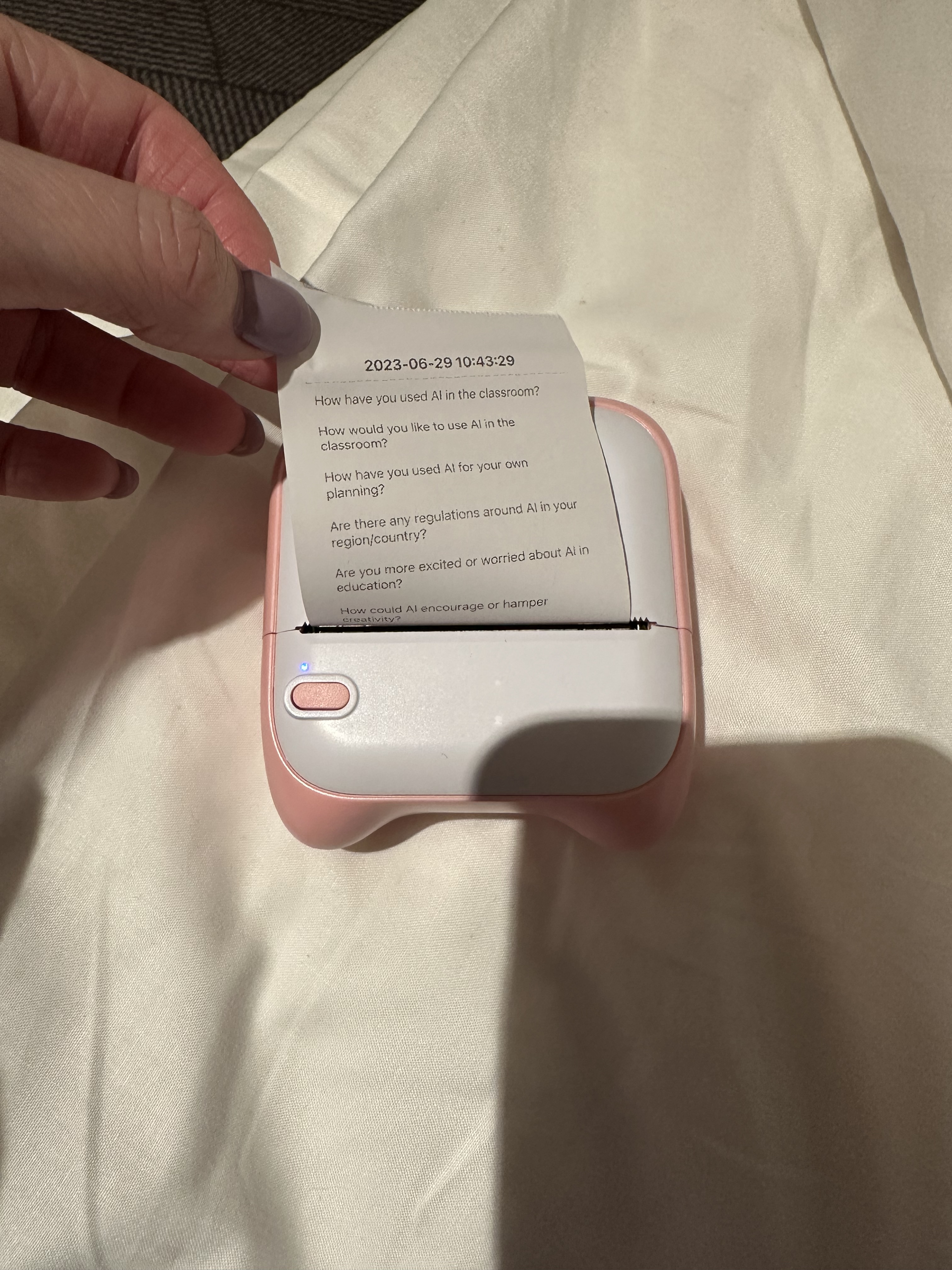

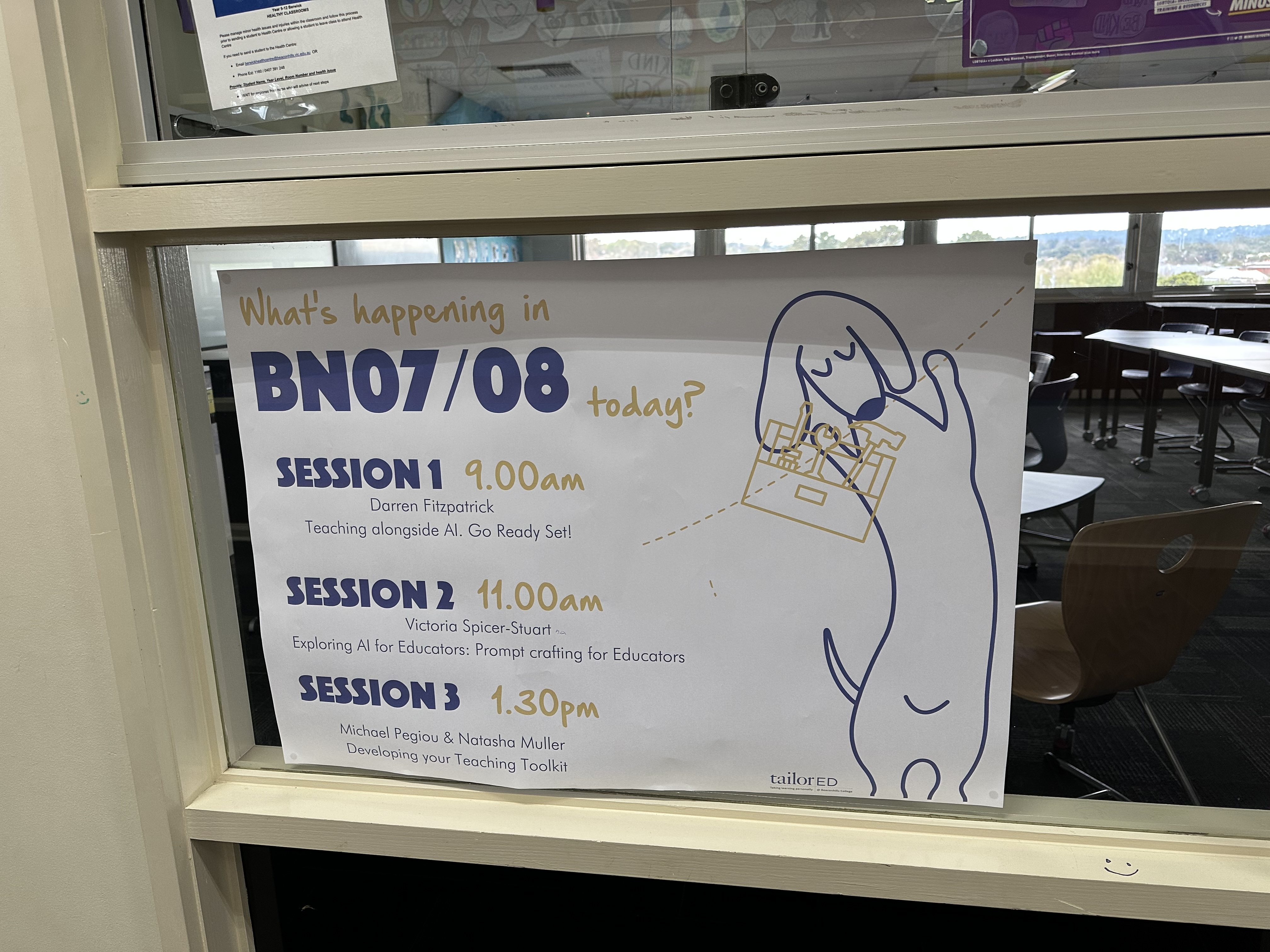
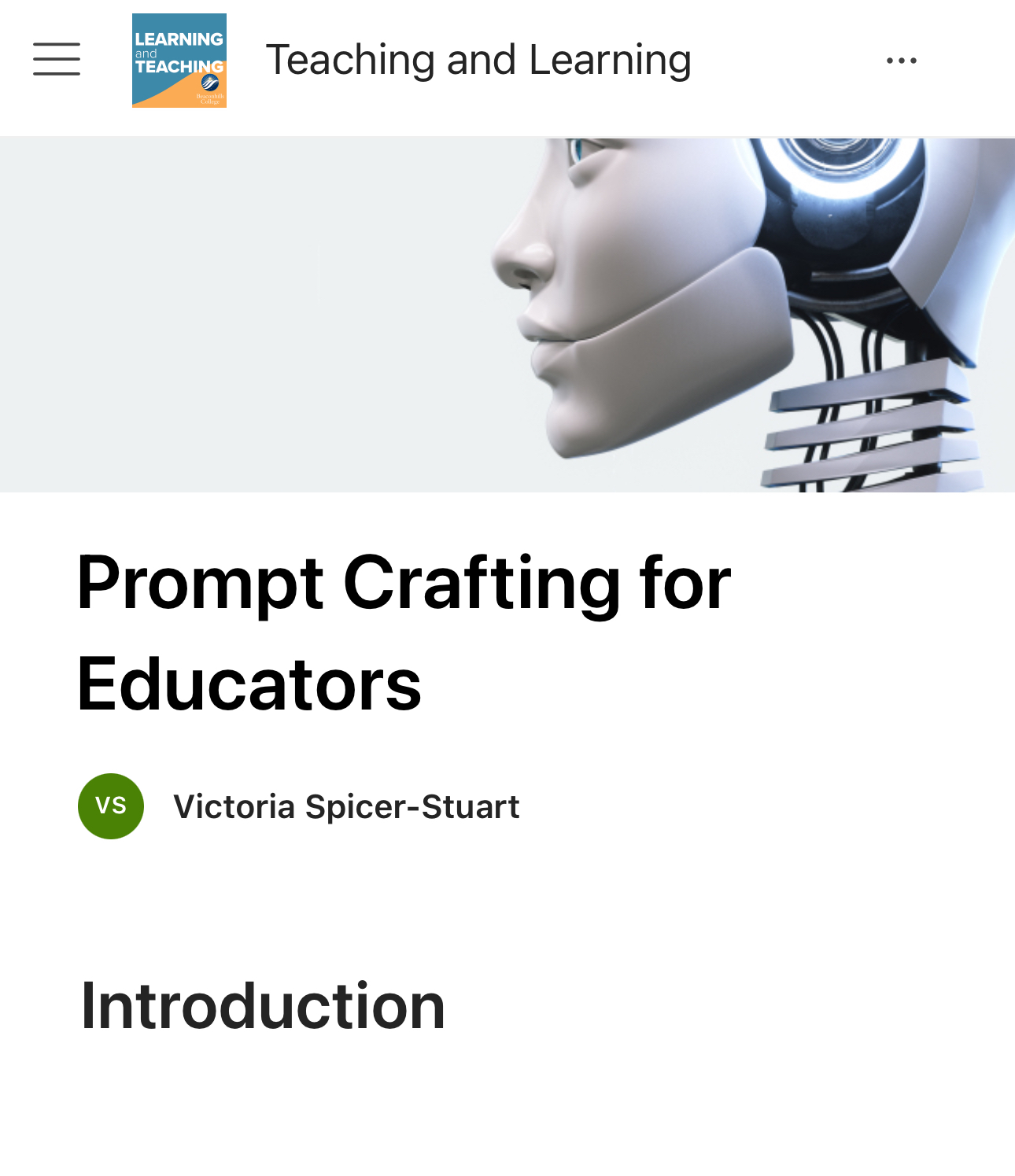
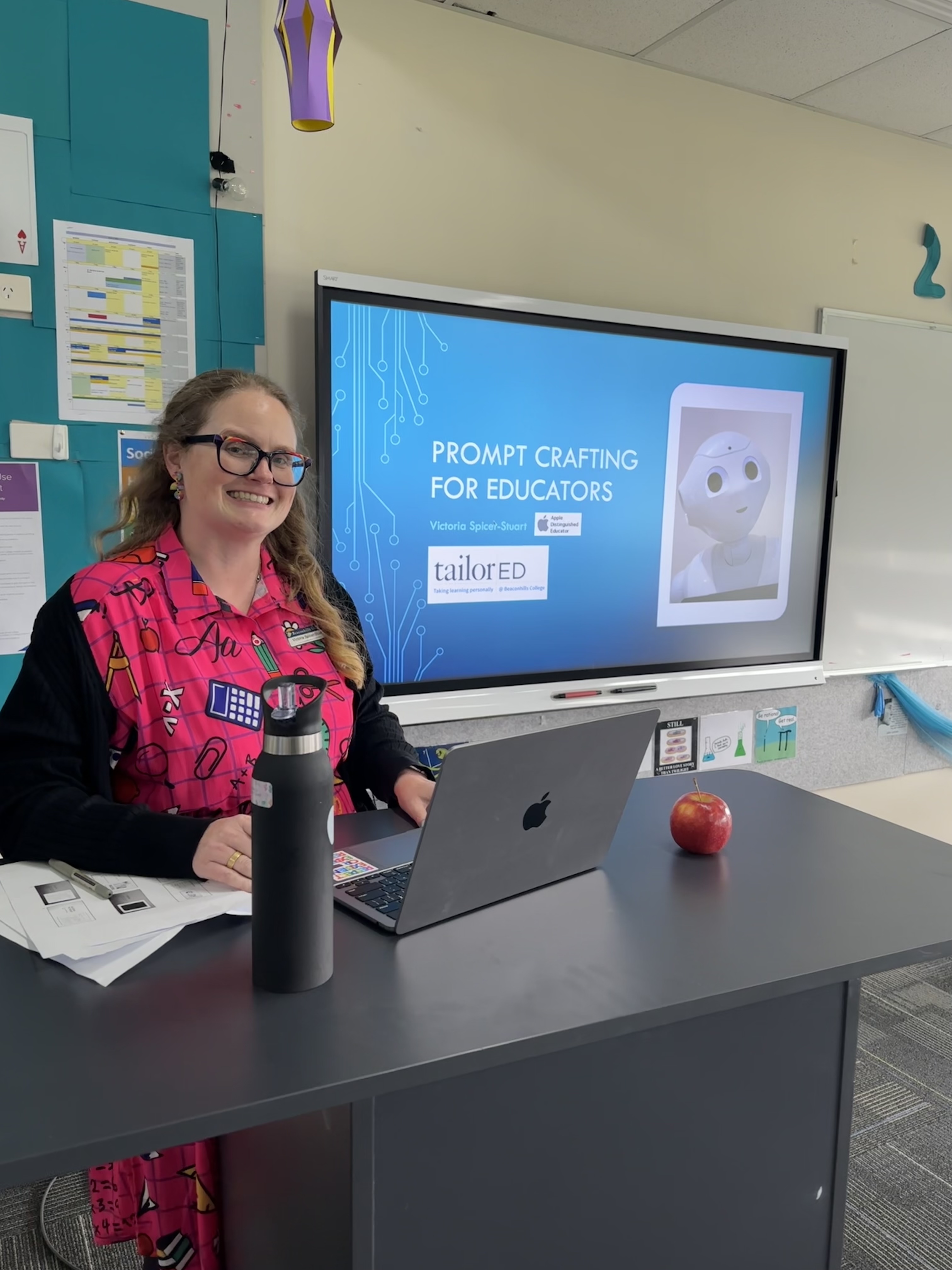










December 14, 2023 . English
English
Congratulations, Tori! Your One Best Thing is a living project!
Thank you for sharing your journey and thought processes behind coming to your final decision on your #OBT project. It is a tricky choice! You have a wealth of resources so there will definitely be follow up workshops. I need to attend one! I wasn't sure what ELC means - is it primary as well as secondary students at Beacon?
It's developing the skill at creating prompts takes real practice. Thank you for sharing the prompts.
Looking forward to the next instalment. Well done!
This action is unavailable while under moderation.
This action is unavailable while under moderation.