Welcome to the second post in this series of videos supporting educators to ‘Get the most out of your MacBook’. I hope you’ve had a chance to explore the first post?
Once again, we are diving into creating engaging content for your students using the native Apple apps —Pages, Numbers, and Keynote. You will know by now that these apps are fantastic tools to foster critical thinking and to empower your students.
Remember that each post includes a downloadable classroom resource and a step-by-step video with five useful tips so check the bottom of this post to download them.
In this post, we'll be using Keynote to design and craft an App Prototype, inspired by one of the Everyone Can Code projects. Here, students design a simple app prototype using Keynote, with the aim of teaching basic Māori words or phrases. You can use the downloadable example to show your students what their App could look like once they have finished.
The accompanying video guides you through five top tips for creating an App prototype in Keynote, covering:
- Customising your slide dimensions
- Layering shapes
- Adding audio
- Creating links
- Creating animations
As an Apple Professional Learning Specialist, I'm here to support educators in building their skills and confidence using Apple technology. I am passionate about empowering all learners to amplify the transformative use of Apple technology to enhance teaching and learning outcomes for all.
Link to the Everyone Can Code project https://shorturl.at/egnq3
If you’d like to find out how to create engaging content with Pages, check out my other post in this series. https://education.apple.com/en/resource/250011902

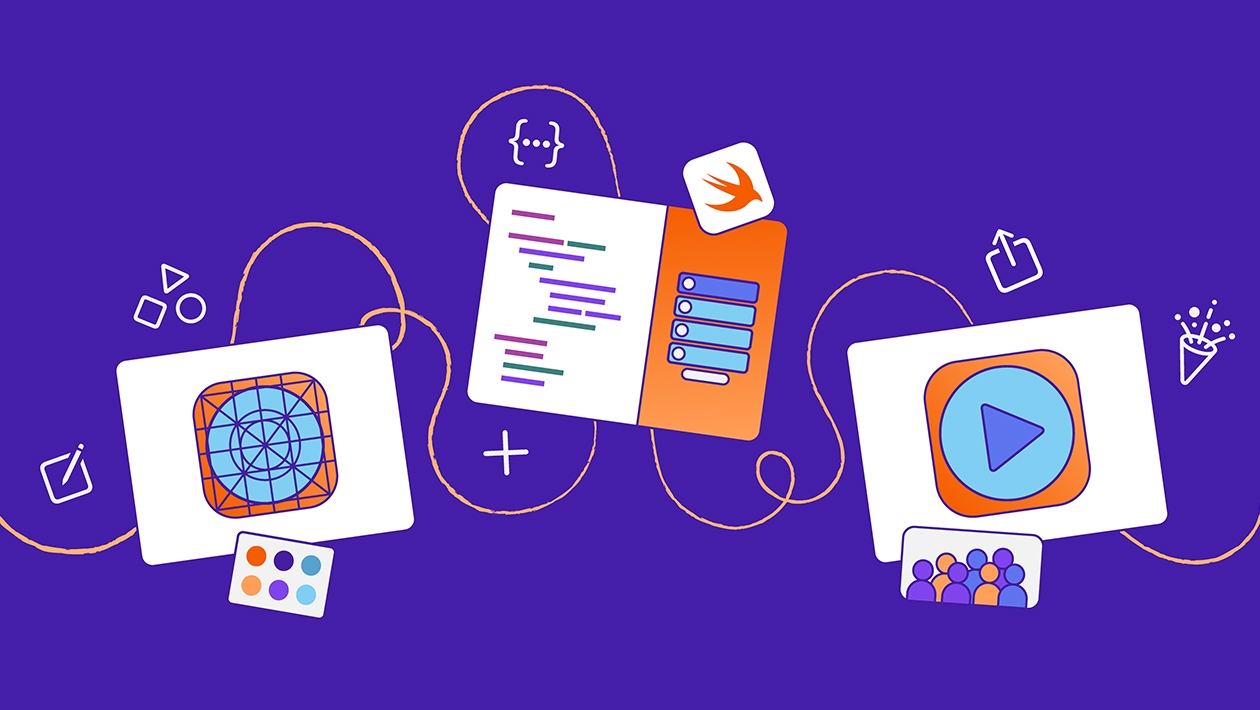






Attach up to 5 files which will be available for other members to download.