To practice using different tools in Clips, as well as to encourage students to check out different books in our school library, upper elementary students created Clips video book reviews! They had specific content goals to include and specific Clips components to add (music, filter, posters, etc.). We then created a QR code for their video, put in on a little paper review, and stuck them inside the library books! Now, when deciding on a book to check out, students can watch a student-made video review of the book!
I love this idea, I was just leading a discussion on how you can use QR codes at one of my schools.


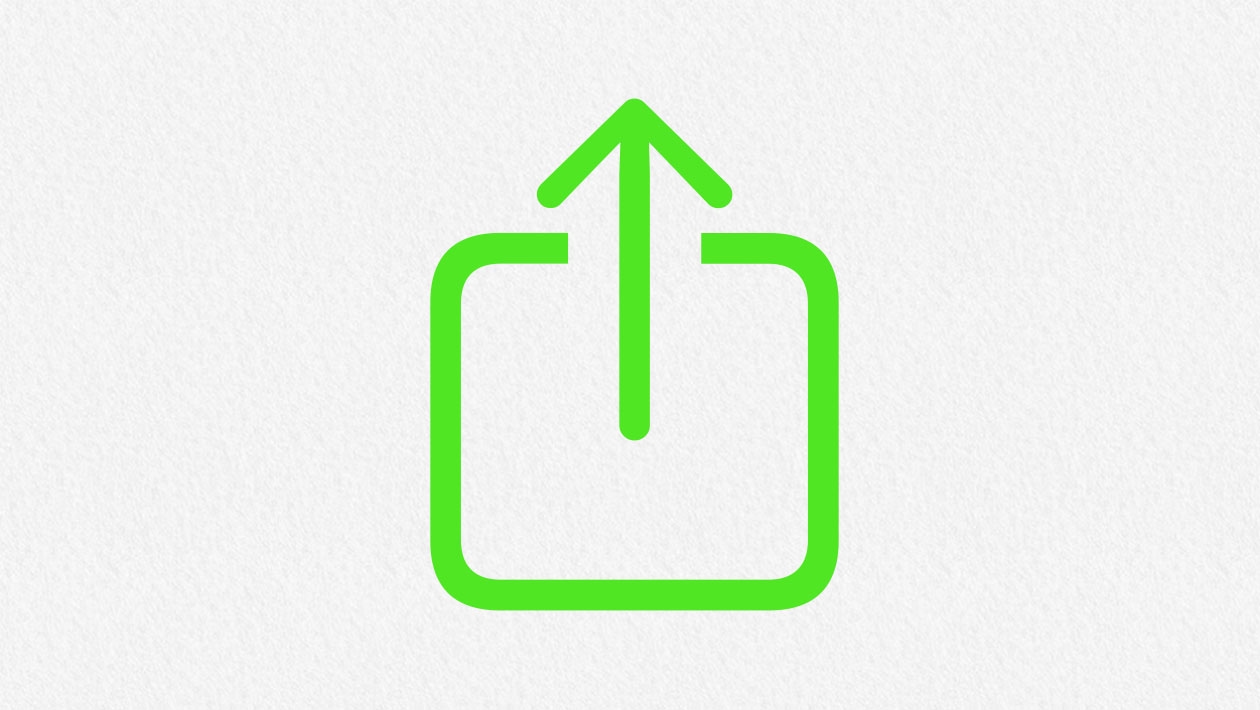






October 24, 2023 . English
English
Fantastic idea - what a super use of Clips! And wonderful that the students do the reviews of the books. Great way to get students reading (and creating)
This action is unavailable while under moderation.
This action is unavailable while under moderation.