Leveraging the capabilities of Numbers opened access to providing literacy interventions and feedback loop for students efficiently. Setting up a collaborative file, a teacher can easily setup, maintain and provide feedback to students. Learners can access a passage, record their voice and easily graph their progress with pre-formatted charts throughout a week. Duplicating a tab for each new passage creates a portfolio setup with ease. Students and teachers can reflect on progress with audio recordings, visual graphs, and written reflections all within one file.
#OPSProud #OPS_Kennedy



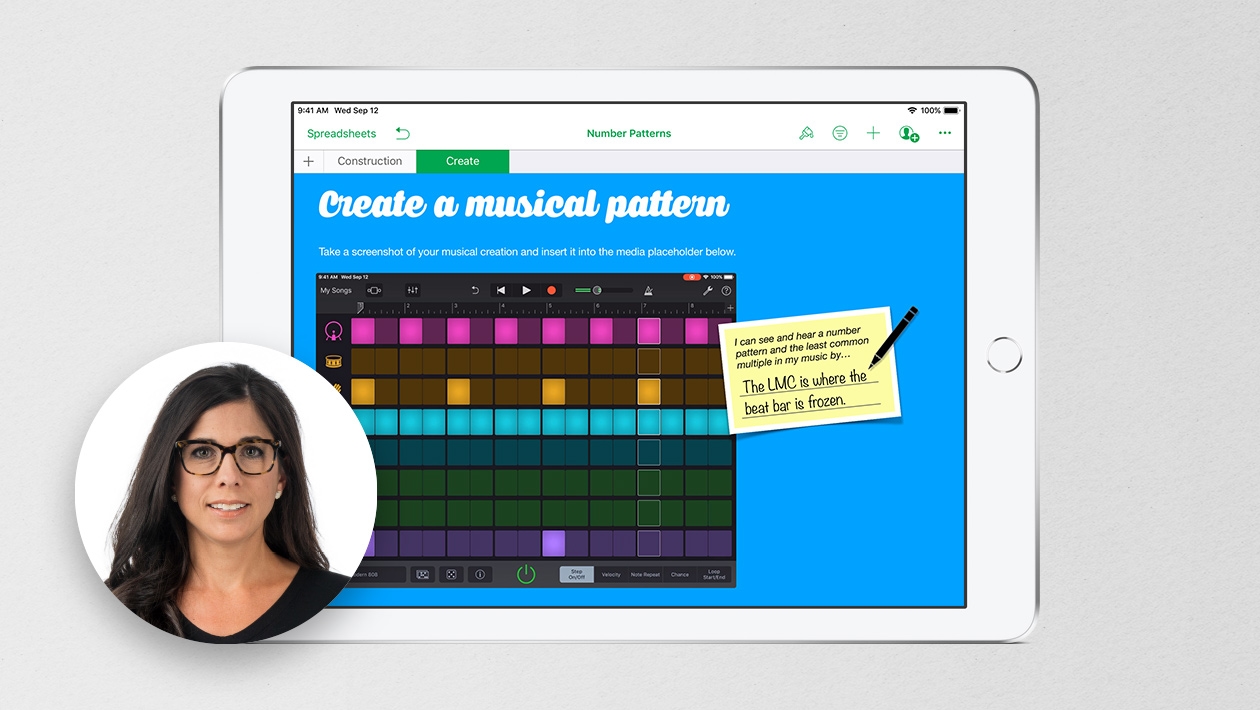






October 28, 2023 . English
English
Nice! Students can visualize their own progress. Also I think adding voice is key. Thanks for sharing this helpful organizational process.
This action is unavailable while under moderation.
This action is unavailable while under moderation.