During Black History Month and beyond, students have the opportunity to delve into stories of remarkable resilience in the face of adversity. These stories are powerful and students can explore a variety of topics tailored to their interests. In this example I chose “bicycling” and Champion Cyclist "Major" Taylor.
A simple Keynote animation adds a creative touch to the research and information learners will share on their Black History topic. There is a new (still in beta) version of historic newspapers from the Library of Congress Chronicling America that can provide good research and digital skills practice for this activity.
Here is a quick “how to” made with just two Keynote slides
- Search Chronicling America on a topic. Find a photo in one of the newspapers.
- Screen shot the image from the paper and add it to a Keynote slide. Tap the image and Remove Background.
- Use Drawing (under the photo menu in Keynote) to touch up the newspaper image.
- Screen shot an image of the paper page for background. add to Keynote from Photos. Duplicate the slide.
- Add the Transition Magic Move to the 1st slide or tap on picture and add Animation then Action to create path to move the image.
- Export the two slides as Animated gif or movie.
Here are some additional search resources:
- Chronicling America - The silver messenger., May 14, 1901, Image
- H.R.6672 - Marshall ‘Major’ Taylor Congressional Gold Medal Act
- Search Strategies and selected Articles on Major Taylor
- Digitized African American Newspapers in Chronicling America
Also consider re-writing the story in an Apple Pages Newsletter template to create a contemporary look for the found article.



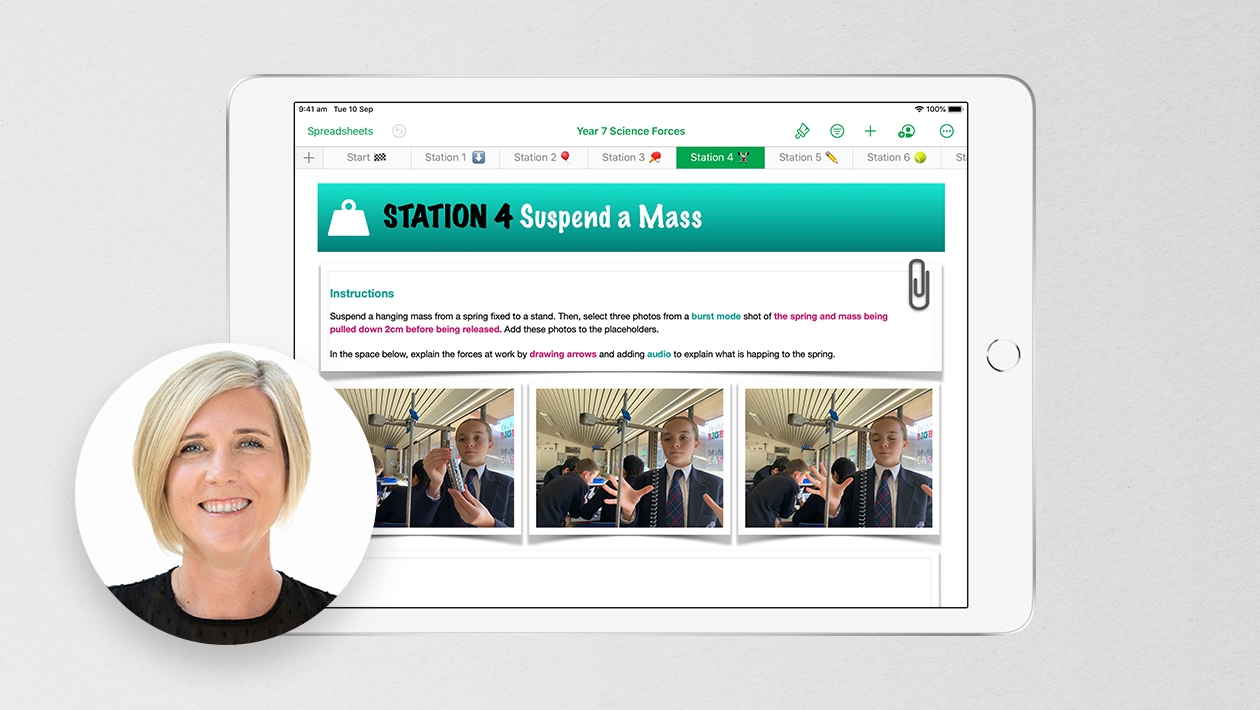






February 19, 2024 . English
English
I love this idea! I can think of so many topics where this could add an extra dimension to the learning. Thank you for sharing.
This action is unavailable while under moderation.
This action is unavailable while under moderation.