A few years ago I was working with some health and physical education instructors in our district on a fitness challenge. The instructors had a program they did every year and always kept track of the data using clipboards and paper. I worked with them to create a fitness tracker that they could share with their students via Schoolwork and continually update throughout the fitness challenge and submit when the challenge was over.
A quick overview of the Numbers document and the Sheets that are built as default. The first Sheet is there to be copied only; the students would copy this Sheet and make it their own inserting their own goals and adding rows for the actual dates when they logged activity. After showing them how to duplicate the Sheet, we walked them through editing the data references on the Data and Graphs sheet. This allowed them to choose whether they wanted each Sheet to report the data on its own Data and Graph Sheet, or if they wanted all of their data combined into one Data and Graph Sheet. When the challenge was over, they submitted their Numbers document along with a reflection of what they observed from their data that was collected and represented in the graphs, as well as their future plans on how they were going to use that data to either improve or maintain their fitness.
When this document was originally created, the “Workout Type” column was open-ended, allowing the students flexibility to insert anything here they chose. When I adapted this document for my personal data collection, I changed it to the pop-up menu that it is now with the Apple Fitness+ workouts. Thus why the whole document is themed around Fitness+ and the color schemes of the 3 activity rings from the Apple Watch.
I hope this template is useful, whether that’s in an education setting or more personal use.

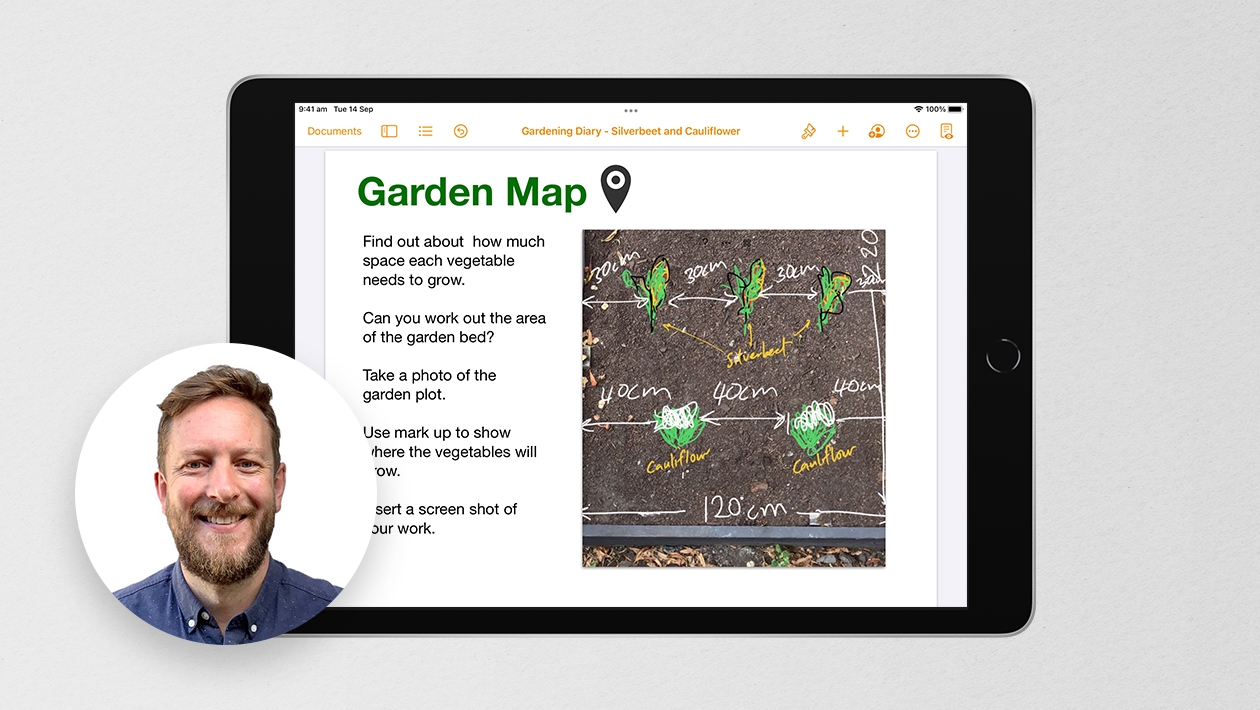
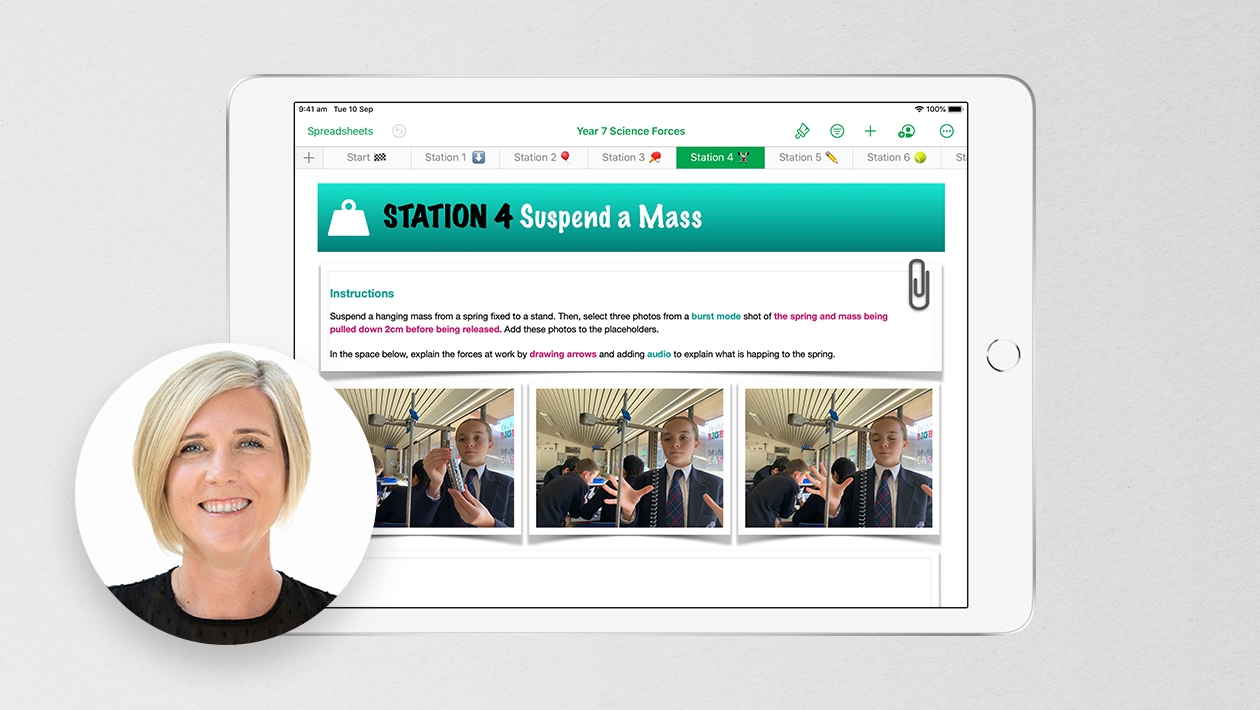






February 23, 2024 . English
English
Hi Nicholas
Great opportunity for students to gather data and analyse their findings from a practical real world example. Some students could get very motivated about tracking their data!
For personal use, those three rings...you can either love them or loathe them! The resource offers options to customise and make it adaptable to personal preferences so thank you for sharing!
This action is unavailable while under moderation.
This action is unavailable while under moderation.