I teach an intro elective in the Audio/Video CTE pathway. We do a lot of independent work that is self-paced and I needed a tool to have them self-check their work, and what was required before turning in their assignments.
I created this Numbers document to show the picture of each assignment and the tasks that needed to be done. The numbers app allows you to upload pictures which give visual controls, as well as a spreadsheet with columns for each task. I used a basic function of conditional formatting for the cells where the student would type in a "Y" for "Yes, I've completed this task" which turns the cell green, or "N" for "No, I've not done this task" which turns the cell red. You can choose the letter, and what the cell fills with.
This could be used for any given assignment, as well as changed to fit just about any content. This is a great tool for students to self-assess where they are with completing the required tasks of an assignment or rubric.
#DPTech


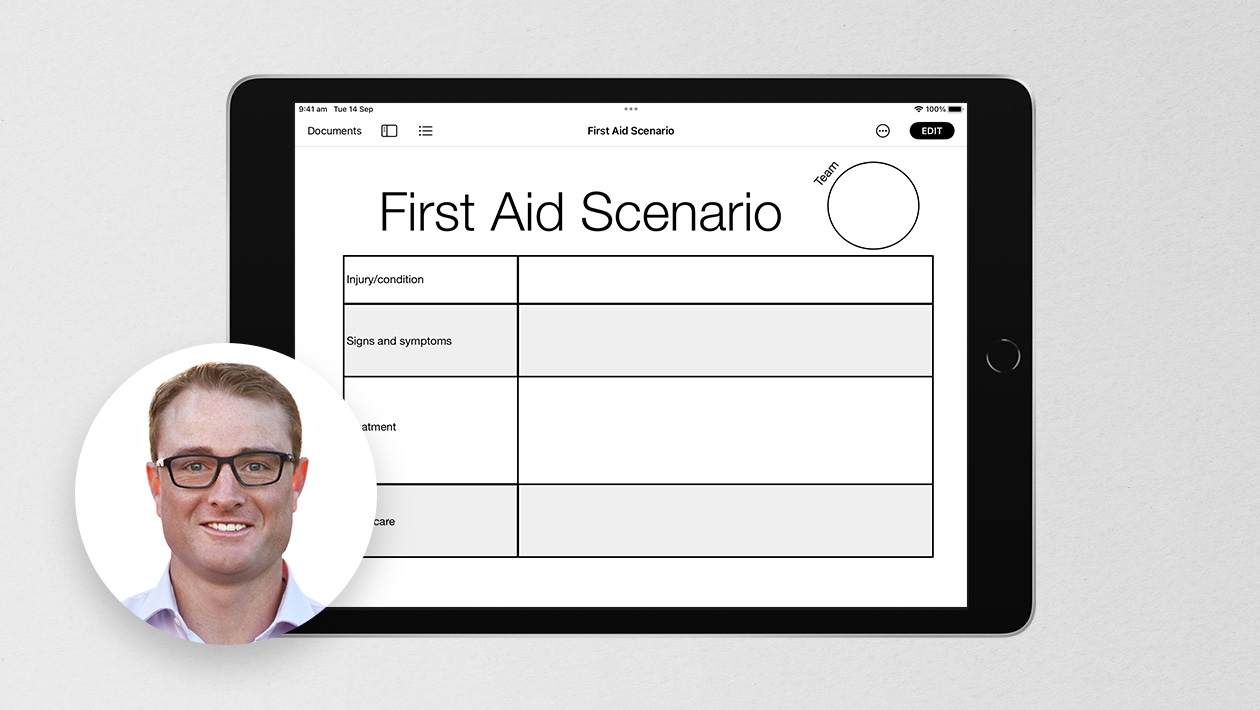






Attach up to 5 files which will be available for other members to download.