In the fourth grade curriculum, students delve into the fascinating world of the sun, Earth, and Moon systems, gaining a hands-on understanding of their interconnected patterns and effects. Through engaging activities, young learners have the opportunity to manipulate the Earth's position relative to the Sun, demonstrating the dynamic impact on seasonal changes.
By combining hands-on exploration, visual aids, and interactive projects, students not only absorb essential concepts but also develop a profound appreciation for the interconnectedness of celestial bodies. This approach ensures an engaging and comprehensive learning experience for fourth-grade students.
TIPS FOR A SUCCESSFUL LESSON:
FYI --> Slides have already been duplicated so that the magic move feature is set for each slide as well as the placeholder option.
- Have students save a picture for each season to their photos.
- Students will open the Keynote and add their name to the bottom right hand corner before beginning.
- On each slide, students will upload the appropriate season picture for the position of the Earth.
- Students will also label the season according to the position of the Earth to the Sun.
- After the first slide, students will need to move the Earth and Moon in a counterclockwise direction about 1/8 from where it was before. To do so, they will need to press and hold on near the Earth and Moon, but in the black star area then drag finger down across the Earth and Moon to select and then move to new location. Students can also use the 3D feature to rotation the Earth and Sun before moving.
- Students will complete all 8 slides and then repeat slide one to show a complete cycle.
- Extension --> Student could screen record their presentation with their verbal explanation of the revolution of the Earth around the Sun and its effects on seasons.
#dptech

.001.jpeg)

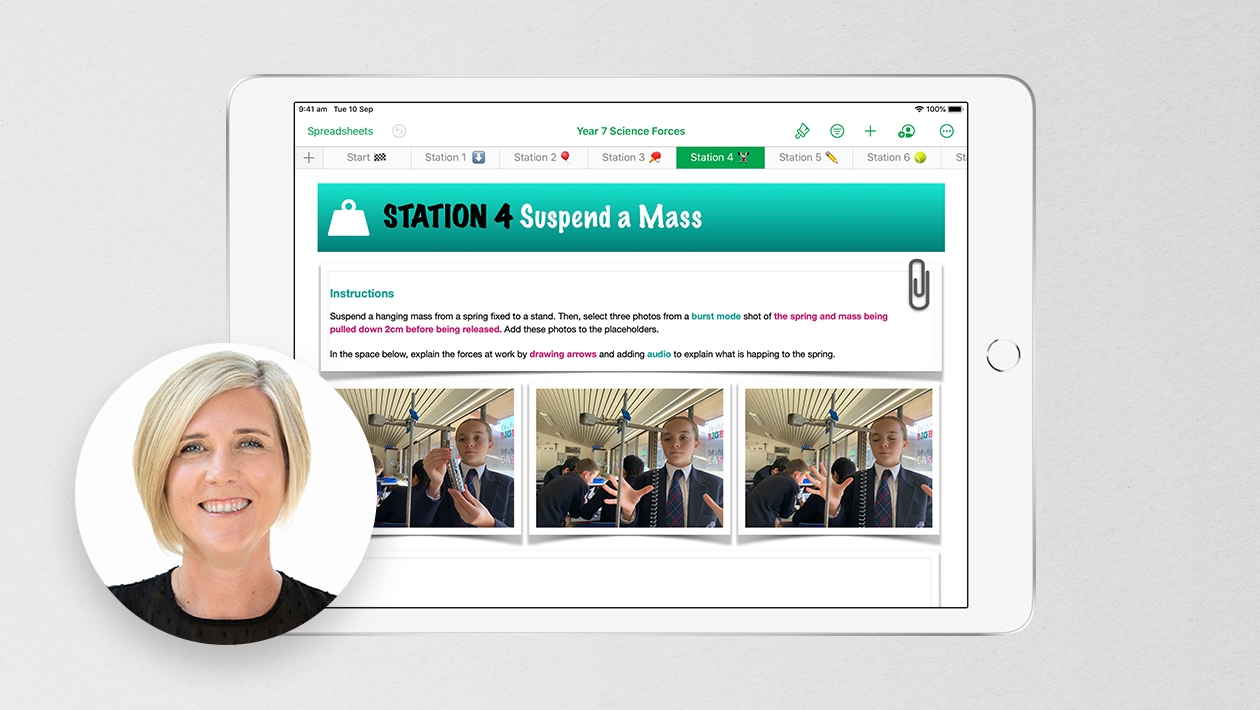






Attach up to 5 files which will be available for other members to download.