Welcome to the exciting second part of our silent film adventure! In this practical lesson, students will turn their storyboard plans into actual silent films, combining creativity with technical skills.
Students will start by reviewing their storyboards, making any final tweaks to ensure their vision is clear. Then they'll move into the filming stage. Using their storyboards as a guide, they'll shoot their scenes, focusing on sequencing shots effectively.
During filming, students will also learn basic editing techniques using iMovie.
The user-friendly software will help them piece together their footage, adding transitions and sound effects to enhance their films.
I recommend using the templates on iMovie to help students stay organized.
"Everyone Can Create Video on iPad,” available in Books, is a great resource that offers valuable tips on framing shots and utilizing the Camera app effectively. They have a specific chapter on Silent Movies that I strongly recommend reviewing! (Page 27)
Given the complexity of film production, this lesson may span several days, allowing time for filming and editing. Through this hands-on process, students will not only gain practical filmmaking experience but also develop essential storytelling and digital media skills.
In the following lesson, we will go over creating music for our silent film using GarageBand.
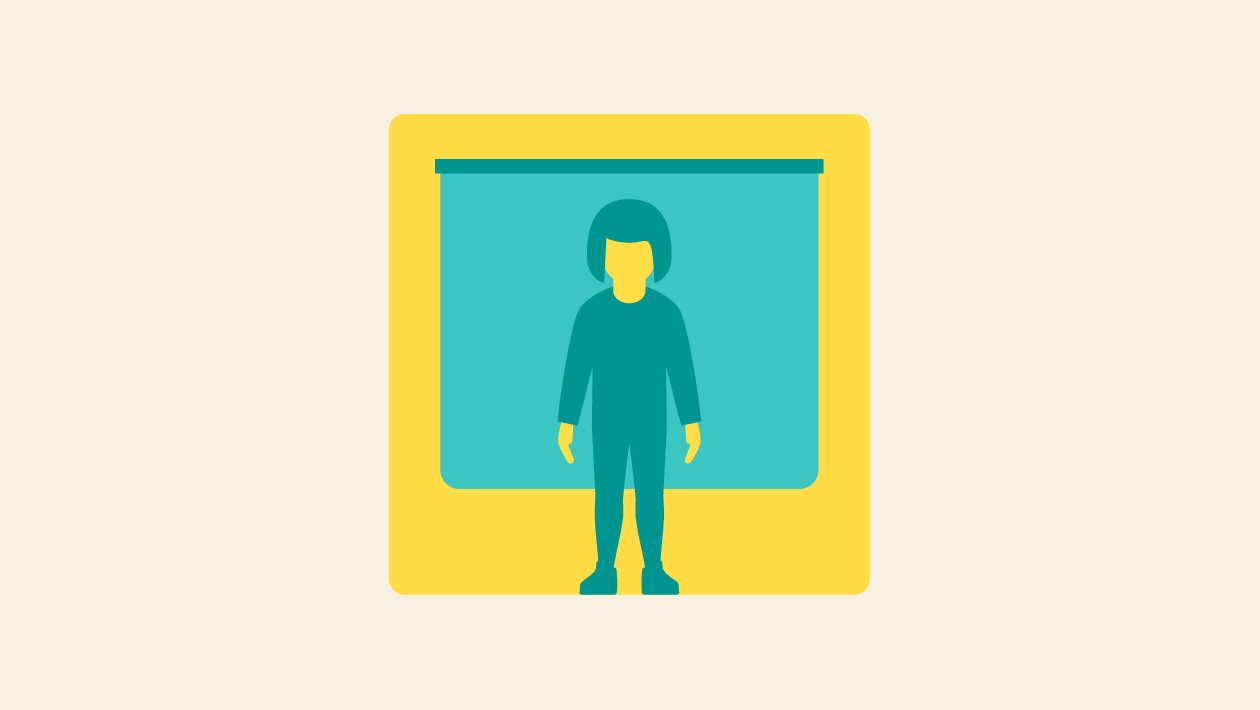







March 05, 2024 . English
English
Part 1- Storyboarding and Silent Films
https://education.apple.com/resource/250012487
Part 3- Using GarageBand to Create Music for you Silent Film
https://education.apple.com/resource/250012484
This action is unavailable while under moderation.
This action is unavailable while under moderation.