Check out this how-to video designed to help teachers and students create weather scenes using the Keynote app on the iPad. This engaging activity is perfect for young learners and brings creativity and technology together.
What’s Included:
- How-To Video: The attached video guides you through the process of creating a weather scene in Keynote. It’s easy to follow and great for both teachers and students.
- Student Examples: For added flair, students took pictures of themselves and placed them in their weather scenes, making the activity more personalized and fun.
Activity Details:
- Weather Characteristics: Students chose a weather condition and included its characteristics in their scene.
- Creative Elements: They added appropriate wardrobe and accessories to their pictures by drawing or adding shapes.
- Audio Descriptions: Students recorded audio clips describing the weather attributes of their chosen scene.
Educational Benefits:
- Understanding Weather: This activity helps students learn about different weather conditions and their characteristics.
- Creative Expression: By personalizing their scenes and adding themselves, students engage more deeply with the content.
- Technology Skills: Using Keynote for this project integrates technology into learning, enhancing students’ digital literacy.
I did this project with kindergarten classes, and it was a huge success. The kids were challenged to be creative and think critically about the weather, all while having fun.Feel free to check out the video and see how you can incorporate this into your lessons. It’s a great way to make learning about the weather interactive and enjoyable.
🎥 HOW TO VIDEO 🎥
https://drive.google.com/file/d/1dWl51iFnUKiBuyFGkTxgjSDlN5JhlDuP/view?usp=share_link



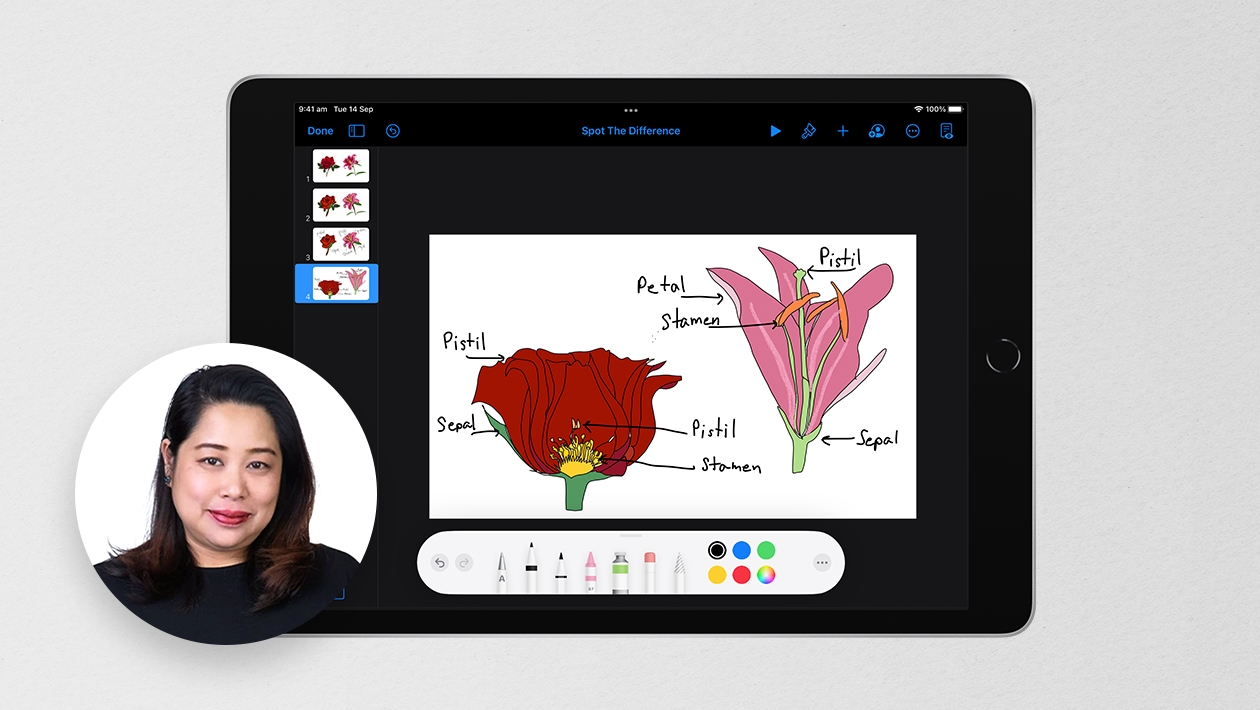






July 19, 2024 . English
English
Thanks so much for sharing this and creating the video. The students are lucky to have you! The task requires the students to develop numerous digital literacy skills and draws on their knowledge of the season. I'm going to try this with our Kindergarten students this term!
This action is unavailable while under moderation.
This action is unavailable while under moderation.