In biology, where complex processes and microscopic structures are key areas of study, maintaining a detailed learning journal can significantly enhance comprehension and retention. By recording observations, annotations, and descriptions, students create a personalized resource that aids in studying and revising intricate biological concepts.
Activity Description
In this laboratory activity, students will utilize an Apple Pages learning journal template designed for customization with a biology lab involving microscopic exploration. This learning journal template facilitates a structured approach to documenting findings, ensuring a comprehensive and engaging learning experience. The template includes a title of the activity, placeholders for students to document their microscopy photos taken with iPhone or iPad and annotated with Apple Pencil, and a reflective area to report descriptions, details, or additional information related to what is viewed.
The template can be shared as a stand-alone learning journal for each lab assignment, or additional pages could be added for each week's activity creating a comprehensive journal through the semester or unit. It can be customized to any activity.
Example
This is an example of a completed student Lab Learning Journal. The lab activity was about mitosis. The student used the microscope to view whitefish blastula cells in various stages of the cell cycle. She used an iPad to capture photos of different phases of mitosis and then used an Apple Pencil to annotate the image to identify the stages. She then added her annotated images to the Lab Learning Journal and completed the reflective prompt.
Instructions for Lab Activity
Exploring Mitosis: Annotate and Analyze Cell Division
1. Students view prepared slides of the whitefish blastula using a microscope and investigate the various stages of mitosis.
2. As they identify mitotic phases, students use the iPad to take a photo of what they see.
- To take the photo, position the iPad camera over the microscope eyepiece. It takes a steady hand to capture a good photo, so be patient and be prepared to snap a few pictures. Students can delete the photos that are not high quality and keep the best.
- The photo will often have round edges from the microscope field of view. I recommend advising students to crop the image to only show the cells.
3. Students use Markup to write the name of the mitotic phase on the photo. Want to learn more about Markup? Explore Section Four in Photos of Apple Teacher
4. Students add their photos to the Lab Learning Journal Template.
5. Students complete the reflective activity by responding to the provided prompt.




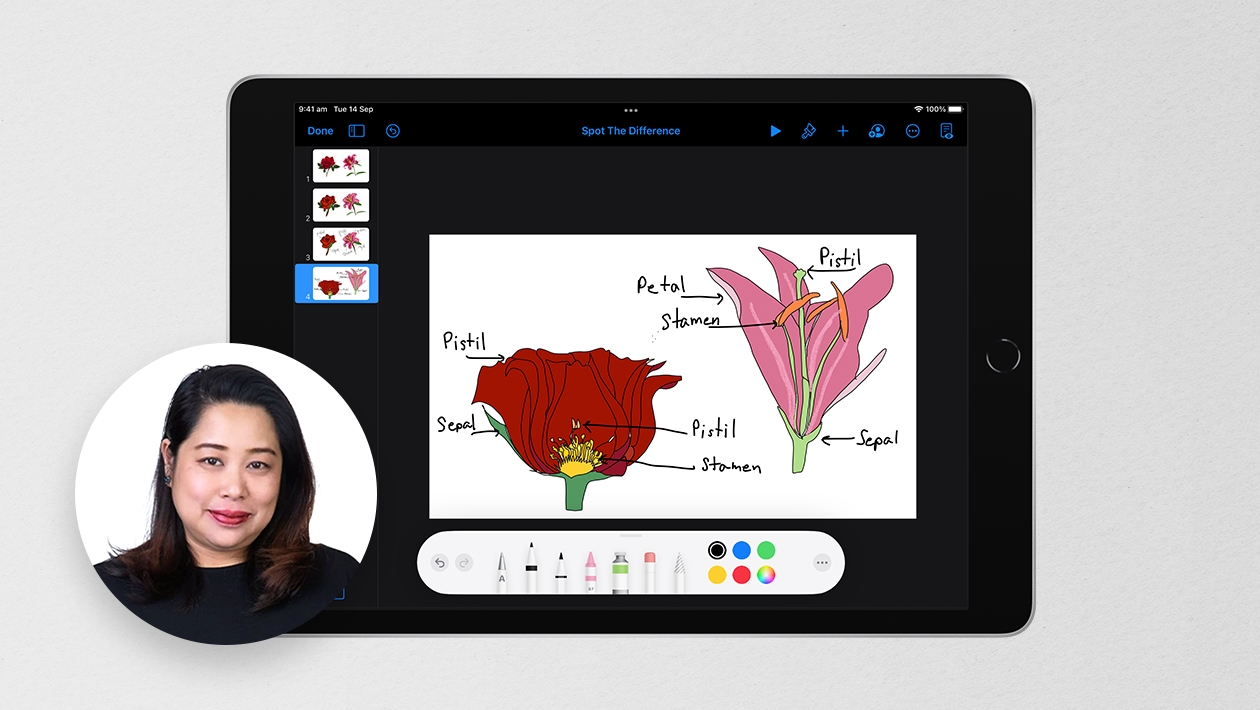






Attach up to 5 files which will be available for other members to download.