Teach students to capture things in the world around them, organize their photos and have resources ready for creative projects. Download the directions document below!
Creating personalized photos albums allows students to gather photos on a specific topic in their everyday environment. For example, students can gather multiple photos of letters around their school and community. These photos can be organized into a photo album titled Letters. Students can use these letter photos to create a movie in Clips, create a graffiti graphic of their sight words in Keynote or bring them into Freeform to trace.
Create a new album
- Open Photos
- Go to Albums and tap the Add button +.
- Tap New Album. Type an album name, tap Save, then choose the photos and videos that you want to add.
- Tap Done.
Add to an existing album
- Open Photos
- Tap Select, then tap the photos and videos that you want to add.
- Tap the Share button, then tap Add to Album and choose an album.
Helpful Links:
Use photo albums in Photos on iPad
Edit, share, and organize albums in iPad
Engaging Early Learners with Camera & Markup



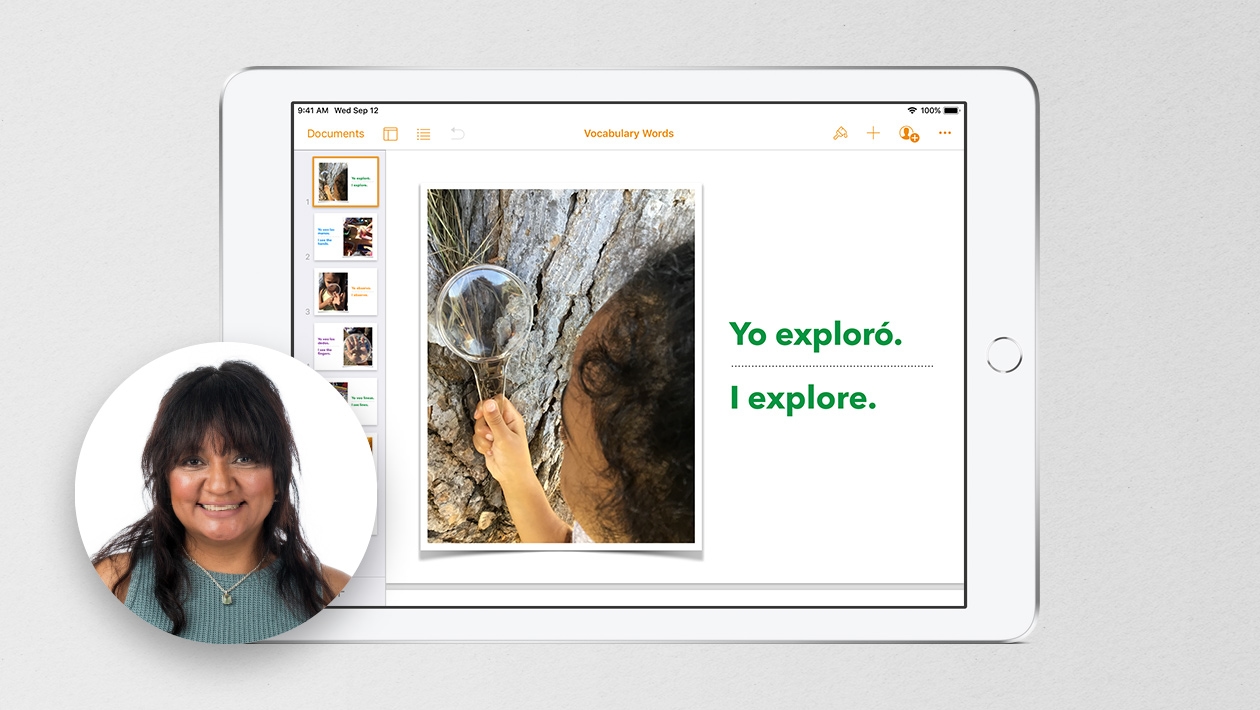







July 20, 2024 . English
English
Simple, easy & creative - thanks for the Photo Albums idea! When I’m working on a project I often organize the photo media for that project in Photo Albums, makes the media easy to find when adding to a Keynote, Pages, or iMovie. Albums are is a great organizer for students!
This action is unavailable while under moderation.
This action is unavailable while under moderation.