When starting to use iPad with early learners, it can be easy to get caught up in searching the App Store for new and engaging apps, or moving straight into more complex projects, but the very best place to begin is always with the Camera.
We all know the saying that an image is worth a thousand words, this is even more so the truth when that image is captured by a young child. Our young learners don’t often have the language or skills to be able to explain to us what makes them wonder, what excites them or what they wish to share with others. With an iPad in hand though, and utilising features such as Camera, Markup and Screen Recording, early learners can now easily document their discoveries and share their stories of learning with others.
It is important to remember, that before we ask our early learners to start taking photos, we need to explicitly teach them how to capture a quality image. My top tips for this are:
Once this skill has been mastered, so many creative options open up, just starting with an image. The following series of images are a flow of possibilities stemming from a wonderful image of a young learners creation. Thanks to the incredible team at Goodstart Early Learning Red Hill for letting me use your inspiring play spaces to capture this image.
We start with this wonderful photo of a block creation, showing a young learner on the back of a tractor at the farm.
Using the tools in Markup we can start to build on this experience by having our early learner write their name (or even just making marks that represent their name). This gives the learner ownership over the image they have captured and also over their creation.
For our foundation or year one teachers, you could also have students trace the shapes or count the blocks to show their 1:1 correspondence.
We could also use the shapes in Markup to add speech bubbles to our photos, and then use Dictation to add text.
Finally, using a tool such as Screen Recording, we can capture the image together with the early learners voice, as they talk about their creations and experiences.
The following video explores all of these ideas in more detail, as discussed during my workshop in the Apple Back to School 2024 webinars.
If you would like to learn how to use all of these wonderful features, grab your iPad and follow along with the demonstration in the next video.
It really is worth spending time focusing on Camera with your early learners, before seeking other apps and projects. The digital literacy and communication skills they will develop through this process will be invaluable throughout their schooling and beyond. And besides, with these skills in practice, how privileged are we as educators to be able to experience first hand, the wonders, discoveries and stories of learning, as captured and narrated by our youngest learners 😍.
If you are interested in exploring more ideas for using iPad with early learners, here are some other posts on the Apple Education Community Forum that you might like to explore:
- This series of posts were created by fellow APLS Eric Luna and Sandy Gardner and myself. In three seperate posts, you will learn how to create scaffolds/templates in Clips, Keynote and Numbers - including resources to download and use straight away in your classroom.
- Explore other ideas for Markup in this post, which I shared last year.
- Learn how to personalise a self portrait with Markup in this post, featuring a recording from the Back to School series in 2023.
I'd love to hear how you use iPad with your early learners 🤩 Add your comments below.









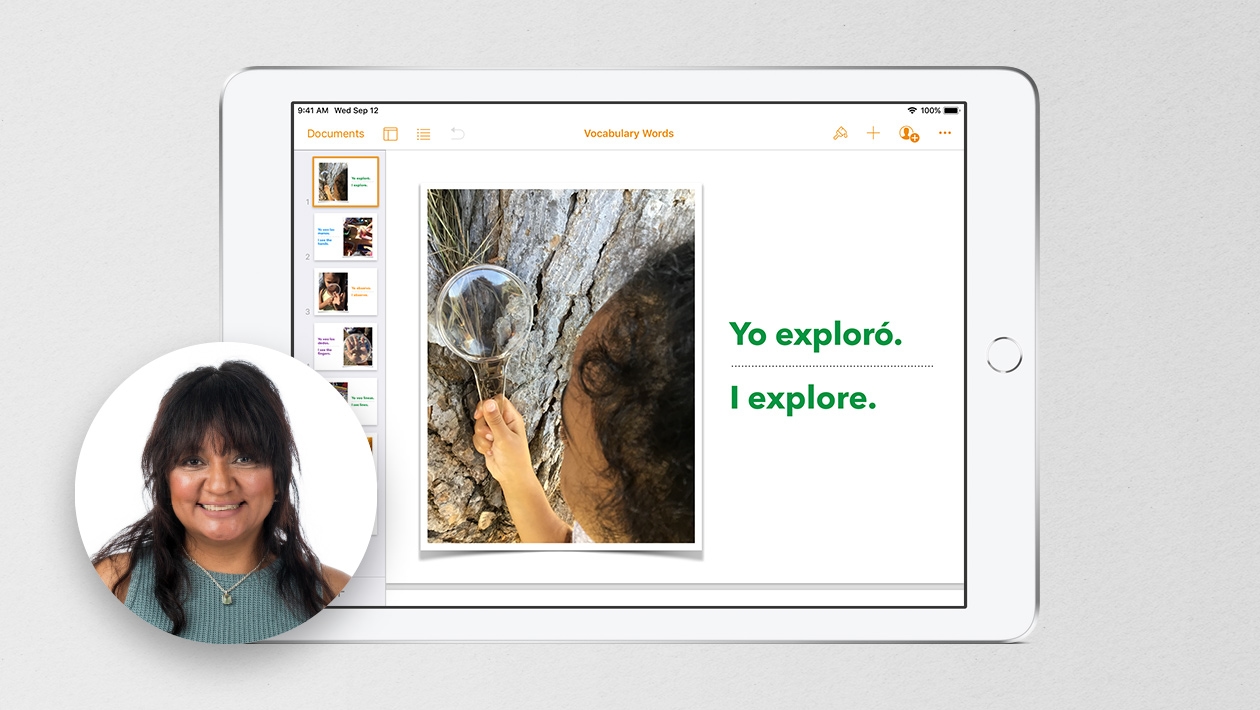






January 20, 2024 . English
English
Fantastic, Rachel! 🤩
And, as always, so well structured, designed, presented, and laid out for both teachers and learners! 🙌
This action is unavailable while under moderation.
This action is unavailable while under moderation.