Objectives:
By the end of this lesson, students will be able to:
- Understand the basic principles of 3D design
- Navigate and use Tinkercad's interface
- Create a simple 3D model for a keychain
- Prepare a 3D model for printing
- Operate a 3D printer safely
- Evaluate and refine their designs based on the printed results
Materials:
- Apple iPads (1 per student or pair)
- Apple Pencils (optional, for more precise design work)
- 3D printer(s)
- Filament for 3D printing
- Internet access for Tinkercad (web-based application)
- Apple TV or AirPlay-enabled display for demonstrations
Lesson Plan:
Day 1: Introduction to 3D Design and Tinkercad
- Introduction (10 minutes):
- Explain the concept of 3D printing and its applications
- Show examples of 3D printed objects, including keychains
- Tinkercad Basics (30 minutes):
- Demonstrate Tinkercad interface using Apple TV or AirPlay
- Guide students through creating a Tinkercad account on their iPads
- Teach basic shape manipulation: move, rotate, scale
- Practice Activity (20 minutes):
- Students create a simple object using basic shapes in Tinkercad
- Circulate and assist students as needed



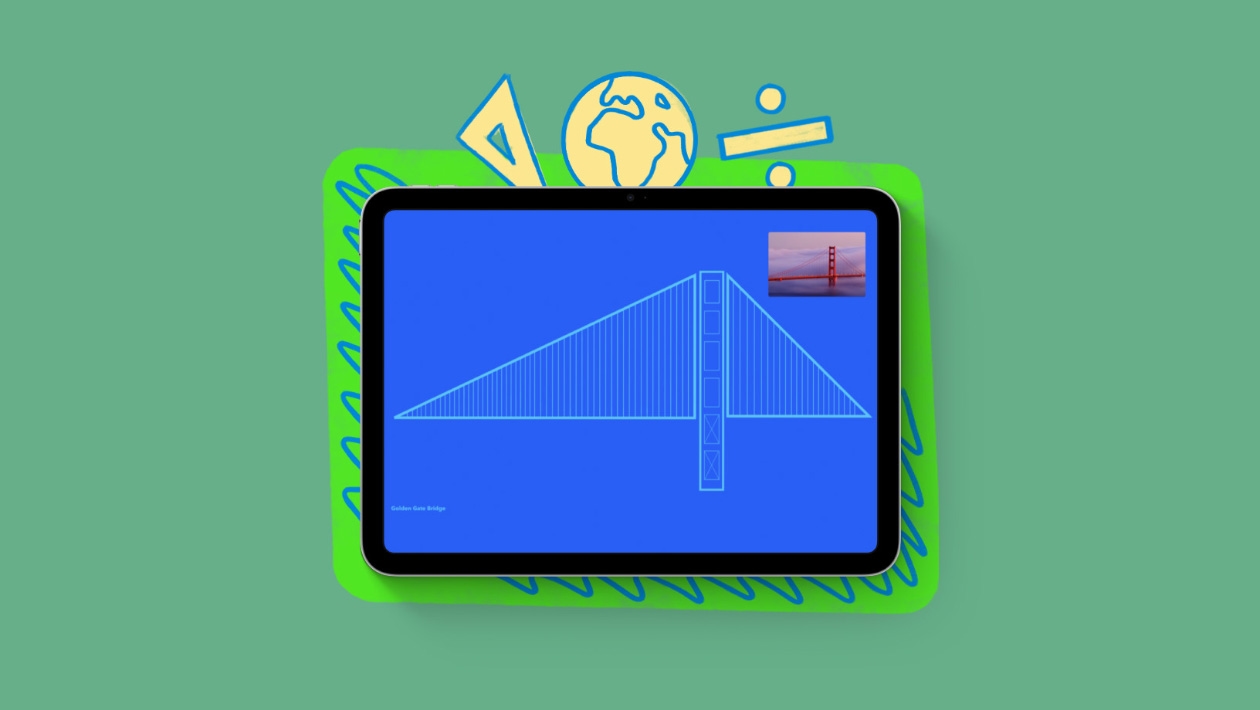






August 26, 2024 . English
English
Wonderful introduction to your lesson. In the past, I've had students design and print "Life Logo" keychains with shapes and words that represented their personality. Keychains are a wonderful introductory project for 3D printing.
This action is unavailable while under moderation.
This action is unavailable while under moderation.