Hello. Im a reformed Twitter user of longstanding (I've just left the platform as I feel that it is no longer in the spirit of what it was, so probably fair to say moving away from).
I work at a 1:1 iPad School, which is Apple Distinguished Recognised in South Taranaki, New Zealand and I have a particular interest in 3D Printing, Design, Laser Cutting etc. and have been maintaining a blog about the students work using these machines for nearly ten years (!) now (3dprintschool.blogspot.com).
What I was wanting to ask is there some software that I should/could be using? I am using Tinkercad and have been designing all of our projects for some considerable time (years) - really like the AR feature of Tinkercad for instance - is there anything else anyone would recommend? We have multiple 3D Printers, Laser Cutter and other resources at school and I am currently teaching y3/4 class of juniors who are able to CAD design a range of projects but interested in getting feedback about other possibilities
Myles/Auroa School NZ (am on Twitter as @NZWaikato)

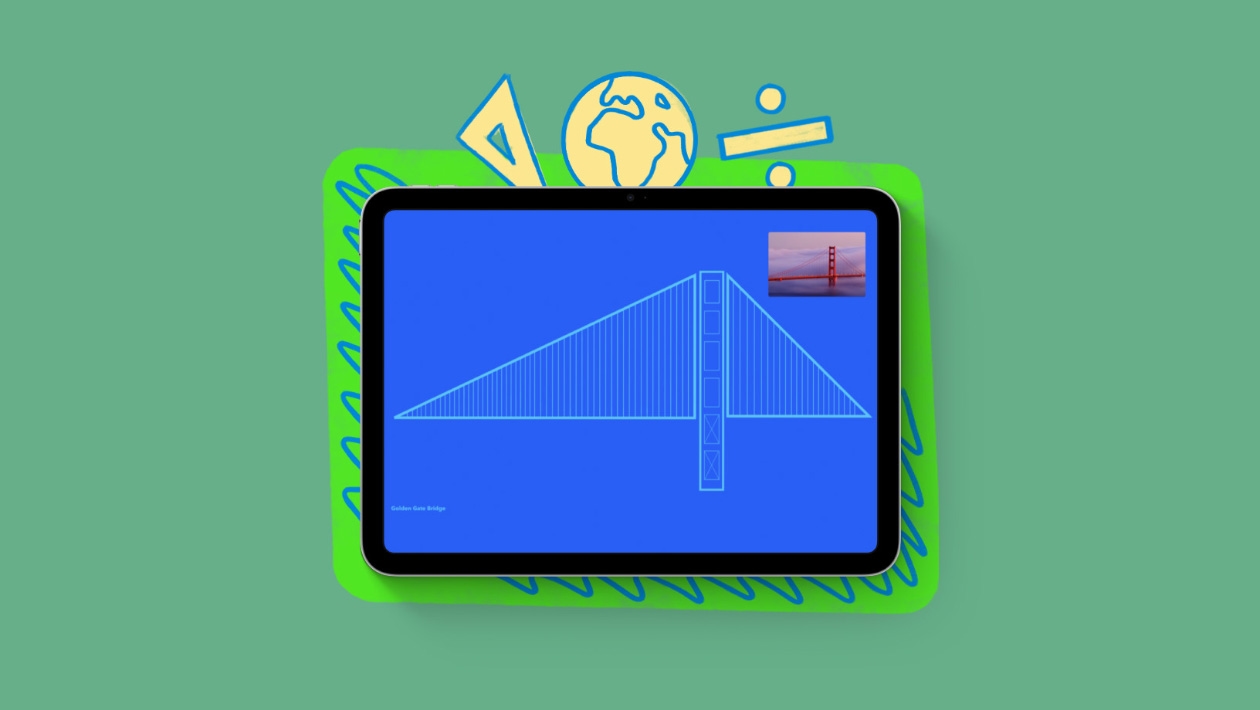

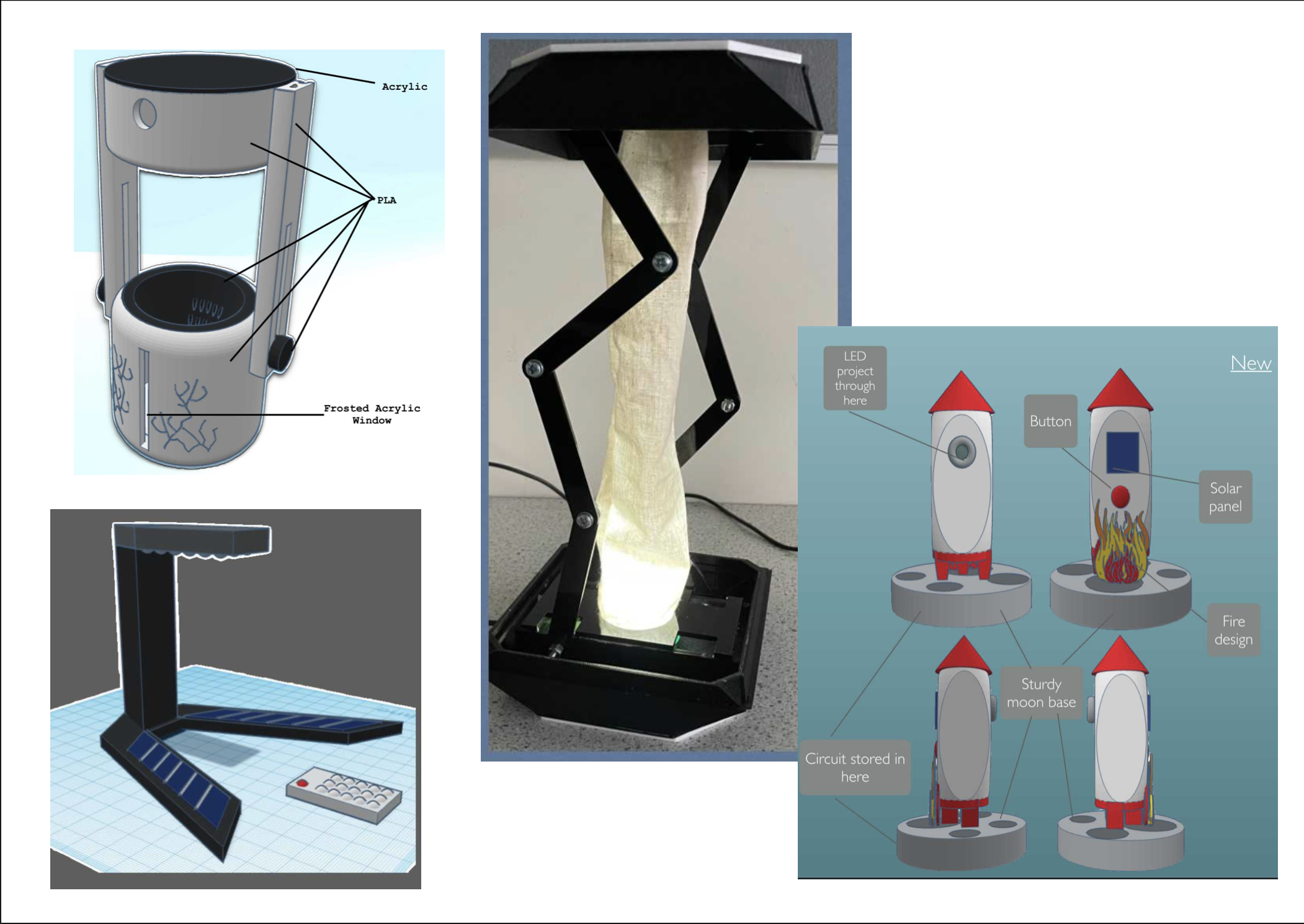






March 22, 2024 . English
English
We used to use the Morphi app with K - 8 students on iPads, but that is no longer available so I think Tinkercad is your best options. You may enjoy this idea creating 3D self portraits using Keynote to draw and make the shapes to convert to 3D. We used Morphi, but you could do the same using Tinkercad:
Selfie Portraits in 3D
https://sites.google.com/view/creativeapptitude/3d-printing
Your blog is great - loved seeing your student projects!
This action is unavailable while under moderation.
This action is unavailable while under moderation.