🦁 AI Animals 🐘
My Little Learners have been learning all about wild animals recently. Today they decided to design a brand new animal, thinking about the features of carnivores and herbivores that they already know.
What features would the best animal have? What would it look like? They began to excitedly design their animal, deciding how they would describe it, thinking carefully about descriptive language.
We then transferred the descriptions into Adobe to generate their AI Animal. Using Keynote, they recorded all their thoughts in one place, then added the final image to their AI Animal Playbook (available here if you would like a copy: https://bit.ly/AI_Animals) to create a portfolio of their work.
Check out some of their final designs! Age is no barrier to creativity.



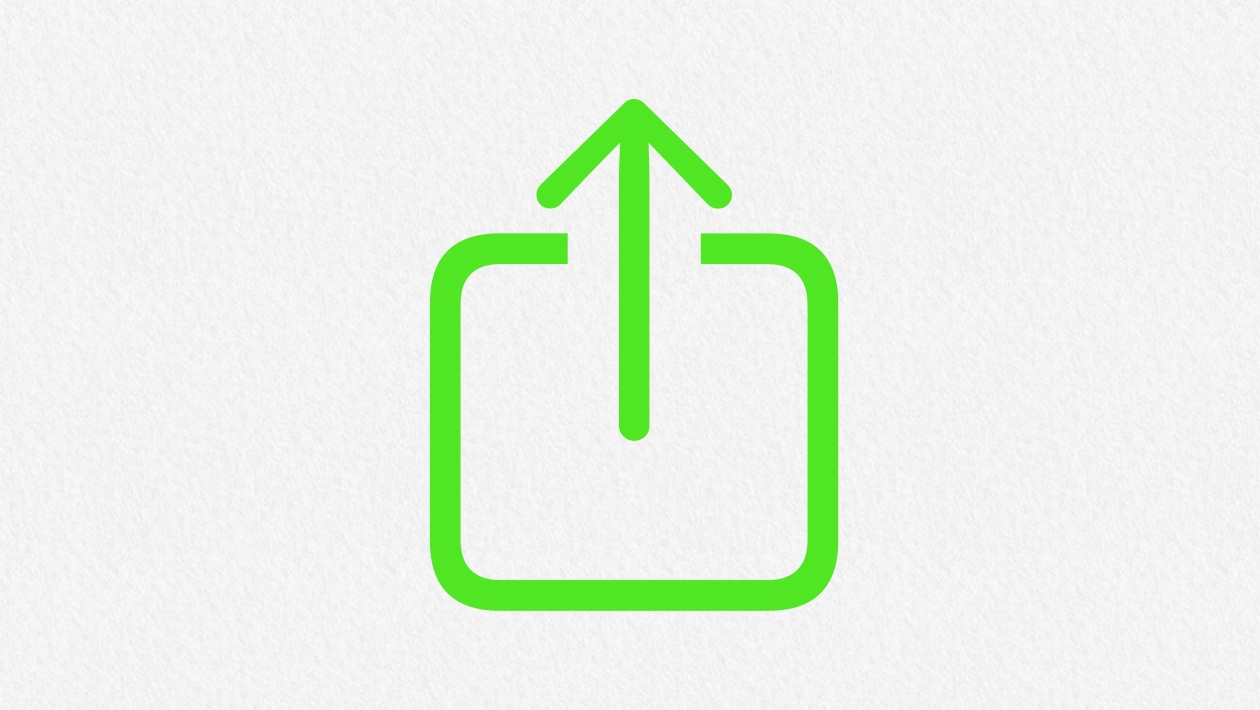






March 17, 2025 . English
English
This is fantastic, Karen!
What a great stimulus for creative writing, an art class, or a ‘what if’ Geography/Science lesson… 💡
The Geography teacher in me starts to think about the type of climate and ecosystems these creatures would be adapted to!
This action is unavailable while under moderation.
This action is unavailable while under moderation.