Students are so good at capturing photos/ videos and teacher can maximize that skill to create artifacts of learning. After taking photos or short videos, students can easily make professional looking videos in just a few clicks that can share their learning.
How To:
Collect Photos/ Short Videos:
- Using the camera app, take photos.
- In the photo app, tap the plus [+] to make a new album and title
- Add photos and/ or video to your album
To Make Your Magic Movie:
- Open iMovie.
- Tap Start New Project at the bottom and tap Magic Movie.
- Select the album you made, tap create.
- Customize your style, text and color scheme by tapping the film icon in the top left of the sidebar.
- Tap the pencil on a slide and select edit to further customize your movie.
- Adjust slide or video length or volume
- Add titles, text, or voice over
- Tap the share arrow and save your video.
- Enjoy the video in the photo app.
Lesson Ideas:
- Scavenger Hunts
- Shapes
- Letters
- Counting Collections/ Numbers
- Science Classifications
- Classroom Tours
- All About Me
- Story Retelling
- Book Talks
- Portfolios
- Student Led Conferences
- Reflections
- Unit Summaries
#OPSProud #OPS_Kennedy

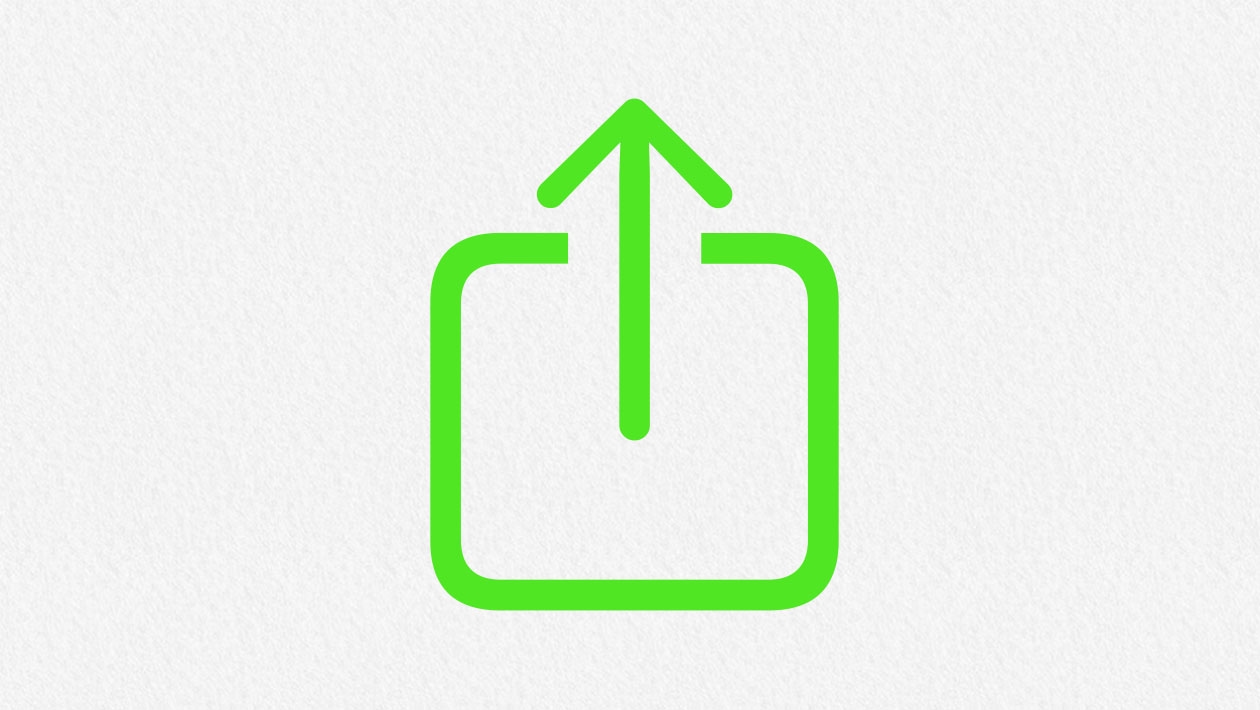






August 05, 2025 . English
English
Melissa - Good idea to use Magic Movie for learning artifacts. Makes the collection of those easy and fun! Appreciate all the Magic Movie lesson ideas - lots to choose from!
This action is unavailable while under moderation.
This action is unavailable while under moderation.