Context
Videos are a great way to illustrate action, key details and dramatically scale up the visualisation part for education, entertainment etc. Wouldn't it be great to be able to show a pause and show a person learning a new skill, where they may be able to do better? Now we can.
Preparation and Flow
There are many apps that help teachers create explainers and analyse performances in sports. While great, many of them require a subscription which may be a stumbling block. In the write up below, I will be sharing how using an app called DrawOnVIdeo can help us augment videos as a tool for both teaching and learning.
- Have students record their sport performance from a few angles e.g. side profile full body, close-ups of hand-wrist-finger motion in. throwing a ball
- Download the DrawOnVideo app
- Tap on the File option to open the saved video
- The option to play, pause, speed up and slow down are automatically available with a single tap
- Using your Apple Pencil, you can pause the video, draw like you would calling on the built in iOS markup palette
- Take a screenshot, screen recording of your activity for reference later if need be.
- This way, I can collect evidence as a student of my own performance say in playing tennis, while analysing what would be a proper technique to help me improve.
- Going further, I can analyse how my motion could correspond to concepts in physics
The app also allows us to open up YouTube videos, and do the same markup. Hence if I was explaining what us centrifugal and centripetal "force" I could call out the video and markup on the video as it is.
Possible Extension
You can use this tool both as a teaching tool as a well as a tool to help students create explainer videos across many subjects and context.
From the LearnGrowCreate team.
Main author: Thomas



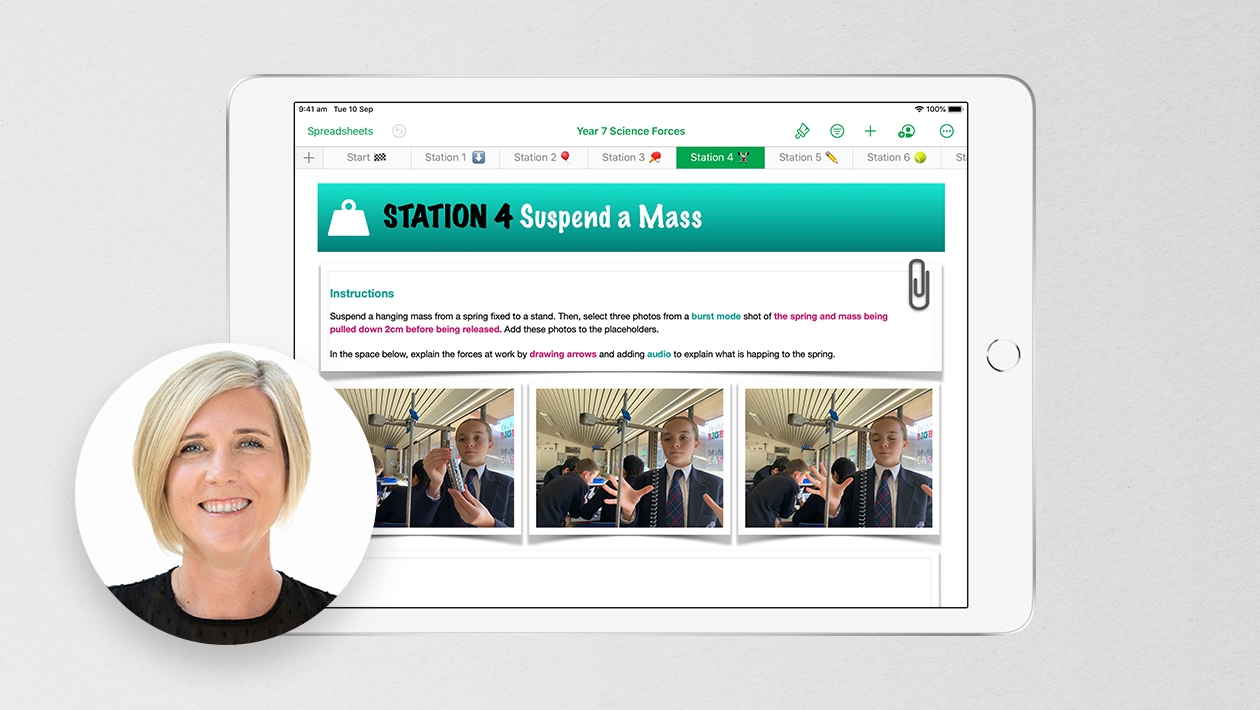







Attach up to 5 files which will be available for other members to download.