In this lesson, third graders use Canva on their iPads to design a personalized name project that blends creativity, visual communication, and early digital literacy skills. Students search for and insert letter picture-frames to spell their names, then fill each letter with meaningful images that represent their interests, identities, and strengths. Using Apple’s 1:1 environment, students learn how to navigate Canva Elements, place and crop photos inside frames, and maintain consistent design choices across a digital whiteboard.
To deepen reflection, students write short explanations for at least three letters, describing how each chosen image connects to who they are or something they can teach others. This writing component reinforces clear, grade-appropriate informative text and encourages students to articulate their own voice.
The lesson embeds digital citizenship by guiding students to select safe, appropriate images and understand basic copyright considerations. Through teacher modeling, guided practice, and independent creation time, students build confidence in both visual design and self-expression.
The project concludes with student share-outs and a simple reflection prompt, fostering classroom community and communication skills. Optional extensions invite students to add decorative elements, create a second slide, or connect the activity with family at home.
Aligned to CCSS writing standards and the ISTE Empowered Learner standard, this activity leverages iPad creativity tools to help students design, reflect, and express identity in a developmentally meaningful way.

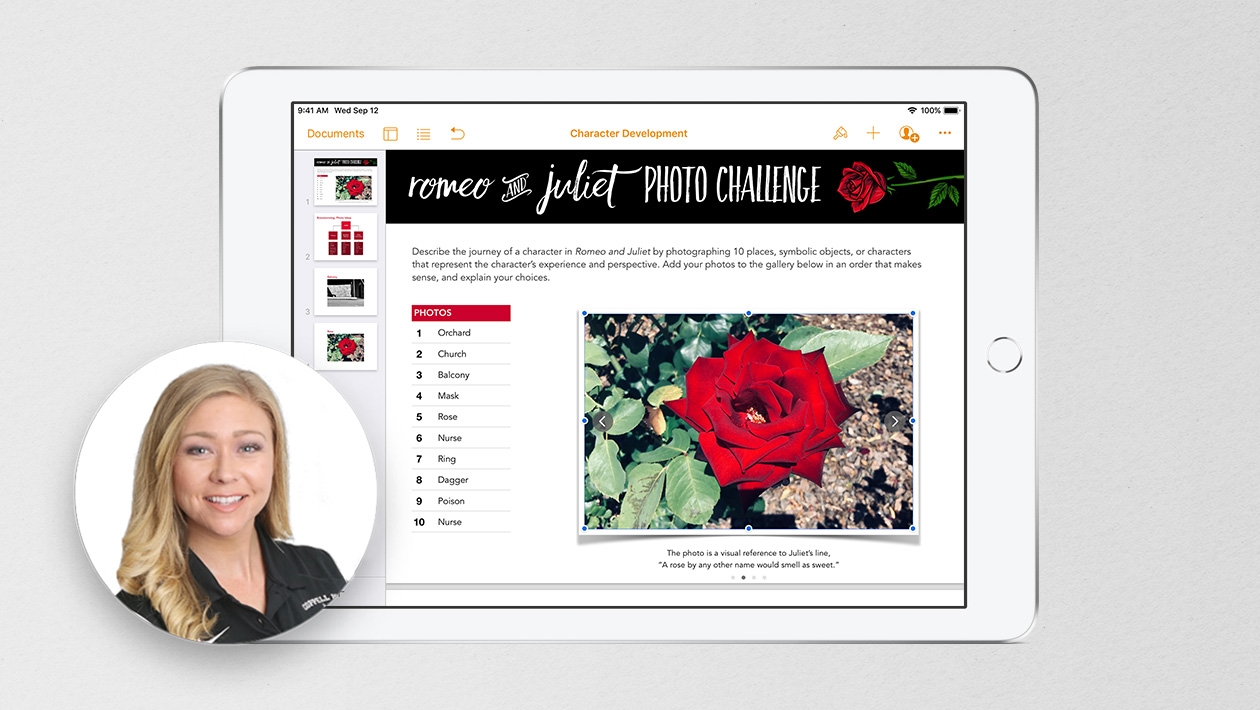






Attach up to 5 files which will be available for other members to download.