We’ve been using Jamf Pro (formerly Casper Suite) at school since 2015 to manage our Macs and iPads. And it’s been generally great, and certainly better than any other MDMs on offer.
However, upon visiting and presenting at BETT earlier this year, it became clear that Jamf were positioning their Jamf School product (formerly Zuludesk, acquired by Jamf in 2019) as the best solution to use in education. After chatting with some Jamf engineers and then their sales team, it turned out that they were perfectly happy to give us complementary licences for Jamf School for the year for us to try it as we were already paying for Jamf Pro and then we could migrate our devices from Jamf Pro at our own pace.
And trialing it is what we’ve done. Moving MDM is not an insignificant task, as every device has to be reenrolled (involving a wipe and fresh setup), but as we were refreshing our KS2 iPads and tweaking our KS1 setup (no more ‘shared iPad’ mode), this seemed like a good opportunity.
And the verdict? We love it!
So much so that I am going to write a blog post where I literally count the ways in which Jamf School is so great…
- It’s easy to get started. There’s a friendly onboarding process that gets you plugged into all of Apple’s systems from the outset, such as Apple School Manager, sorting out push certificates etc.
- Authentication with Microsoft is also easy. Compared with Jamf Pro, sorting out authentication with a 3rd party provider is really straightforward and lets you add that to the device enrolment workflow.
- Syncing accounts with Apple School Manager is simple. Once ASM is plugged in, all of the various student and teacher accounts can be imported into Jamf School, complete with class groupings and everything.
- Making groups is fun. In Jamf School, when you make a static or smart group, assigning apps and profiles to that group is part of the creation process. It’s a small thing, but it’s so much quicker as you just ‘click, click, click’ to add the apps you want, rather than going to each app individually and changing the scope.
- Making profiles is more straightforward. Rather than just presenting profile options in all their complexity, profile creation is organised in a way that makes more sense for a school. For example, designing Home Screen layouts includes a lovely drag and drop GUI that shows what it will look like as you create it.
- The Jamf Teacher/Jamf Student apps are cool. Rather than the Self Service app in Jamf Pro, Jamf Teacher combines the classroom control functionality and resource/app/books catalogue into one place. Which is nice.
- There is a plethora of payload variables on offer. Jamf Pro had a few ways of pulling in device/user information in places, but Jamf School has way more of this. One particularly handy place this is implemented is with device naming. Rather than just having the option of a the device serial number, we can craft our own custom naming schema, with the default being the useful ‘iPad of %FullName%’. It’s a little thing, but it makes AirDrop in a school of hundreds actually doable as students can easily see the iPad of their classmate, rather than just the serial number.
- Student photos on Apple Classroom becomes a thing. Ever since Apple Classroom came out, it’s been possible to put your student’s photos to appear when showing which child has which iPad. However, for most MDMs it’s required hosting the photos of the students on a private web server, which is way beyond my competence level. But with Jamf School, you can just upload the photos to the child’s profile and then they appear automagically in Apple Classroom. Or even the teacher can take a photo in the Jamf Teacher app and then they appear in Apple Classroom too. Cool huh?
- Different app settings in one place. In Jamf Pro, if I wanted to have an app automatically install for one group but be a manual install for another group, this was possible but involved adding an app multiple times to the catalogue. Whereas in Jamf School you can just pick the distribution method when you pick the group for the app.
- The App catalogue just shows the apps you have licences for. Rather than having to add apps by searching the entire App Store catalogue, Jamf School just shows you all the apps you have volume purchase licences for. And if you don’t want to use any given app any more, you can just hide it from the list. It’s so easy AND tidy!
- Assigning books just works. Want to add a book? It will already be in the catalogue of books if you have a licence for it and then you just scope it to the users you want to have it. Jamf School sorts out inviting all the Managed Apple IDs with a simple tick of a box.
- You can put devices in groups, enter their asset tag number and rename them before they are enrolled. This is hugely powerful because you no longer need to think of sneaky ways to get a device to end up back in a group should it ever be wiped or deleted from Jamf School.
I probably could go on.
All in all, it’s been an experience with the continual delight of ‘hey, that’s a much better way of doing things’. Admittedly, some ways of doing things is different to Jamf School (such as the idea of automatically reinstalling apps if a user deletes them – the correct method is to remove it via the Jamf Teacher or Jamf Student app). But once you begin thinking in a Jamf School kinda ways, it becomes much easier!
[Reposted from https://tim.lings.me.uk/2022/10/22/an-ode-to-jamf-school/]


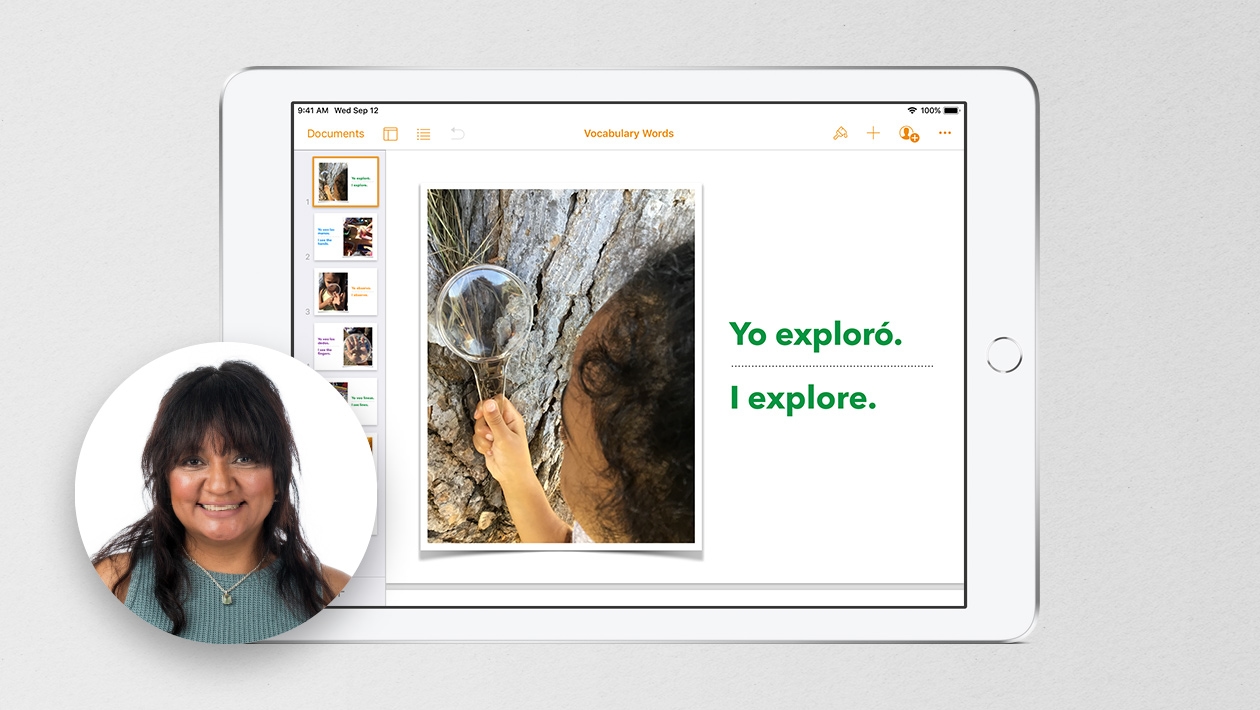






February 08, 2023 . English
English
Tim, it's great to read about the impact this s having not only on the school but more importantly , the learners. Also like that you even mention it being "fun" :)
This action is unavailable while under moderation.
This action is unavailable while under moderation.