This is a quick post which, focuses on how I’ve been using iPads to support a Japanese pupil and Korean pupil who have recently joined our school community. Both children understand very little English, but with the help of a school iPad each, things have been made a lot easier for them.
There are a number of good translator Apps available, I would recommend choosing one that offers the following three following functions. I use a free one, and have found it to be perfectly adequate.
Having demonstrated the key functions shown above during a staff meeting, I then showed the pupils and their ‘buddy’ (a pupils helper) how to use the app and device.
A week in, and the feedback from the two students as well as staff and parents has been fantastic. Access to the lessons for the two pupils was almost instant once they had been given the iPads. They could now understand worksheets, board notes and text at the same time as the rest of the class. They could communicate with the teacher or their classmates and the teacher could be confident that they were engaging with the lesson.
The size and mobility of the iPad and it’s camera has meant the pupils can carry it around with them at all time and the barrier of language is no longer an issue in formal and informal environments. It’s great to see both pupils much happier and well on their way to building strong friendships and achieving academic success.


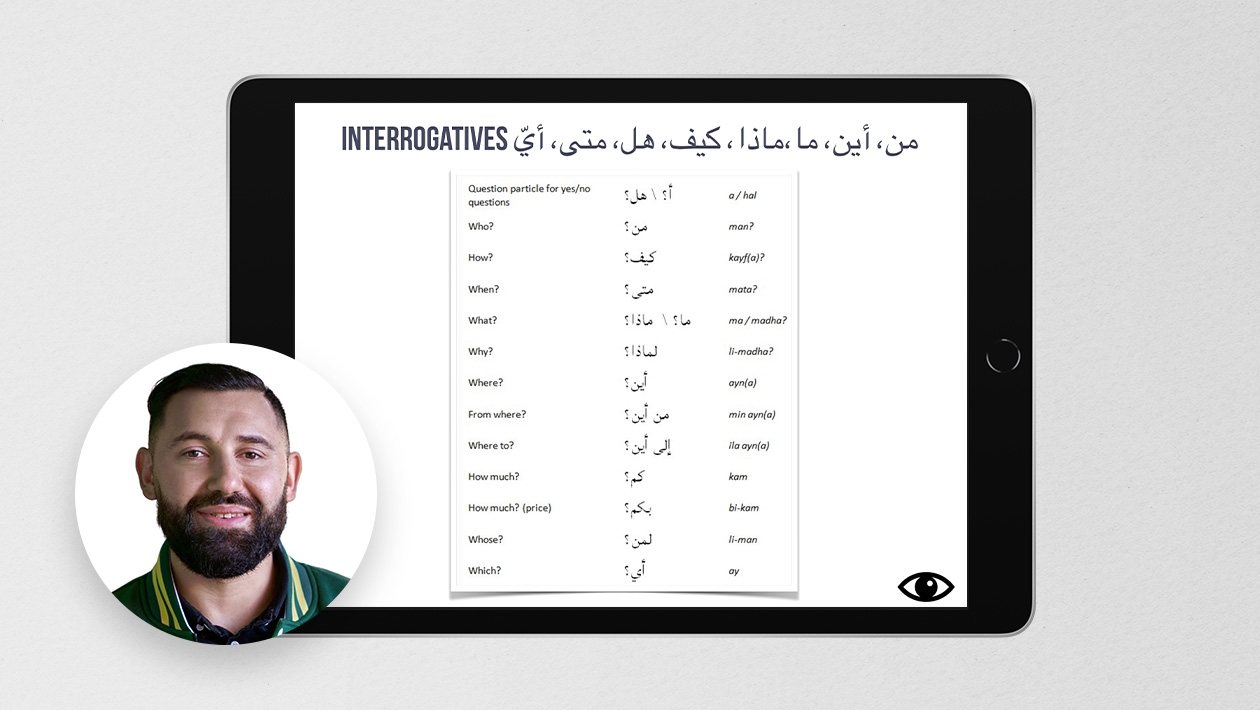






April 25, 2023 . English
English
Thanks for sharing this powerful use of iPad to facilitate access to learning and communication. I need to use translation capability much more than I currently do!
This action is unavailable while under moderation.
This action is unavailable while under moderation.