A fun project I would enjoy doing with my Pre-k students this year would be to design their own unique robot using shapes on the Keynote App. I like that my students will be able to use the STEM engineering process by using their imagination, creativity and problem-solving skills. I was not too familiar with the Keynote app but I started playing with it and found it readily easy to add text, images, videos and shapes to any presentation. I believe my students will have lots of fun doing this project. Also, it would be awesome idea for the kids robot design to come to LIFE as a robot stuffed toy as their EOY present. 😀
I found this cool project on Everyone Can Create Projects on Apple Education Community. The title is Design with Shapes. It has simple steps that you will need to follow to do the project.

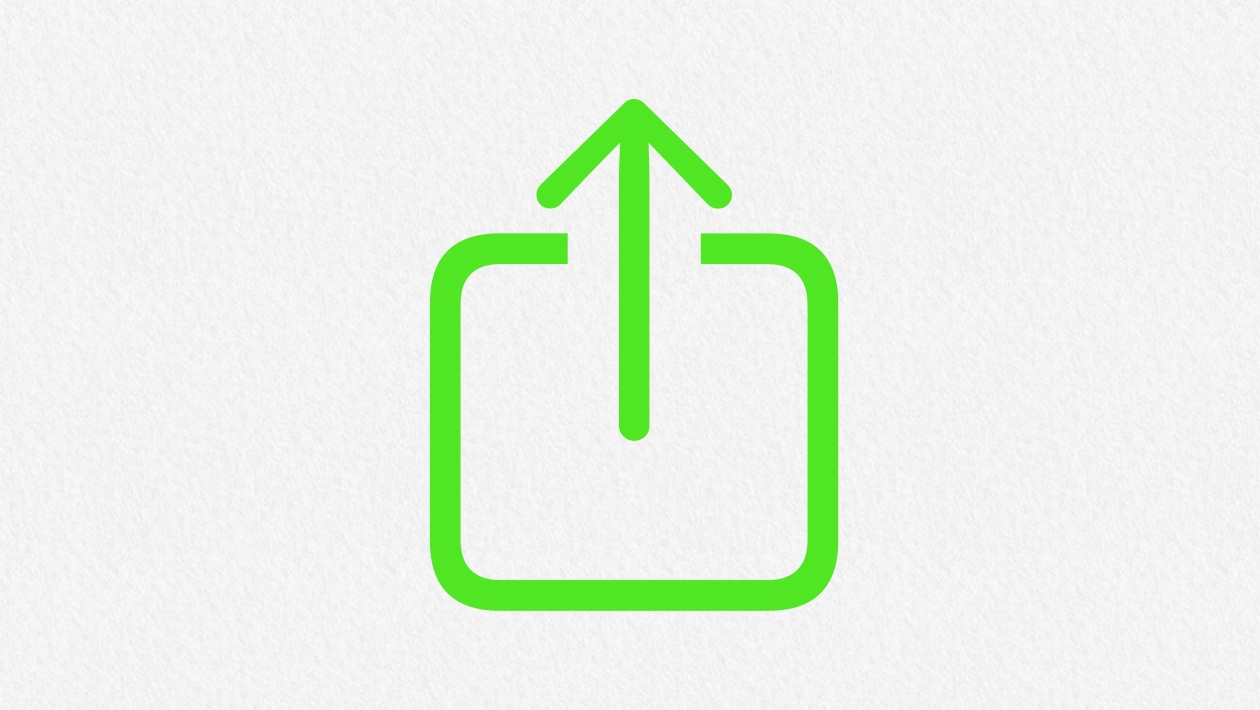








June 21, 2023 . English
English
I've done robots in Keynote as well using the shapes! A great easy activity and I love how you added drawings to the shapes. With older students, we learn how to animate parts of the robot to make them move, twirl, and flip!
This action is unavailable while under moderation.
This action is unavailable while under moderation.