Learning Objective/Intention + Success Criteria
Students will research an individual and find information that is key to who the figure is and how they became the impactful person that history remembers.
The Process
This activity allows students to create a podcast in which they research and tell a biography of historical figures. Students will tell the story of the individual without using their name. They will slowly build and reveal key events until it becomes more and more obvious who the individual is.
The ‘guest” on the podcast is trying to determine the chosen individual's identity. They will engage in a question and answer session at the end to allow the guest to work through identifying the subject of the biography.
Reflection
As a facilitator, you can help by providing resources at the beginning of the project. Graphic organizers, Rubrics, research materials are all very beneficial. Check out the Everyone Can Create Project Rubrics in the Learning Center.
Tips and Tricks
- It would help to record this in three parts:
- An introduction with the host and the guest, as well as the title of the podcast
- The actual biography- Recording this separately will allow for the addition of sound effects and other production tools (This would be recorded before the parts with the guest)
- The question and answer session/Outro)
- When telling the story, try not to give too much away, it will add to the mystery.
- Use time-specific information, nicknames/pseudonyms, and lesser know stories/facts to describe the individual.
- Don’t leave out key events, but describe them in vague ways that can be put together to make sense at the end.
- Using a graphic organizer to list facts to include in the story is an excellent idea in the early stages of this project.
- Adjust the sound effects' volume level to ensure they don’t overwhelm the narration.
The Q&A/discussion at the end would be a great place to incorporate some SEL topics. Think through how the events in our lives have lasting impacts on us, the others around us, and sometimes the entire world. Having the students think about the figure on a human level can lead to this focus quite naturally.
Lesson Recap
This is a great project for History, Language Arts, or Storytelling. The Toy Box sound pack can also be really helpful with ambiance and mood during the storytelling section. By nature, this is a great project to approach as a multi-day venture incorporating research, development, and revision - allowing for students to really invest and take ownership in the project. Enjoy the process; that is where the learning takes place!
Learn how, and explore more Everyone Can Create Projects >






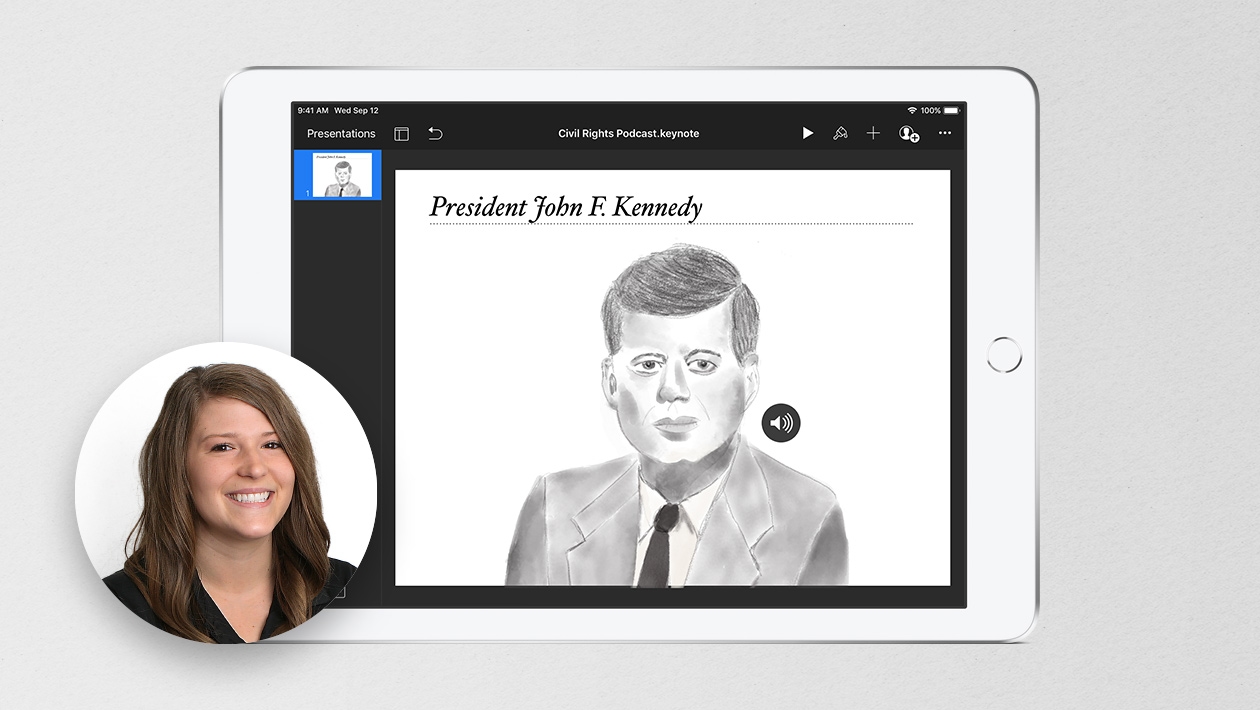






September 01, 2023 . English
English
Wonderful way to explore and research biography! It certainly requires a lot of creativity, multimodal thinking and development of multiple skills - plus it’s fun! A great Everyone Can Create project for history (and all) learners. Thanks!
This action is unavailable while under moderation.
This action is unavailable while under moderation.