One of the amazing ways that educators and students can use AI Art is to generate unique characters. These characters can be used in all kinds of creative projects including story writing (Pages, Book Creator) and presentations and animations (Keynote). Characters will be original and copyright friendly. Prompting AI characters forces students to stretch their descriptive writing skills as they try to be exact and add words to enhance the creation.
In this article, we will focus on a progression of character prompts and observe the differences that changing certain words makes to the outcome of the image. For comparison, we will look at images generated by Adobe Firefly, Canva Text to Image, and Bing Image Generator. This activity could be done by the teacher using a projector with the entire class watching and giving ideas for the prompts or it could be a lesson that students do on their own. (Note that the 3 image generators that we are using here are listed for ages 13 and above and require a login.)
PROMPTING PROGRESSION
We will being using “rabbit” as our character; then we will change words in the prompt and see what happens!
1) PHOTO OF A RABBIT, full figure, gray background
- (Note, I like to use “grey background” in my prompt if I plan to remove the background to make a transparent png.)
2) CUTE CHARACTER OF A RABBIT, full figure standing, gray background
- What other animals could we create? (Note: many animals will get some strange results! I sometimes get better results using common animals like cat, dog, or rabbit)
- What are some of the distortions that you have discovered in your result? (two tails, mismatched eyes.)
- Sometimes you may need to add the style “illustration” to the prompt to improve the result.
3) ADD CLOTHING: Cute character of a rabbit WEARING A RED DRESS, full figure, gray background
- What are some other items a character could be wearing? (hat, princess costume, sunglasses, purple sweater)
- Change the color of the character (purple rabbit)
4) ADD ACTION: Cute character of a rabbit STANDING ON A SURFBOARD, full figure, gray background
- What other actions could you add? (on a bike, sleeping in bed, sitting on a chair, dancing, eating pizza)
5) CHANGE THE STYLE OF THE CHARACTER: Cute 3D CLAYMATION style character of a rabbit, full figure, gray background
- Other textures: fuzzy, furry, fluffy, plush, play doh
- Other styles: Pixar, Disney, Cartoon, Anime, avatar (Note: Adobe Firefly will filter out copyrighted styles like Pixar and names of artists)
- Add “no shadow” if you need a flat color so you can remove the background (if there is too much shadow or gradient).
6) CHANGE THE MATERIAL: Crocheted Rabbit Cute Character
- Try unusual materials: ice, spaghetti, knitted, carved from wood, ice cream, paper quilling, gingerbread, Lego
- Try different art styles: watercolor, cyberpunk, cut paper, pop art, black and white, pencil drawing, linocut, neon, hippie 60s, pen and ink, papercut
7) STICKER: DIE CUT STICKER of Cute character of a rabbit, full figure, white border on the sticker, gray background
- Sticker styles to try: Squishmallow, Kawaii, cartoon
- Note: Adobe Firefly blocks the word “die”
8) VECTOR STYLE ILLUSTRATION: VECTOR STYLE ILLUSTRATION of cute character of a rabbit full figure, green and yellow colors
- Other illustration styles to try: synthwave, steampunk, fantasy, pixel art
9) ADD A LOCATION: Cute character of a rabbit, full figure, IN A FOREST
- What other locations could be added to the background? (outer space, city, swimming in the ocean, London, climbing a mountain.)
10) CHANGE TO AN OBJECT: Cute character of a SLICE OF PIZZA
- What other objects could we turn into a character? a book, a car, a coffee mug
- Can we turn an object into a super hero character? Pizzaman, Kitty Crusader
- Try to create a cute monster character!
REFLECTIONS ON PROMPTING:
Once you get started on character prompting, it is hard to stop. Keep in mind many AI Art Generators are putting monthly limits on how many generations you can create.
So what can you do with these characters? Here is a link to Part 2 that shares some project ideas:
Creating Characters with AI Art Part 2 - Creating with Characters
Call to Action: Do you have any other great ideas for character prompting? Maybe you have tried something that has produced an amazing character. Please leave your ideas in the comments - I’d love to learn more from your ideas and experiences!
One Best Thing:
This post is a part of my One Best Thing Project "AI Art for Inspiration, Creativity, and Learning." I am collecting my AI Art project ideas and resources at this website:
https://sites.google.com/view/creativeapptitude/ai-art


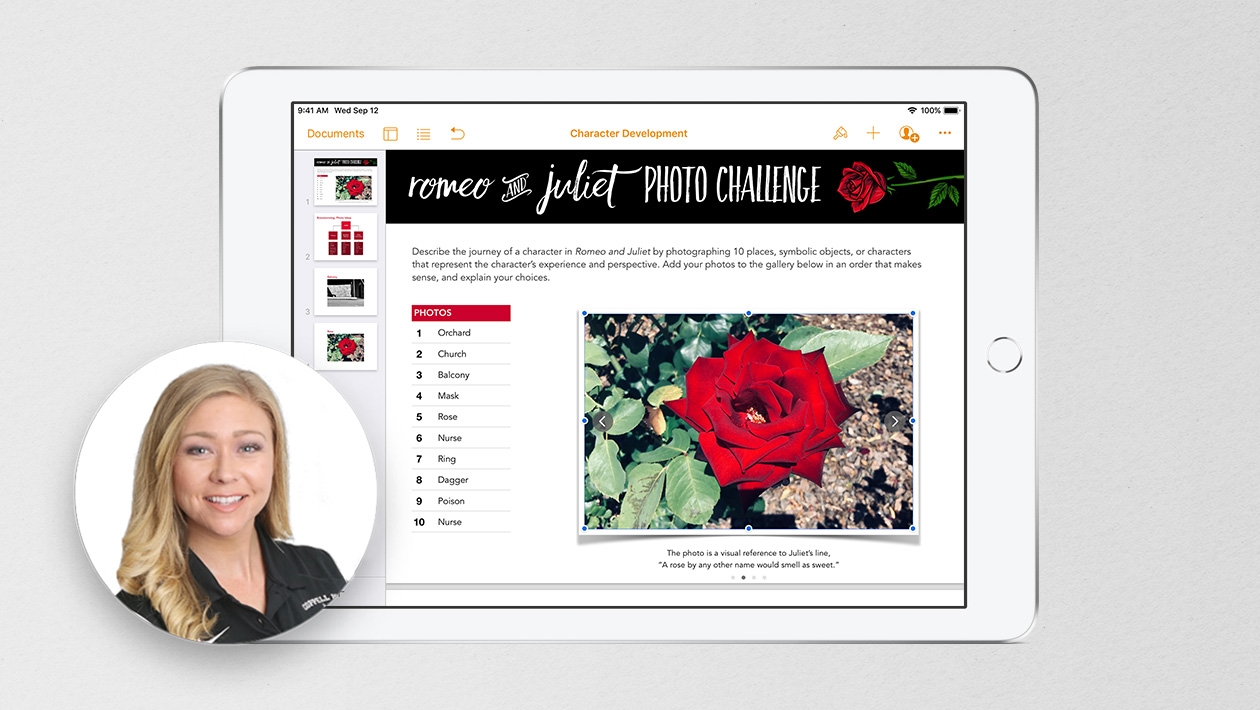






October 03, 2023 . English
English
So interesting to see the compare and contrast between the three different AI image generators. Which one did you like the best? Thanks for the character story writing idea!
This action is unavailable while under moderation.
This action is unavailable while under moderation.