Day 2️⃣ is here! This year's theme is "Greatest Hits", so check out past Day 2 activities from Volumes 1 - 4 and choose your personal favorite. Complete the project, and drop it into your "Volume 5: Greatest Hits" workbook. We'd love to see your projects shared here, or over on X using #12DaysofCreativity, and we want to know: which one is your favorite?
Volume 1 - 2019: Pages - Ugly Sweater (Resources)
Volume 2 - 2020: Clips - Jump Cuts (Resources)
Volume 3 - 2021: Camera - Lights, Camera, Action (Resources)
Volume 4 - 2022: Clips - Lights, Camera, Build (Resources)
*Resources shared are original versions. Some instructions may reflect past app user interfaces.
It's so hard to choose a favorite from these - they are ALL. SO. GOOD! I think I'd have to go with the simplicity of Camera and Slo-mo from Volume 3. When working with teachers I always say, if you don't know where to start, start with Camera - and Slo-mo and Timelapse are a great entry point for all ages.
Have fun creating!


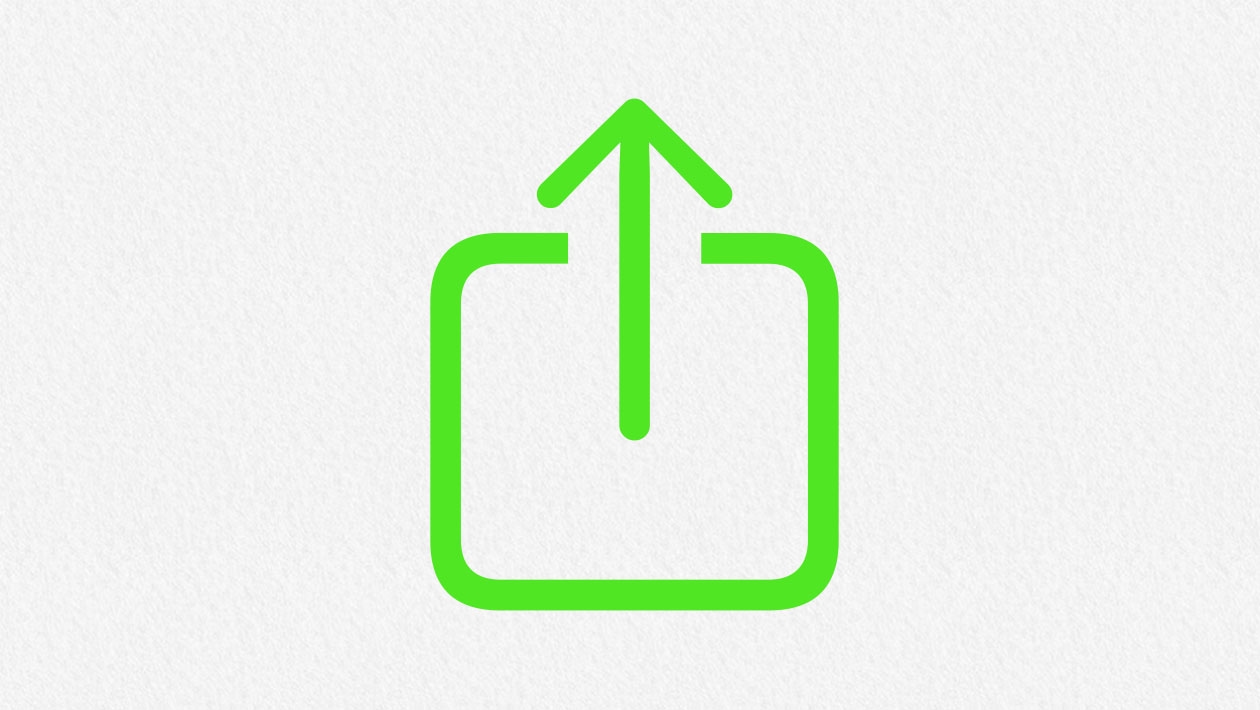






December 05, 2023 . English
English
I cheated a bit for Day 2 of #12DaysOfCreativity - Icombined the Volumes 3 and 4 activities by grabbing screenshots of a 3D model of a top after small rotations, threw them in Keynote, added a background image, and exported as an Animated GIF. I exported a couple of times at different speeds and then stitched them together - creates a neat effect!
This action is unavailable while under moderation.
This action is unavailable while under moderation.